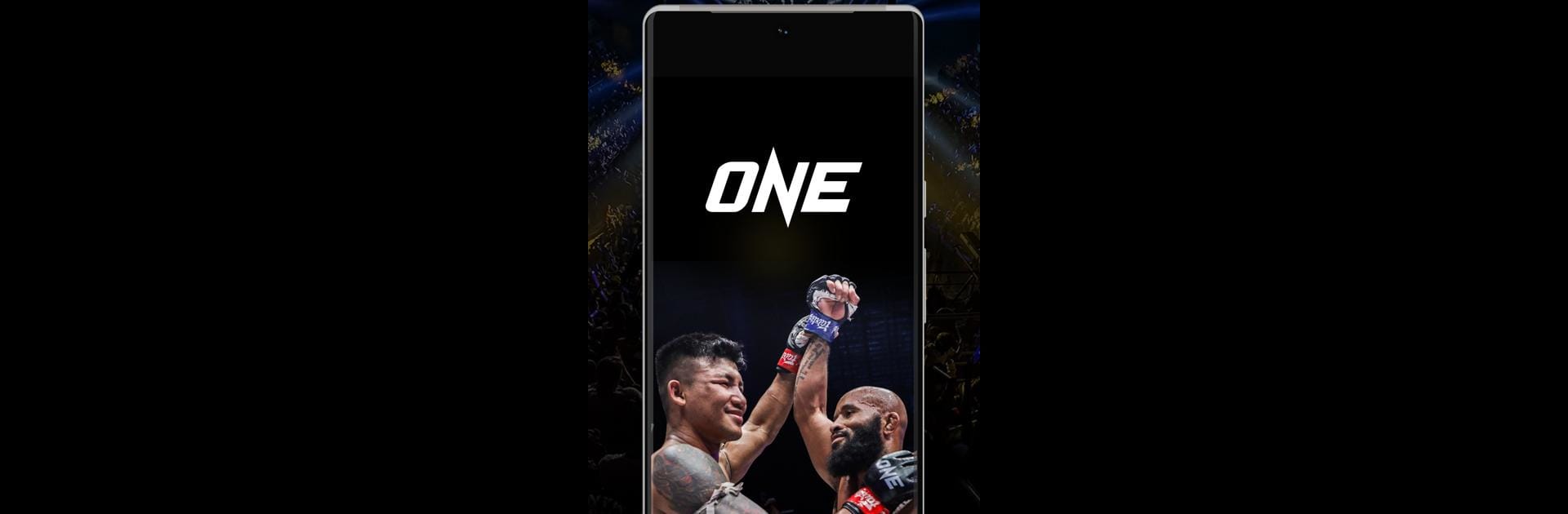What’s better than using ONE Championship by ONE Championship? Well, try it on a big screen, on your PC or Mac, with BlueStacks to see the difference.
About the App
Ever wish you could keep up with every kick, punch, and knockout from ONE Championship, all in one place? The ONE Championship app brings the heart of martial arts right to your phone—live events, video highlights, breaking news, and more, right when you want them. Whether you’re a lifelong fan or just getting into the adrenaline of Sports, expect nonstop action and insider access to some of the world’s top athletes.
App Features
- Live Events & Streams
Never miss a major moment—watch select fights, press conferences, and interviews as they happen, no ticket required. - Real-Time Alerts
Want to stay in the loop? Get instant reminders and notifications about upcoming matches, live streams, and major announcements, so you’re always one step ahead. - Match Highlights & Videos
Relive those jaw-dropping knockouts or catch up on the best bouts through quick highlights, in-depth documentaries, and exclusive trailers. - Latest News & Articles
Get your daily fix of fight news, in-depth interviews, and feature stories, all updated right in the app. - Explore Athletes
Track your favorite champions and rising stars—see where their journeys take them and celebrate their wins (or analyze their losses). - Stats That Make Sense
Dig into detailed stats and easy-to-understand breakdowns for all athletes, so you can compare, contrast, and debate with friends. - Arcade-Style Mini Games
Jump in and face off in quick martial arts games featuring top fighters—you might even score some ONE Championship gear if luck’s on your side. - Multiple Language Options
Prefer Thai, Hindi, or Bahasa Indonesia? No problem—switch languages easily for the updates and info you care about.
You can even enjoy all these features on your big screen using BlueStacks, if you feel like giving your phone a break.
Eager to take your app experience to the next level? Start right away by downloading BlueStacks on your PC or Mac.