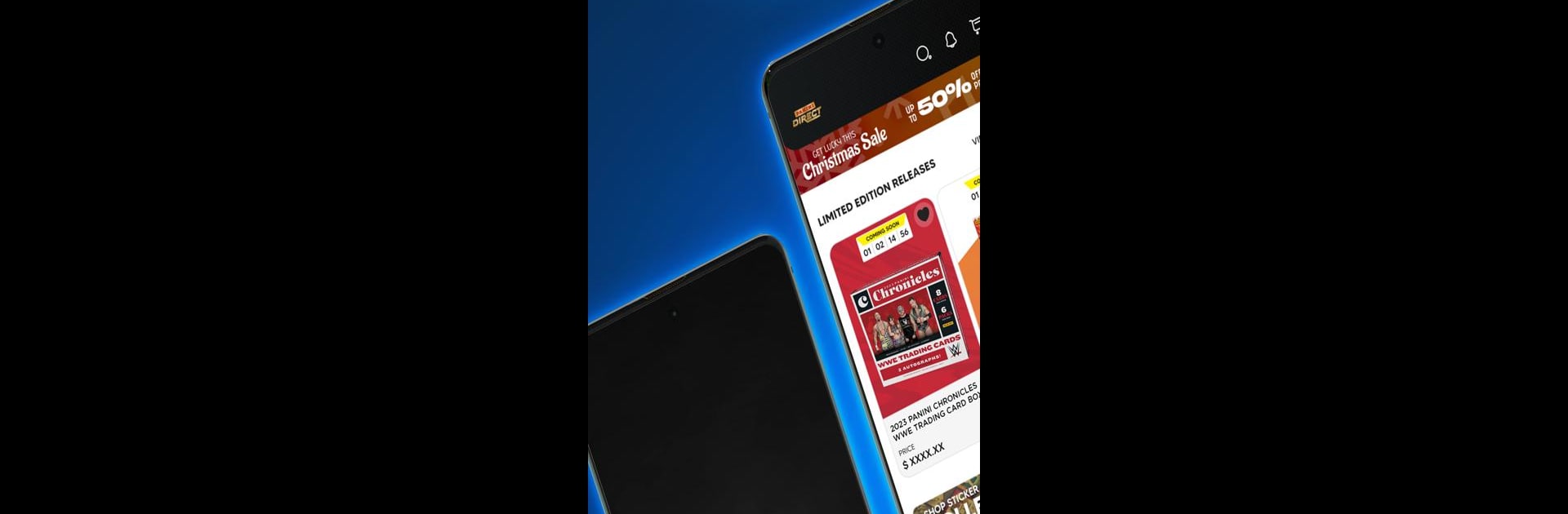Why limit yourself to your small screen on the phone? Run Panini Direct, an app by Panini America Inc., best experienced on your PC or Mac with BlueStacks, the world’s #1 Android emulator.
About the App
Panini Direct is where sports fans and collectors come together for the thrill of trading cards and memorabilia, all from the convenience of their phones or tablets. Whether you’re searching for cards that capture unforgettable pro moments or trying to get your hands on authentic signed memorabilia, this app makes it easy—and available any time. No matter if you’re an experienced collector or just starting out, you’ll find something here to geek out over.
App Features
- Huge Variety of Trading Cards
Love the NFL, NBA, or even the FIFA World Cup? Panini Direct hooks you up with officially licensed trading card products from all kinds of leagues, including NASCAR, MLBPA, NHL, colleges, and more. There’s new stuff rolling out all the time, so there’s always a card—or a set—worth chasing. - Memorabilia for the True Fan
Think jerseys, balls, and more—featuring signatures from sports icons like Kobe Bryant, Kevin Durant, Christian Pulisic, and lots of current stars. If you’re into collecting cool autographed pieces or want to make your sports room pop, this place has you covered, complete with certificates of authenticity. - Real-Time Card Drops
Missed a big play last night? Panini Instant lets you snag cards highlighting jaw-dropping moments or milestones as they happen. But fair warning—these are on a time limit, so if you want one, don’t wait too long. - Celebrate the Greats
Want to own a piece of history? The Panini Eternal section has limited-edition, high-end cards and memorabilia celebrating hallmark achievements from the legends and teams you love. Some even come with autographs or special memorabilia inside. - Personalize Your Search
After just your favorite player or teams? The app lets you filter and track exactly what you want—be it that must-have rookie card or gear from your hometown heroes. - Simple, Around-the-Clock Shopping
Browse and order straight from your phone, tablet, or even with BlueStacks on your computer, any time day or night. It’s all about making collecting easy, fast, and fun—no matter what device you’re on.
Eager to take your app experience to the next level? Start right away by downloading BlueStacks on your PC or Mac.