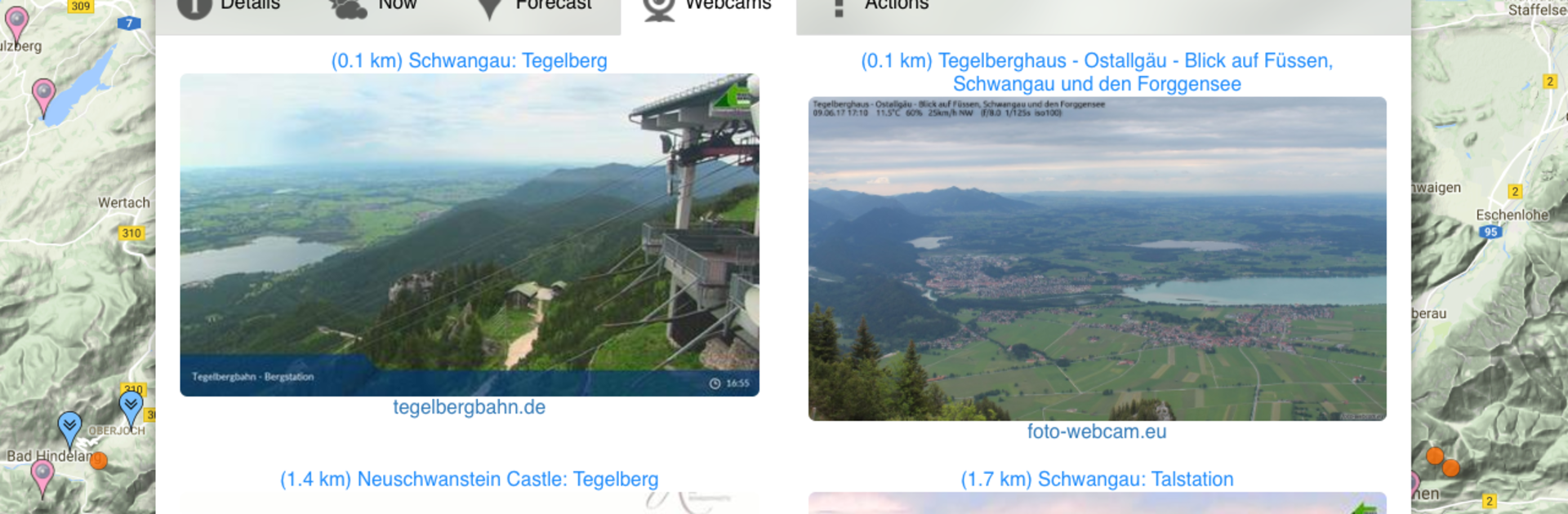Step into the World of Paragliding Map, a thrilling Sports game from the house of Paragliding Map. Play this Android game on BlueStacks App Player and experience immersive gaming on PC or Mac.
About the Game
If you’re into soaring through the skies or just curious about the free-flight world, Paragliding Map brings everything a pilot or adventure-seeker could want right to your fingertips. Whether you’re a seasoned paraglider, hang glider fan, or someone just starting out, this Sports game acts as your global flight companion—always up-to-date with launch sites, real weather info, and the vibe on the ground. Wondering if the wind’s just right at your favorite launch point? This app’s got you covered. Curious about conditions somewhere totally new, even halfway across the world? It’s all right here, mapped and waiting.
Game Features
- Massive Worldwide Map
-
Browse through an impressive collection of over 14,000 launch spots and 7,000 landing zones. Thinking about discovering a new flight path? Chances are it’s already in here.
-
Real-Time Weather & Forecasts
-
See weather observations, live updates from thousands of weather stations, and get quick 3-day forecasts. You’ll always know when the sky’s friendly for a flight, no more second-guessing.
-
Interactive Webcams & Phenomenal Data
-
Check out tens of thousands of webcams directly from each site’s map location and peek at photos of takeoff and landing areas. Handy if you want a feel for a spot before driving out.
-
Community Spotlights
-
Each launch location gets its own chat group, so you can connect with local pilots for advice or plan your next group outing. Arranging rides, trip tips, or even just saying hi is super easy.
-
Smart Navigation
-
Find step-by-step driving directions right to your chosen takeoff site. No more flipping between apps while juggling gear.
-
Favorites & Quick Searches
-
Save your go-to spots, easily search by name, city, or region, and bring up details anytime you need ’em.
-
Local Info, Global Access
-
Site descriptions are translated automatically, so language barriers won’t stand in your way no matter where you’re headed.
-
3D Site Views
-
See flying locations in full 3D, powered by Google Earth. It’s a unique way to scope out the lay of the land before you ever lift off.
-
SOS & Ride Requests
-
Send out quick SOS or “Need a ride” messages, complete with your GPS location. Useful for those just-in-case moments.
-
Easy Sharing
-
Share cool spots or important info through Facebook, Twitter, messages, or email with just a tap.
-
No-Nonsense Access
- Most features are totally free, with the option to unlock extras like advanced forecasts and ad-free browsing via in-app purchases.
You can run Paragliding Map smooth and easy on your mobile device, or try it through BlueStacks for a bigger, more immersive view right from your PC.
Make your gaming sessions memorable with precise controls that give you an edge in close combats and visuals that pop up, bringing every character to life.