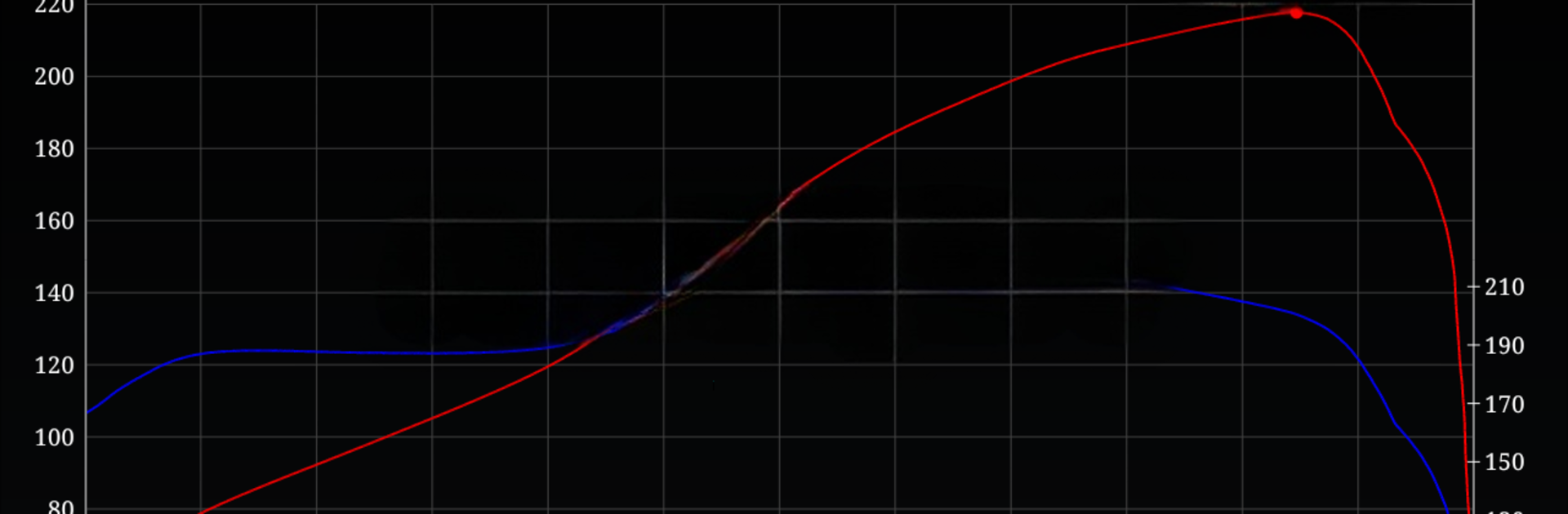Bring your A-game to PerfExpert – Car Onboard Dyno, the Sports game sensation from PerfExpert. Give your gameplay the much-needed boost with precise game controls, high FPS graphics, and top-tier features on your PC or Mac with BlueStacks.
About the Game
Always wondered just how much muscle your car really has? PerfExpert – Car Onboard Dyno gives you a hands-on way to measure your car’s true horsepower and torque, right from your phone. No tangled wires, no fancy equipment—just mount your mobile device, hit the gas, and see the data come to life. Whether you’ve done a little tuning or you’re just curious, this Sports genre app from PerfExpert turns real-world driving into a test bench that fits in your pocket.
Game Features
- DIY Engine Power Testing
-
Check your car’s real horsepower and torque with nothing but your phone. Just enter your car’s details, mount up, and get rolling—no need to plug into your engine!
-
Detailed Performance Breakdown
-
Get interactive charts and comprehensive reports after each test. The app analyzes things like horsepower and torque across the rev range, so you can actually spot what changed after a tune.
-
Timed Runs and Acceleration Tests
-
Measure all kinds of acceleration times—think 0-60 mph, quarter mile sprints, and more. Great for bragging rights or just seeing if your tweaks paid off.
-
Customizable Units and Standards
-
Use the measurement units and correction norms you prefer, whether that’s SAE, DIN, JIS, or others. Pick what makes sense for you, down to horsepower, kW, Nm, or ft.lbs.
-
Works on Most Modern Devices
-
Runs smoothly on popular tablets and high-res phones, from a Galaxy S6 to a Nexus. Connect via BlueStacks on your PC for an even bigger view of your results.
-
Smart Sensor Tech
-
The app uses your phone’s accelerometer to capture data during a real-life drive, along with advanced signal processing that smooths out weird curves and bumps.
-
Easy Report Export
-
Want to compare your stats or share them? Export your runs in handy formats like PNG for charts or spreadsheets if you love digging into the numbers.
-
Perfect for Car Enthusiasts
- Test the impact of new mods, ECU mapping, or just verify performance after a shop visit—no specialized dyno needed.
Whether you’re all about tuning, competitive with your friends, or simply enjoy geeky car stats, PerfExpert – Car Onboard Dyno puts the power (literally) in your hands.
Ready to top the leaderboard? We bet you do. Let precise controls and sharp visuals optimized on BlueStacks lead you to victory.