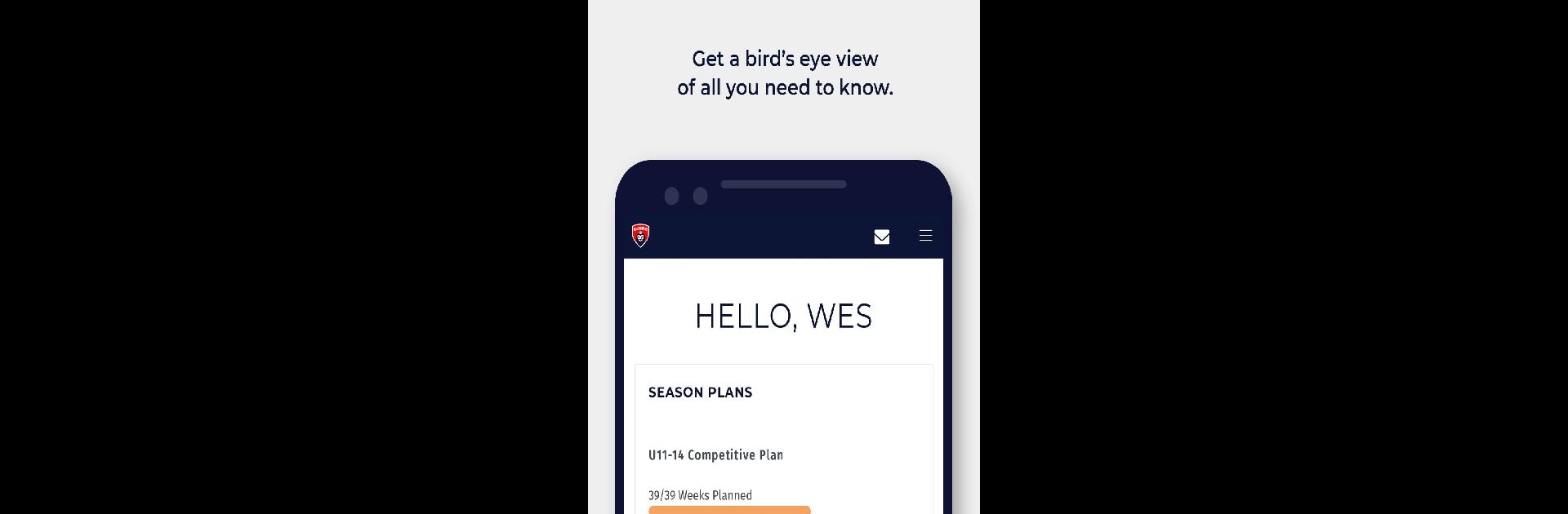Step into the World of PlayMetrics, a thrilling Sports game from the house of PlayMetrics. Play this Android game on BlueStacks App Player and experience immersive gaming on PC or Mac.
About the Game
Looking to bring a little order to the chaos of running or managing a youth sports club? PlayMetrics steps in as your all-in-one hub, making life easier for directors, coaches, admins, and even families. It’s designed to keep everyone on the same page—no more lost spreadsheets or missed messages. Whether you’re scheduling games, managing teams, or keeping up with paperwork, PlayMetrics puts it all in one place.
Game Features
-
Easy Player Registration & Payments
Quickly sign up players and handle fees without a headache. No tracking down cash or sifting through endless forms. -
Streamlined Club Communication
Send out updates, alerts, and messages to your entire organization in just a few taps. You won’t have to worry about who missed the memo. -
Coach & Player Profiles
Access complete histories for all your coaches and players, so everyone’s progress and achievements are easy to track. -
Custom Forms & Player Evaluations
Build your own forms and evaluations, keep tabs on responses, and see how players are developing over time. -
Field Scheduling & Team Management
Schedule practices and games, update rosters, and make assignments without the confusion—no more double-booked fields or mixed-up teams. -
Practice Planning & Drills Library
Need practice ideas? Check out the built-in drills library, or draw up your own plans to keep training sessions fresh and focused. -
User Dashboards
See all your important info at a glance, from team stats to scheduled events. No hunting around for the data—you’ll know what’s happening and when. -
Cloud-Based File Sharing
Store club documents and share files so everyone has access to the latest info, whenever they need it. -
Health Tracking & Attendance
Record attendance and handle health questionnaires with real-time tracking—helping you keep your teams organized and safe. -
Custom Website Builder
Want a website that fits your club’s style? Build and tweak it directly from PlayMetrics.
Don’t forget, you can use BlueStacks to keep things even smoother on your PC if you prefer a bigger screen and easier navigation.
Slay your opponents with your epic moves. Play it your way on BlueStacks and dominate the battlefield.