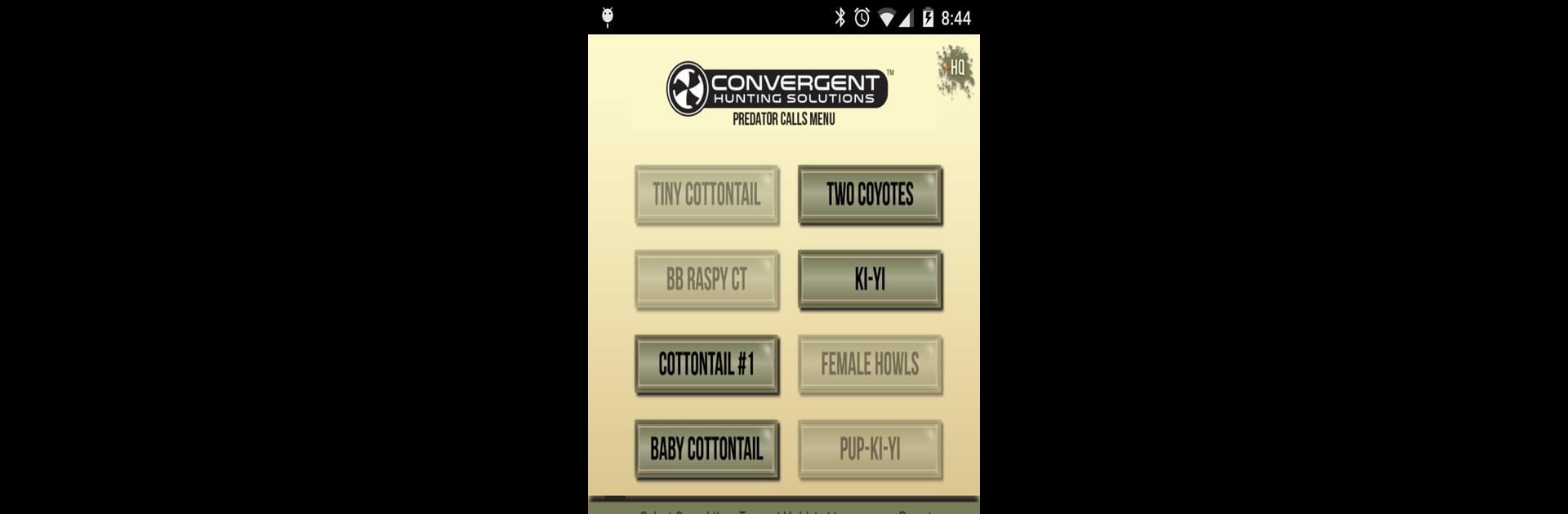Upgrade your experience. Try Predator Pro, the fantastic Sports app from Convergent Hunting Solutions, from the comfort of your laptop, PC, or Mac, only on BlueStacks.
About the App
Ready to up your hunting game? Predator Pro makes it simple to bring effective predator calls right to your fingertips. Created by Convergent Hunting Solutions, this app pairs with the Bullet HP Bluetooth speaker/decoy, turning your phone into a reliable, high-powered predator hunting toolkit. Whether you’re after coyotes, foxes, or just about any other predator, you’ll find the sounds and control you need, all easily accessible on your mobile—and if you play with BlueStacks on your computer, even better.
App Features
- 50 High-Quality Calling Sounds
Dive into a full set of professionally recorded, high-definition calls—fifty of them included with the app, ready to go the moment you launch. - Easy Connection with Bullet HP
Designed to sync with the Bullet HP electronic call via Bluetooth, this app puts all the control in your hands. Wireless, hassle-free, and there when you need it. - Customizable Preset Buttons
There are four preset slots, so you can save your go-to sounds and access them instantly. Less fumbling means you keep your focus on the field. - Simple, Field-Ready Controls
Big, straightforward buttons make switching up calls or controlling the decoy motor a breeze—even if you’re wearing gloves or moving fast. - Expandable Sound Library
Want more sounds? As new predator calls get added, you can expand your collection within the app to keep things fresh and tailored to your hunting style. - Decoy Motor Control
Switch the decoy on or off straight from your phone, bringing curious predators in even closer for a better shot. - Clean, No-Nonsense Interface
All volume and playback controls are right where you need them—no digging around, just simple operation in the middle of your hunt.
Try Predator Pro out on your next trip, or give it a shot with BlueStacks for a bigger view and easier management at home.
BlueStacks brings your apps to life on a bigger screen—seamless and straightforward.