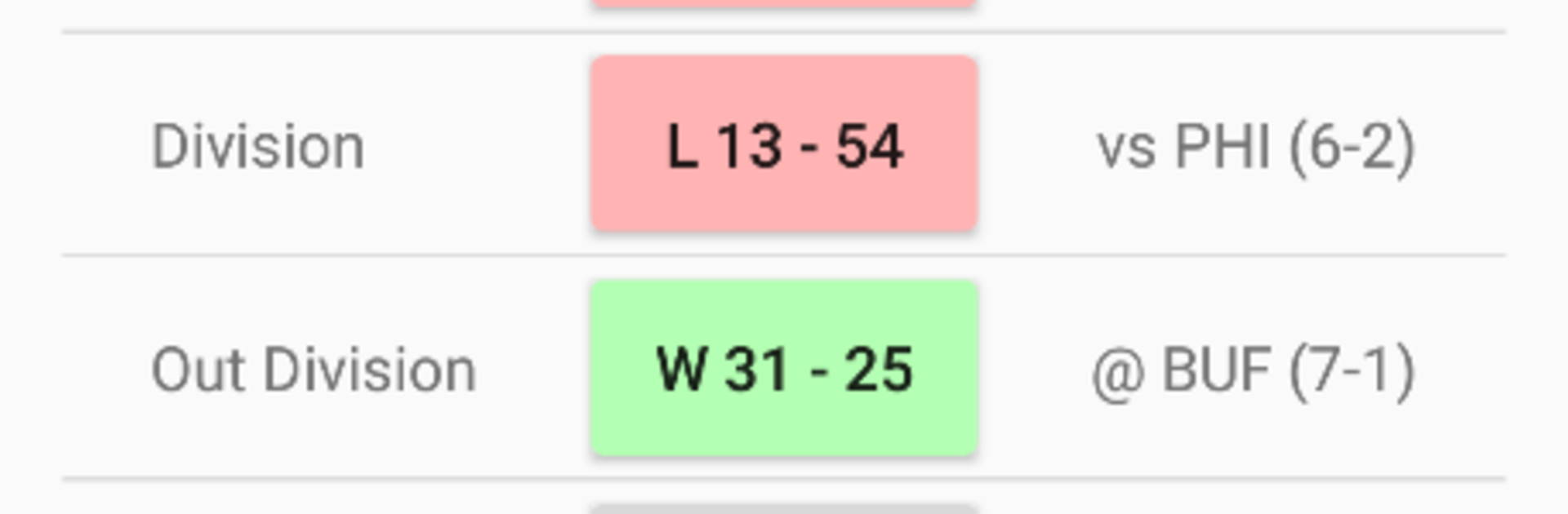Bring your A-game to Pro Football Coach, the Sports game sensation from Coach Apps. Give your gameplay the much-needed boost with precise game controls, high FPS graphics, and top-tier features on your PC or Mac with BlueStacks.
About the Game
Ever wondered what it’s really like to call the shots for a pro football team? Pro Football Coach throws you right into the hot seat, putting you in charge of every move on and off the field. You’ll juggle drafting players, building lineups, making trades, and calling plays—all with the goal of bringing home the Championship. Think you’ve got what it takes to outcoach the competition?
Game Features
-
Full Team Control
Manage every aspect of your pro squad. From scouting fresh talent to setting lineups and even choosing coaching strategies, every detail is in your hands. -
Deep Roster Management
Navigate a realistic roster of 46 players, each with their own unique stats—from age and overall ratings to football IQ and potential. Swap out starters, adjust your strategy, and keep an eye on injuries. -
Authentic Season Experience
Play through a full 16-game regular schedule followed by intense playoffs. Division winners and wildcard hopefuls all battle for a shot at the title, just like the real deal. -
Detailed Player Stats & Ratings
Study up on every player with a range of ratings including Overall, Potential, Durability, and specialized stats for each position. Even contracts play a role in your long-term planning. -
Player Trading System
Wheel and deal with other teams to snag draft picks or swap superstars. Add players to the trade block, see what offers pop up, and balance your roster while working around salary limits. -
Customizable Strategies
Pick your team’s style on both offense and defense. Want to go aggressive or play it safe? You set the tone, and shake things up whenever you want. -
Versus Other Players
Test your coaching chops by competing online against squads built by other fans. Show off your skills and rise up the leaderboards. -
Smooth Experience on BlueStacks
Enjoy streamlined controls and crisp graphics if you’re playing Pro Football Coach with BlueStacks on your PC. Just in case phone screens aren’t enough for your game-planning genius. -
Coach Apps Authenticity
Brought to you by Coach Apps, this Sports game sticks to the details, whether you’re a strategy nerd or just love seeing your team rack up touchdowns.
Get ready for a buttery smooth, high-performance gaming action only on BlueStacks.