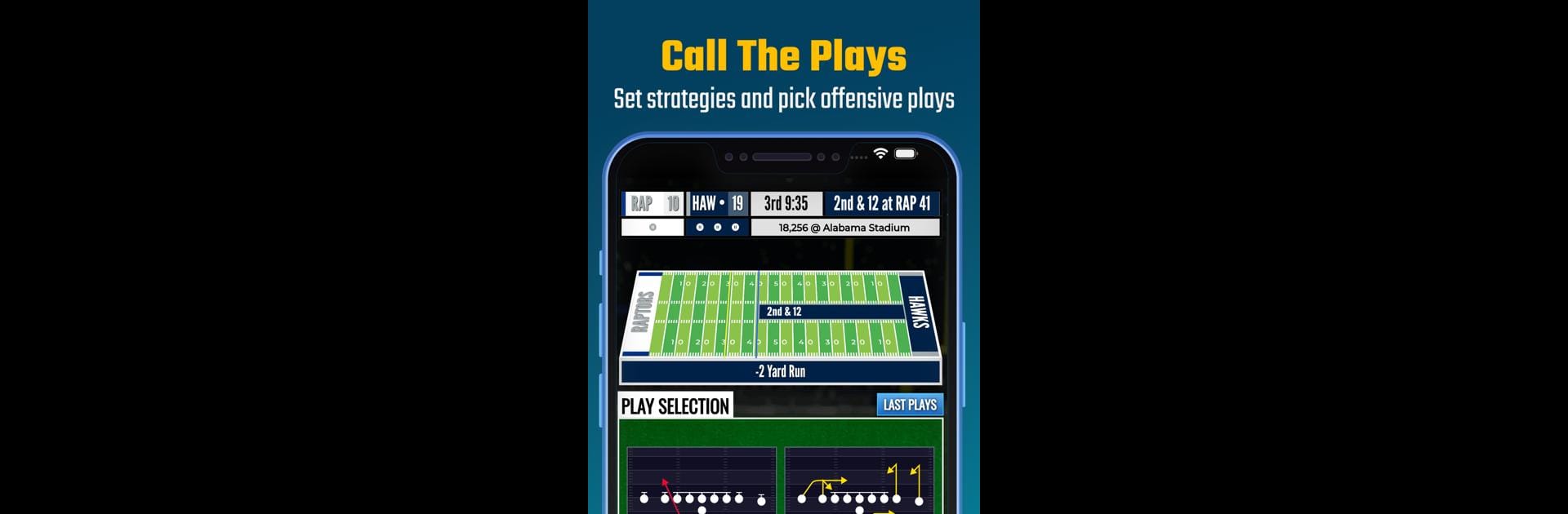Step into the World of Ultimate College Football HC, a thrilling Sports game from the house of Games2rk. Play this Android game on BlueStacks App Player and experience immersive gaming on PC or Mac.
About the Game
Ever wanted to see if you’ve got what it takes to run a college football dynasty? Ultimate College Football HC from Games2rk is here for all you sports fans who love the ins and outs of team building and play calling. You’re the head coach now—drawing up plays, scouting talent, juggling staff, and trying to keep everyone from the school president to the fans off your back. Whether you’re plotting for the next game or dreaming up your long-term strategy, this sim puts you in the hot seat, decision after decision. And for those who prefer bigger screens, you can always check it out on BlueStacks.
Game Features
-
Game-Day Decisions
Call the shots right on game day—choose the right play, switch up your formation, and outsmart your opponents as the action unfolds. -
Recruit and Develop Players
Build your own dream roster. Hunt down superstar recruits or bank on raw, undiscovered talent. Want to grab top players from the transfer portal or work with scrappy freshmen? It’s your call. -
Coaching and Staff Management
Handpick your coaching crew each season or nurture your current team and see them grow over time. Build chemistry, fill gaps, and keep everyone focused. -
Program Operations
Handle everything from upgrading your weight room to unlocking new training facilities. Balance the budget, sign up sponsors, and make sure your program keeps moving forward. -
Expectations and Goals
You’ve got eyes on you—set realistic goals to earn goodwill from the fan base and keep the school president happy. Win enough, and the praise rolls in. Mess up, and… well, you’ll hear about it. -
Player Stats and Awards
Follow detailed career stats for your players. Track their progress year after year and celebrate when they snag those coveted awards. -
All the Little Details
Juggle coach and player events, manage staff issues, and stay on top of those unexpected challenges that pop up off the field. -
Play Anywhere, Even Bigger
Prefer a larger view? Ultimate College Football HC runs smoothly on BlueStacks, letting you coach your way on the screen size you like.
Grab the headset and clipboard—you’re running the whole show now.
Get ready for a buttery smooth, high-performance gaming action only on BlueStacks.