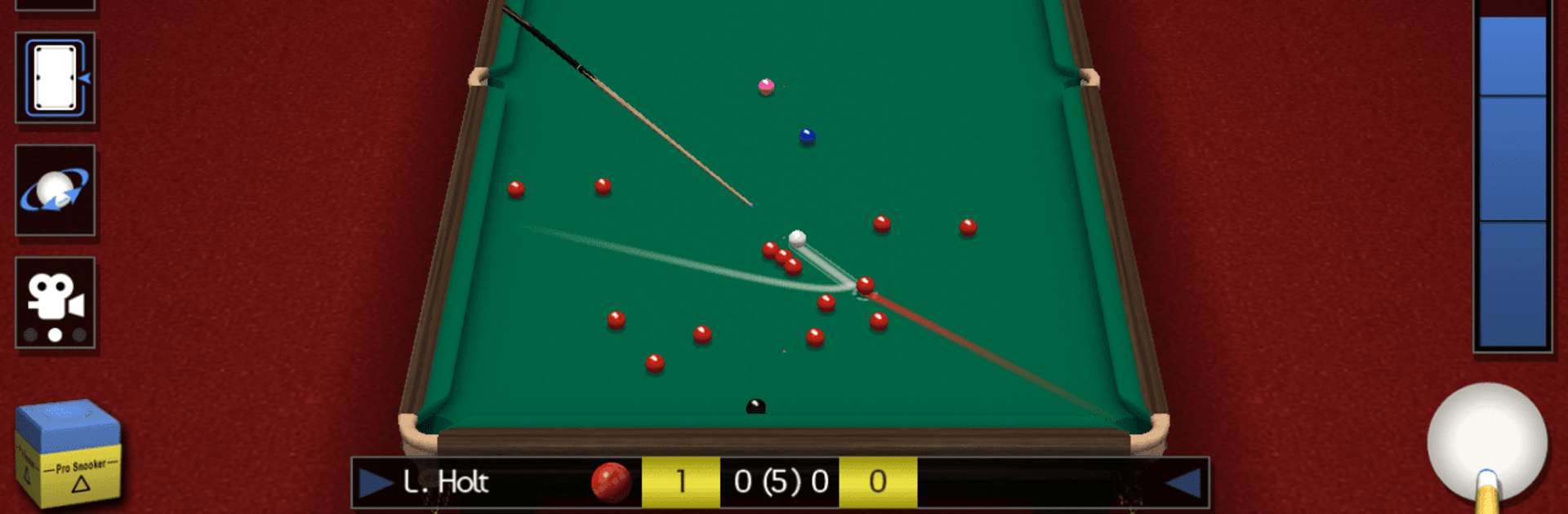Bring your A-game to Pro Snooker 2025, the Sports game sensation from iWare Designs Ltd.. Give your gameplay the much-needed boost with precise game controls, high FPS graphics, and top-tier features on your PC or Mac with BlueStacks.
About the Game
Ever wish you could carry a world-class snooker table in your pocket? Pro Snooker 2025 makes that possible, whether you’re a quick-shot casual player or someone who loves nailing the perfect spin. Designed by iWare Designs Ltd., this sports game serves up a seriously lifelike snooker and pool experience, offering everything from simple pick-up-and-play matches to deep, skill-testing challenges. Expect crisp 3D visuals, super-smooth physics, and just the right balance between friendly and competitive.
Game Features
-
Realistic 3D Gameplay
Enjoy high-def visuals and smooth, true-to-life physics on every shot. It really feels like you’re right there at the table. -
Easy to Pick Up, Tough to Master
The interface is simple enough to start playing instantly, but there’s loads of room to practice trickier shots—think back spin, side spin, and swerve. -
Multiplayer Action
Go head-to-head with friends both online and over a local network. It’s also a solid way to challenge computer opponents across various difficulty levels. -
Variety of Game Modes
Want to just practice? Prefer standard matches? Take part in quick rounds, a full-on league, or a knockout tournament. There’s loads to keep you busy. -
Player Profiles and Stats
Track your progress and stats with up to three separate profiles, making it easy to see how you stack up over time. -
Handicap and Aiming Options
Adjust the challenge to match your skill level with five different aiming guides and customizable camera angles. -
Unique Table Designs
Go beyond the basics—over 100 combinations of table and baize colors, plus wild layouts like hexagonal or L-shaped tables. And yes, you can play on proper 10ft, 12ft, or even bonus-sized tables. -
Loads of Snooker and Pool Variations
From classic 15 red snooker to US 10 Ball, Black Ball, and even Chinese 8 Ball, you’ll find all sorts of rulesets to keep the gameplay fresh. -
Achievements and Highlights
Unlock over 20 in-game achievements, snap photos at key moments, and share or save them if you feel the need to brag. -
Play in Your Language
The game supports a huge range of languages, so you’ll probably find one that fits. -
Optimized Experience on BlueStacks
While Pro Snooker 2025 looks great on most devices, running it on BlueStacks can give you an even smoother experience if you’re on PC. -
Personalized Progression
Level up from Rookie to Legend—but careful, your rank can also slip if you’re not on your game. -
Handy Help and Tips
Stuck on a tricky shot? The in-game help has you covered, so you can keep honing those skills anytime you want.
Make your gaming sessions memorable with precise controls that give you an edge in close combats and visuals that pop up, bringing every character to life.