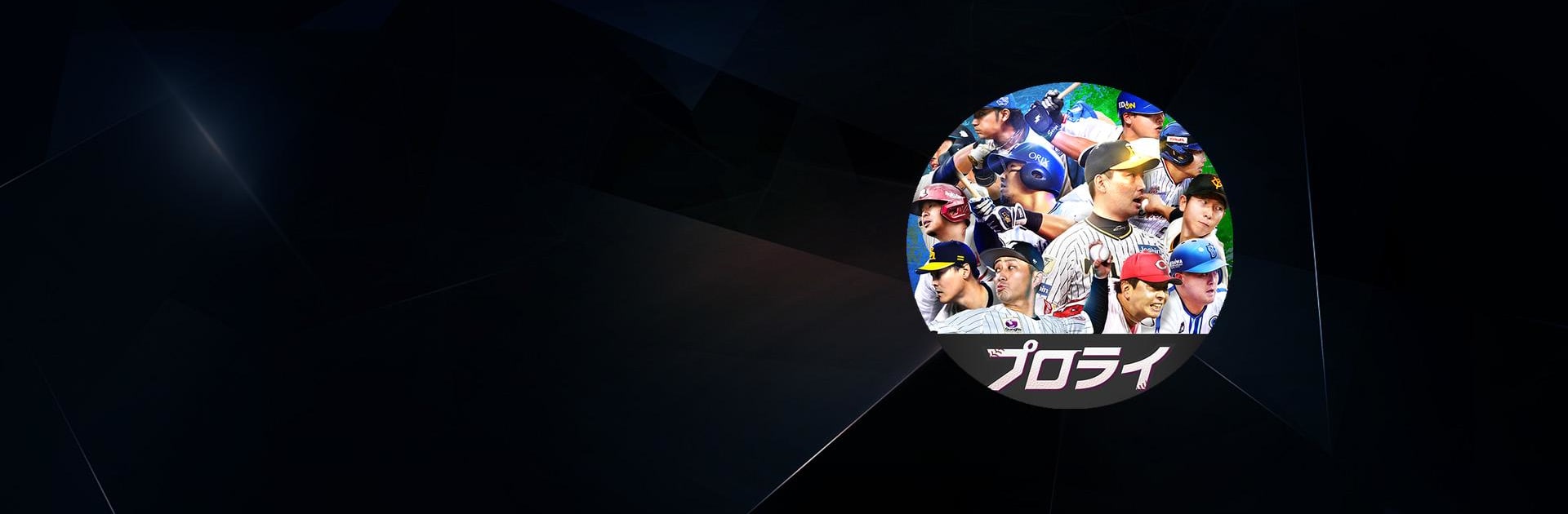From the innovators and creators at Com2uS Japan Inc., プロ野球RISING is another fun addition to the World of Sports games. Go beyond your mobile screen and play it bigger and better on your PC or Mac. An immersive experience awaits you.
About the Game
If you’re a fan of Japanese pro baseball, プロ野球RISING is like having the excitement of the league in your pocket. Developed by Com2uS Japan Inc., this sports game brings all 12 Central and Pacific League teams to life with an insane level of detail. Whether you’re casually squeezing in a few hits on your phone or trying for the top spot, you’ll get a super real, super fun baseball experience that’s easy to pick up.
Game Features
-
All 12 Professional Teams
Central League, Pacific League—yep, they’re all here. Every official squad is included, complete with the latest player stats and rosters. If you follow a team, chances are you’ll recognize your favorite faces right away. -
Top-Notch 3D Graphics
Ever wondered what a player’s uniform feels like or just how close you can get to the real stadium vibe? This game nails it with cutting-edge 3D graphics, down to body shapes and individual player faces. Around 600 pro players are recreated in stunning detail. -
Simple, Intuitive Controls
Don’t worry about fumbling through complicated moves. It’s a tap-and-go style—anyone can play. Want to smash a homer? Sometimes, it’s literally just one tap. -
Ultra-Realistic Gameplay
It’s not just about how the game looks—the sounds, announcers, and crowd chants make it feel just like a live broadcast. Famous sports commentators like Yuji Kondo and Motohito Iguchi call the action. Player performance updates reflect real season stats, so today’s stars shine in-game too. -
Multiple Game Modes
Bored of regular matches? Try League Mode to chase the champion’s title, compete live against other players across Japan, or rack up home runs in the Derby. There’s always a new challenge. -
Build Your Dream Team
Collect pro players, train them, and assemble your ultimate lineup. Face off against strong rivals and see if your dream team can truly be the best in Japan. -
Flexible Play—Anywhere
Prefer holding your phone upright? Go for portrait mode. Like a wider view? Landscape has you covered. Play where and how you like, and for a bigger screen, give BlueStacks a try.
Experience the Japanese baseball scene like never before—straight from your device, whenever you’ve got a few minutes (or a few hours) to spare.
Slay your opponents with your epic moves. Play it your way on BlueStacks and dominate the battlefield.