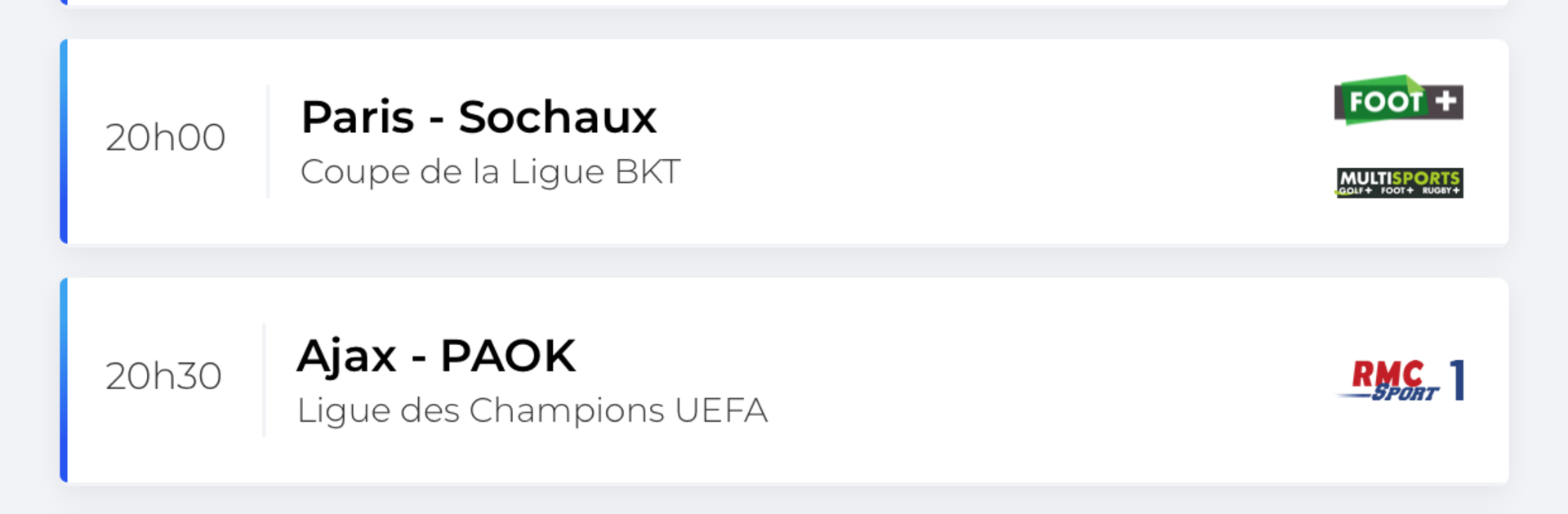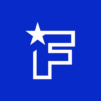Explore a whole new adventure with Programme Foot, a Sports game created by Adversport.. Experience great gameplay with BlueStacks, the most popular gaming platform to play Android games on your PC or Mac.
Programme Foot is basically a football TV guide that treats match schedules like a clean dashboard instead of a maze. On PC with BlueStacks it sits nicely on a second screen, so someone can check tonight’s fixtures without juggling tabs. The app lays out who plays, when it starts, and what channel in France will show it, with live games clearly marked. It covers the usual heavy hitters – Champions League, Europa League, Ligue 1 and Ligue 2, plus Premier League, LaLiga, Serie A, Bundesliga, MLS, internationals and friendlies – and it updates through the day so schedules do not feel stale.
What stands out is how fast it is to get to the stuff that matters. Pick favorite teams and they float to the top, so PSG, Marseille, Real Madrid, Liverpool, Manchester City, Bayern, Juventus, Lyon, Dortmund, Ajax, Benfica and all that are one tap away. There are pages for each competition, filters to only show the channels a person actually has, and alerts that nudge before kickoff so there is no frantic remote scramble at the last minute. The channel list reads like the usual French lineup – beIN Sports, RMC Sport, Canal Plus, Canal Plus Sport, Eurosport, TF1, M6, W9, TMC, L Equipe and others. It is not trying to overcomplicate anything, just a straight-up planner that keeps the evening sorted. If someone watches football through French broadcasters and wants a no fuss way to plan the weekend, this does the job and stays out of the way.
Get ready for a buttery smooth, high-performance gaming action only on BlueStacks.