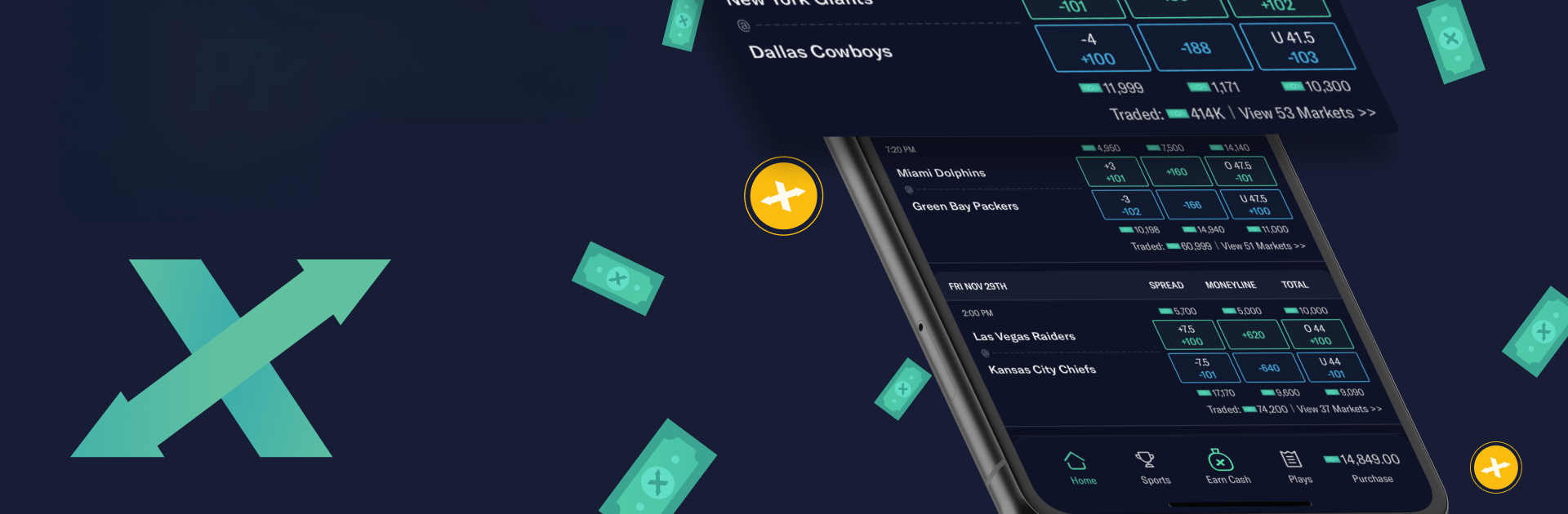From the innovators and creators at ProphetX, ProphetX Peer-to-Peer Exchange is another fun addition to the World of Sports games. Go beyond your mobile screen and play it bigger and better on your PC or Mac. An immersive experience awaits you.
About the Game
Ready for a new way to get your sports fix? ProphetX Peer-to-Peer Exchange shakes up the Sports genre by letting you go head-to-head with real people, not just the usual “house.” Whether you’re a die-hard sports stats fan or just want to see if your friends really do know more about game outcomes, ProphetX has you covered. It’s about making smart predictions, setting your own odds, and maybe showing off just how much you know about the game. Betting or playing for fun, there are options for everyone—and it’s easy to jump right in, especially on BlueStacks.
Game Features
- Peer-to-Peer Matchups: Tired of the house always winning? Here, you’re exchanging with fellow players. Challenge others, make predictions, and see if your sports sense can outplay the crowd.
- Set Your Own Odds: Not into the odds on the board? Create your own! Set terms you like and see who takes you up—puts more control and creativity in your hands.
- Play for Free: You don’t have to spend money to get in on the action. Make predictions risk-free and get all the rush of the game, minus the cost.
- Safe and Secure Transactions: When you are ready for real stakes, ProphetX uses secure payment and redemption methods, like online banking, debit cards, and PayNearMe cash. No hassle, just quick and reliable access when you win.
- Automated Trading Option: Have your own strategy you trust? With API access, experienced users can hook up custom software to automate prediction and trading—great for the sports analytics pros out there.
- New User Boosts: New players get a tasty stack of Prophet Cash to kick off their run—so if you wanted to see how far your skills can go, you’ve got a cushion to start.
- Wide Sports Coverage: Major games, unique markets, and games for all kinds of fans. There’s always something happening, whether you want to predict the big leagues or find offbeat matchups.
- Community and Events: Jump into contests, try sweepstakes, or just chat with others as passionate as you are about predictions—and remember, it’s a fun spot for learning the ropes if you’re new.
- Easy Withdrawals: When you win (hey, someone’s gotta), it’s simple to redeem rewards or cash out. No jumping through hoops.
- Flexible Experience: Play your way—free, cash-based, automated, solo, or social. ProphetX is designed so you can try different styles and stick with what feels right.
Whether you’re a numbers geek, a casual picker, or someone just looking to outsmart your friends, ProphetX Peer-to-Peer Exchange brings you a fresh spin on sports predictions—best enjoyed on BlueStacks if you like playing on your PC.
Slay your opponents with your epic moves. Play it your way on BlueStacks and dominate the battlefield.