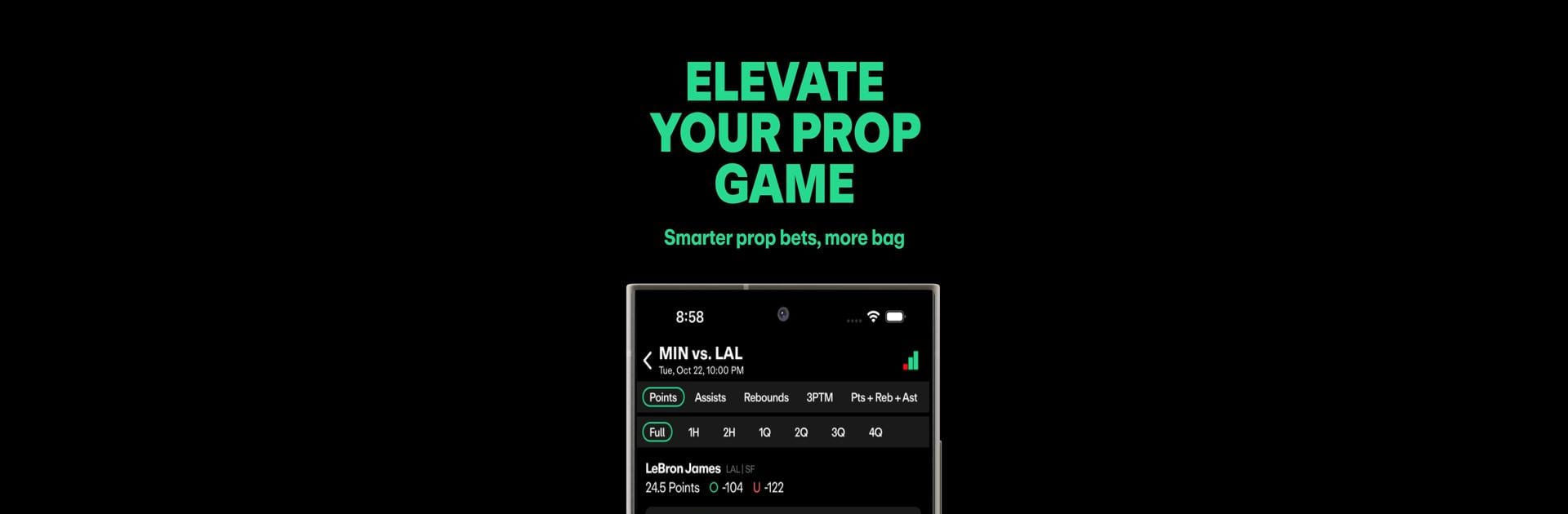Why limit yourself to your small screen on the phone? Run Props.Cash | Player Props Data, an app by props.cash, best experienced on your PC or Mac with BlueStacks, the world’s #1 Android emulator.
About the App
Props.Cash | Player Props Data is your go-to spot if you’re into analyzing sports player props. Built for sports fans who love data (but hate digging forever), the app serves up a slick, intuitive experience whether you’re tracking NBA, NFL, MLB, or even getting into the March Madness college basketball action. Expect actual insights and real-time numbers that keep things simple, clean, and actually helpful—no cluttered dashboards or endless ads. If you’re hunting for those hidden outlier bets or just want to check a player’s hot streak, this app’s got you covered.
App Features
- Player Prop Search Made Easy
Search for any player and see up-to-the-minute prop lines, all organized in one tidy place. You can check your favorites or discover picks that have the best value—no more hopping between sites. - Visual Data That Actually Makes Sense
Dive into colorful charts and sharp graphs that make sports stats pop. One quick glance gets you trends like last 5 or 10 games, all-time records, and how players fare against certain opponents—so much easier than scrolling through raw numbers. - Support for Multiple Sports
NBA, NFL, MLB, WNBA, NHL, NCAA college basketball—you name it, Props.Cash tracks the action with fresh data and keeps expanding, so your bases are always covered (pun intended). - March Madness Ready
Into NCAA hoops? The app now features college basketball props, including points, steals, assists, and three-pointers, making it especially handy when the tournament heats up. - Ad-Free Experience
Nobody likes pesky interruptions. There are zero ads on Props.Cash, and no sportsbook affiliations, so you’re working with clean data all the time. - Live Data from Top Sportsbooks and Fantasy Platforms
Get current prop lines sourced from all the big names in U.S. sportsbooks and daily fantasy providers, so your decisions are based on what’s actually live right now. - Flexible Trial and Subscription Options
Try out everything Props.Cash offers with a free trial—no credit card headaches. If you find yourself hooked, there are a few subscription packages covering just the NBA, or every league, for as long as you want.
If you love geeking out with player stats and want your research on the big screen, Props.Cash works smoothly with BlueStacks, too.
Big screen. Bigger performance. Use BlueStacks on your PC or Mac to run your favorite apps.