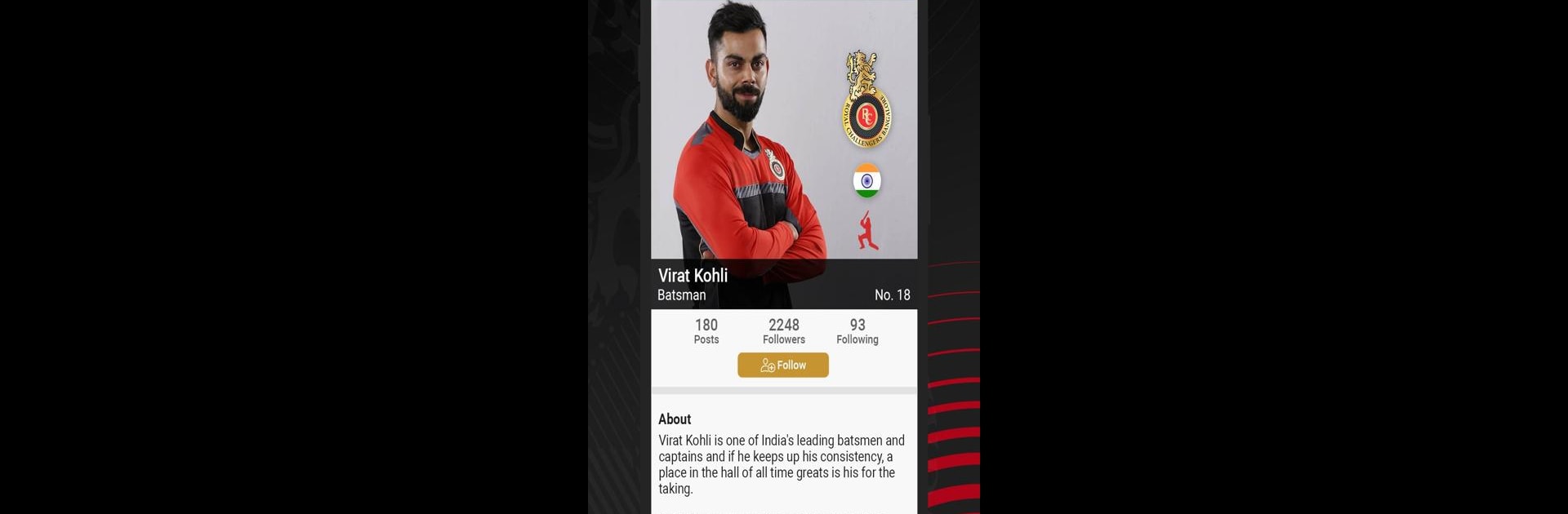Explore a whole new adventure with RCB Official App, a Sports game created by Royal Challengers Sports Private Limited. Experience great gameplay with BlueStacks, the most popular gaming platform to play Android games on your PC or Mac.
About the Game
If you’re passionate about cricket and can’t get enough of Royal Challengers Bangalore, the RCB Official App brings all that energy right to your screen. Whether you want the latest scores or a space to share your excitement with other die-hard fans, this app’s got you. Expect a lively mix of community, real-time match action, and plenty of ways to connect with fellow RCB supporters—all in one place.
Game Features
-
Fan Profiles
Set up your own profile and join a huge family of RCB fans. Show off your fan status and see who else is cheering along with you. -
Group Chats
There’s always a match to talk about. Jump into chat groups to hash out predictions, relive thrilling moments, or just have some light banter before, during, and after the games. -
Share Your Moments
Caught an epic selfie in your RCB jersey? Got a game day story? The Fan Social feature lets you post your pictures, updates, and match-day memories for everyone in the community. -
Interact with Players
Ever wanted to ask a question to your favorite stars like Virat Kohli or AB de Villiers? The app gives you opportunities to interact directly with the Challengers, making those cricket dreams just a little more real. -
Exclusive Content
You’ll find insider scoops, match insights, and RCB-centered cultural topics you won’t see anywhere else. It’s perfect for fans who want more than just the score. -
Live Action and Stats
Never wonder about the score again! Get real-time match updates, current standings, and look up historical stats anytime you like. -
e-Shop Access
Looking for that perfect piece of RCB merch or trying to snag tickets for a big game? The e-Shop inside the app has you covered, so showing your team spirit gets a whole lot easier.
You can enjoy RCB Official App on a bigger screen using BlueStacks for an even more immersive experience.
Get ready for a buttery smooth, high-performance gaming action only on BlueStacks.