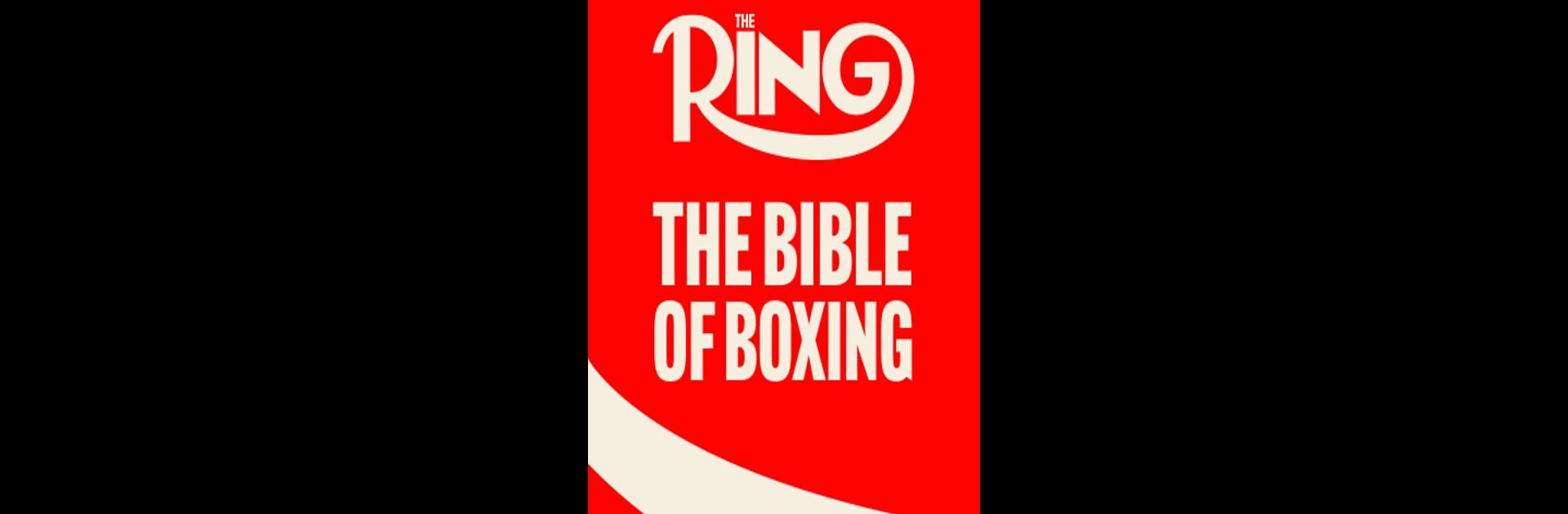What’s better than using Ring Magazine by THE RING MAGAZINE FZ-LLC? Well, try it on a big screen, on your PC or Mac, with BlueStacks to see the difference.
About the App
Ring Magazine is your go-to corner for all things boxing, right in your pocket. Whether you’re a diehard fight fan or just getting curious about the sport, this app keeps you plugged in with unmatched stories, rankings, and history direct from the source. Want the latest results, news, or to browse legendary past issues? Everything’s wrapped up here for you, so you’re never out of the loop.
App Features
- Full Access to Issues: Flip through the latest Ring Magazine issue or dig into the archives whenever the mood strikes. New stories and big moments are just a tap away for subscribers.
- Updated Rankings: Check out real-time rankings for every weight class. With weekly updates, you’ll always know who’s on top, who’s moving up, and who’s making headlines.
- Live Newsfeed: Scroll through up-to-the-minute news, fight announcements, weigh-ins, and results. Get the scoop before everyone else, or just double-check the upcoming schedule.
- Simple Subscription: No hoops—just $1.99 per month gives you access to every current and past issue. It’s all managed through your Google account, and it renews automatically unless you say otherwise.
- Read Anywhere: Whether you’re on your phone or want to soak in the action on a bigger screen via BlueStacks, it’s easy to enjoy Ring Magazine wherever you hang out.
- Always in the Know: With every article and stat packed into the app, you’ll always have the inside track on what’s happening in the world of boxing—no more missing out.
Ready to experience Ring Magazine on a bigger screen, in all its glory? Download BlueStacks now.