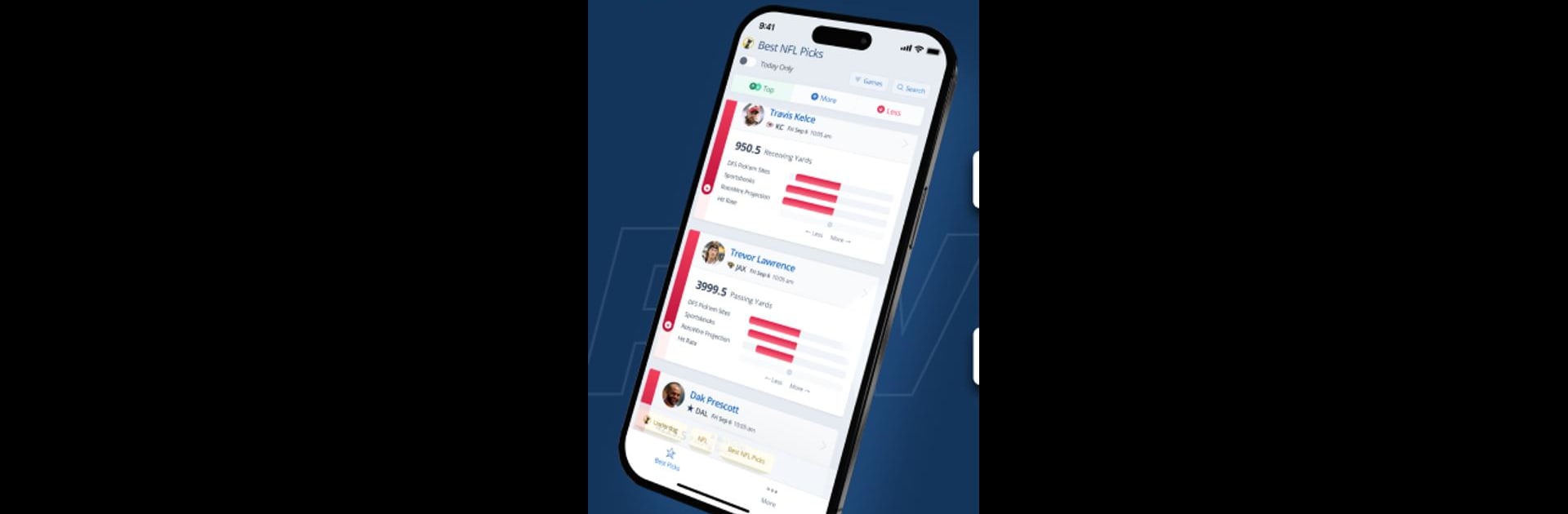Let BlueStacks turn your PC, Mac, or laptop into the perfect home for RotoWire Picks | Player Props, a fun Sports app from RotoWire.
About the App
Looking to get smarter about picking player props? RotoWire Picks | Player Props offers a streamlined experience for anyone interested in sports predictions and data-driven bets. Whether you follow the NBA, NFL, or you’re deep into fantasy, this app brings trusted fantasy sports insights right to your fingertips. Expect plenty of stats, up-to-date projections, and a layout that keeps things simple—even when the info gets complicated.
App Features
- Expert-Driven Projections
Tap into RotoWire’s decades-old expertise. The player prop predictions combine RotoWire’s own analytics with data pulled from more than nine sources—so you’re never guessing in the dark. - All Major Sports Covered
From the NFL to NBA, MLB to NHL, PGA, the WNBA, soccer, or even esports like Valorant, CS2, and Dota2—there’s no shortage of player props and stats to dig through, whichever market you like. - DFS & Sportsbook Integration
The app syncs with top names in daily fantasy and sports betting, such as PrizePicks, DraftKings, FanDuel, Underdog Fantasy, and more. So, you can take insights and compare picks across your favorite platforms. - Promos & Notifications
Stay ahead of the curve with timely alerts about sportsbook or DFS promos as soon as they drop. If there’s a special offer or discounted line, you’ll know. - Intuitive Stats Visualization
Planning your picks is easier with clear charts and breakdowns. You’ll see stats, matchup details, injuries, and historical hit rates—everything you need, all in one glance. - Transparent, Up-to-the-Minute Data
RotoWire doesn’t just give you numbers—they break down where the info comes from and update it constantly, so news like injury changes and last-minute lineups are always factored into their projections. - Seamless User Experience
The interface is designed to make finding and filtering picks straightforward, so you can focus on what matters—making solid, informed choices. - Works Great Across Devices
Ready to spend a little more time analyzing picks in detail? The app works well on PC or Mac using BlueStacks, so you’re not limited to a single screen.
Eager to take your app experience to the next level? Start right away by downloading BlueStacks on your PC or Mac.