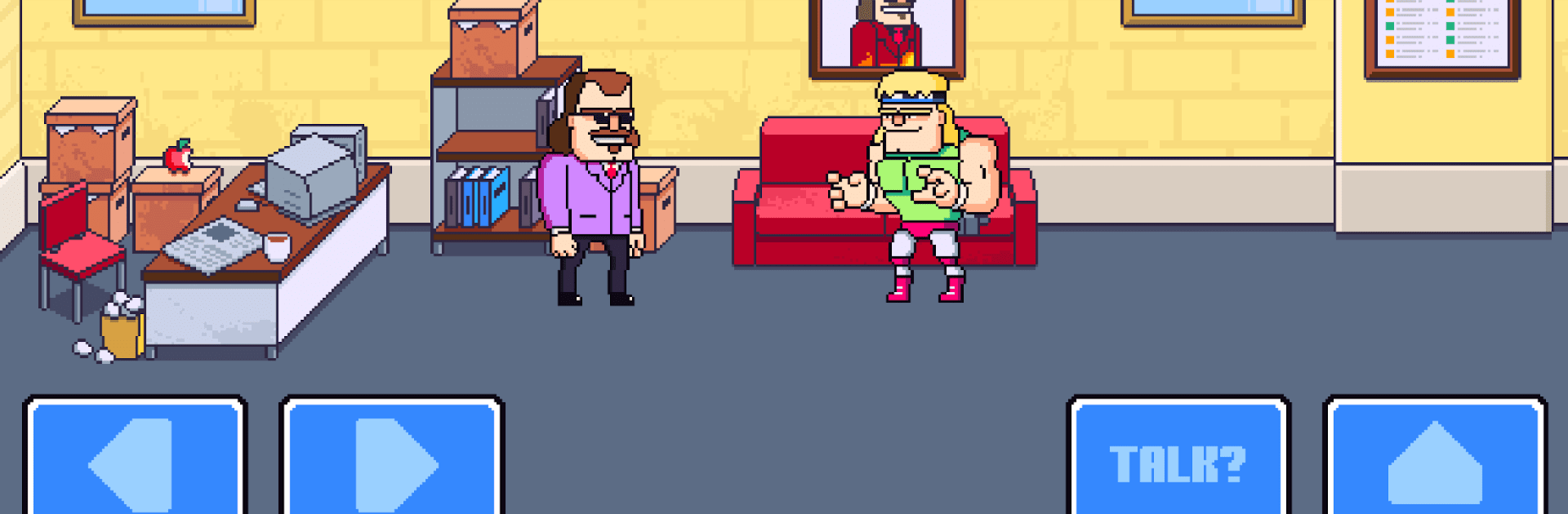Explore a whole new adventure with Rowdy City Wrestling, a Sports game created by Brad Erkkila. Experience great gameplay with BlueStacks, the most popular gaming platform to play Android games on your PC or Mac.
About the Game
Ready to scrap your way to the top? Rowdy City Wrestling is a quirky Sports game where every match is a shot at glory—or at least, a chance to avoid getting knocked out. You’ll start off as an unknown in the unforgiving world of Rowdy City, meeting oddball characters and building your own wild wrestling story along the way. Whether you’re itching to chase a championship or just want to mess around in the ring, this game serves up chaos, clever humor, and plenty of bodyslams. If playing on BlueStacks is your thing, you’ll get a crisp look at all the mayhem.
Game Features
-
Career Mode Adventure
Begin as an underdog and scrap your way through tense matches, both one-on-one and against crowds in over-the-top brawls. Every fight gets you closer to that shiny RCW World Championship. -
Colorful Cast
Bump into a mix of helpful trainers, shady rivals, and unforgettable personalities—some will want to see you win, others definitely won’t. -
Unique Earning Methods
Short on cash? Pick up odd jobs like box-lugging, or risk a street fight for bigger rewards. Every dollar counts when you’re hustling for training upgrades. -
Unlockable Characters
As you rack up wins (or just chaos), unlock new wrestlers with their own wild looks and personalities. The city has more to offer than first meets the eye. -
Endless Mode Fun
Prefer a non-stop challenge? Jump straight into royal rumble mode and see how long you can survive against a relentless wave of opponents. -
On BlueStacks
Experience Rowdy City Wrestling with smooth controls and an even bigger view when you play using BlueStacks.
Slay your opponents with your epic moves. Play it your way on BlueStacks and dominate the battlefield.