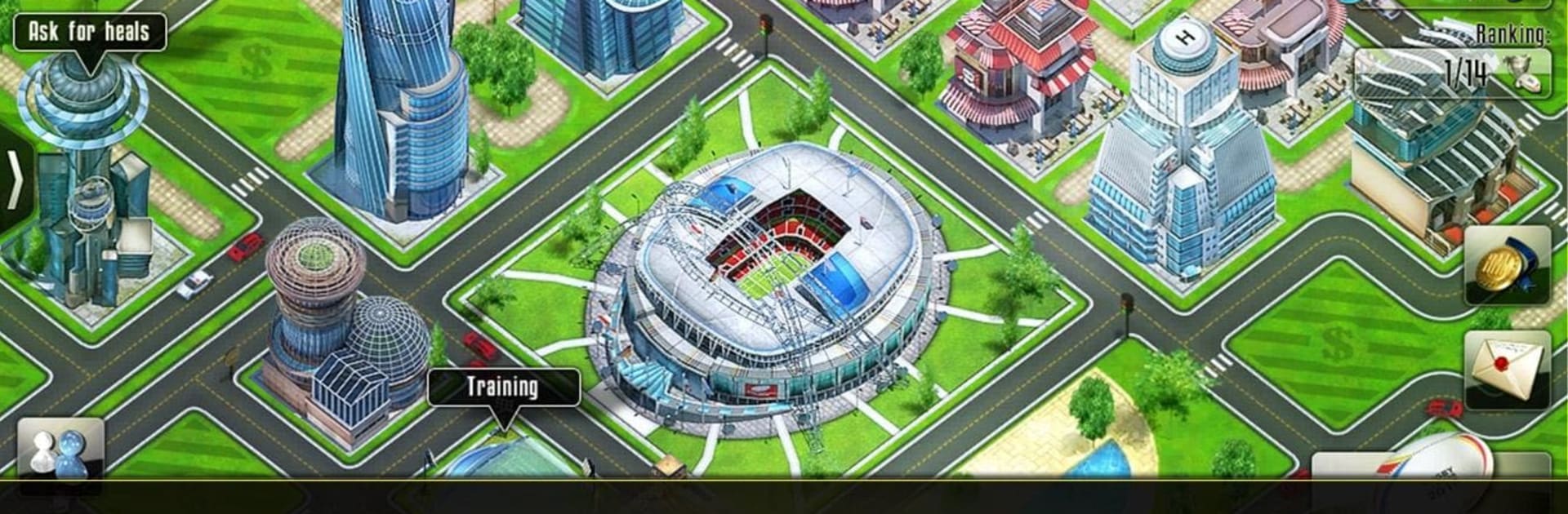Bring your A-game to Rugby Manager, the Sports game sensation from Sweet Nitro SL. Give your gameplay the much-needed boost with precise game controls, high FPS graphics, and top-tier features on your PC or Mac with BlueStacks.
About the Game
Ever wondered what it’s like to call the shots from the sidelines? Rugby Manager puts you in charge of your very own rugby club, letting you build, train, and guide your squad all the way to championship glory. With the laid-back unpredictability of sports and plenty of strategic choices, you’ll get to experience the rush of chasing a win—without ever getting tackled. Throw in the opportunity to compete with others, and it’s a spot for anyone itching to flex those management muscles.
Game Features
-
Plenty of Competitions
From intense championships to fast-paced tournaments, there’s always something fresh on the calendar. Match up against friends or test your skills on a wider stage—there’s rarely a dull moment. -
Custom Player Training
Tweak training regimens for every player on your squad. Want to boost someone’s speed or work on tackling? You’re the boss here, so focus on what’ll give your team the edge. -
Player Recruitment Showdown
Looking for new talent? Jump into a live bidding system where you’ll need a sharp eye and quick reflexes to snag the next star for your team before someone else does. -
Deep Strategy Controls
Shape your game plan with detailed, flexible strategy options. Whether it’s precise instructions for an individual or a broader team approach, you get to experiment and see what works. -
Real-Time Matches
Watch the action unfold as your strategy and planning come together during real-time games. It’s a bit like riding a rollercoaster—sometimes nerve-wracking, always exciting. -
Club & Stadium Builder
Not just about the athletes—expand your club behind the scenes, upgrade your facilities, and set the stage for those big matches. -
Optimized for BlueStacks
If you prefer managing from a bigger screen, Rugby Manager runs nicely on BlueStacks, so you can keep an eye on every detail with ease.
Get ready for a buttery smooth, high-performance gaming action only on BlueStacks.