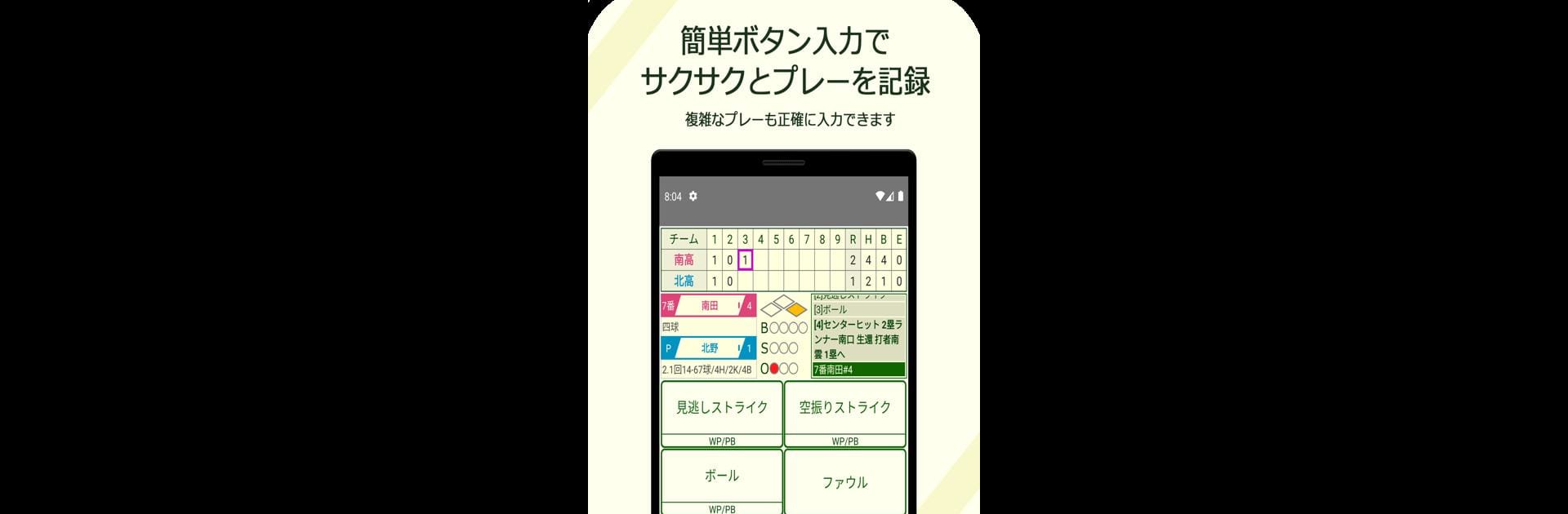Bring your A-game to スコアラー|本格的野球スコアブックアプリ, the Sports game sensation from GOGO3776. Give your gameplay the much-needed boost with precise game controls, high FPS graphics, and top-tier features on your PC or Mac with BlueStacks.
About the Game
If you love keeping track of every single baseball moment, スコアラー|本格的野球スコアブックアプリ by GOGO3776 is pretty much made for you. This is a Sports game with a real focus on the details of scoring — it turns every hit, strikeout, and RBI into organized, shareable stats. Whether you score games with a pencil or just want an easier way to keep up with your team, this app takes care of the heavy lifting with just a few taps. It’s straightforward, yet surprisingly deep, so you can really get as nerdy about baseball stats as you want.
Game Features
-
Simple Scoring, Deep Stats
Enter plays quickly, Waseda-style, and see all sorts of numbers handled automatically — hits, strikeouts, batting averages, earned runs, ERAs, assists, you name it. -
Team Management Made Easy
Setting up your member list, tracking player changes, and handling substitutions is super smooth. Great for managers or anyone tired of juggling paper scorebooks. -
Effortless Game Sharing
The scores you keep can turn into web pages, making it easy to print or share online. Need the whole team to stay updated? No problem — everyone can access or manage the data together. -
Scorer Team Page Service
Try out the special feature that lets you post player profiles, match results, and stats for the team or even make them public. It brings everyone onto the same page — literally. -
Match Result Categories
Sort and browse games based on opponents, tournaments, or types like “practice games.” Perfect for coaches, parents, or big fans who want to break down the season. -
Live Game Updates
There’s a breaking news function during scoring, so folks who aren’t at the field can catch up in real-time. -
Special Rules Support
From tiebreakers to DH rules, end-game callings, lineup skips, even re-entering retired players — it isn’t just for pro leagues. Youth and sandlot rules are covered, too. -
Flexible Free Trial
You can test out everything for free with five saved games — plenty to see if this fits your league or club. -
Android Compatibility and Emulator Note
Works on Android 5 and above. If you’re thinking about using BlueStacks, it’s worth knowing that official support for emulators isn’t guaranteed. Use at your own risk!
Start your journey now. Download the game on BlueStacks, invite your friends, and march on a new adventure.