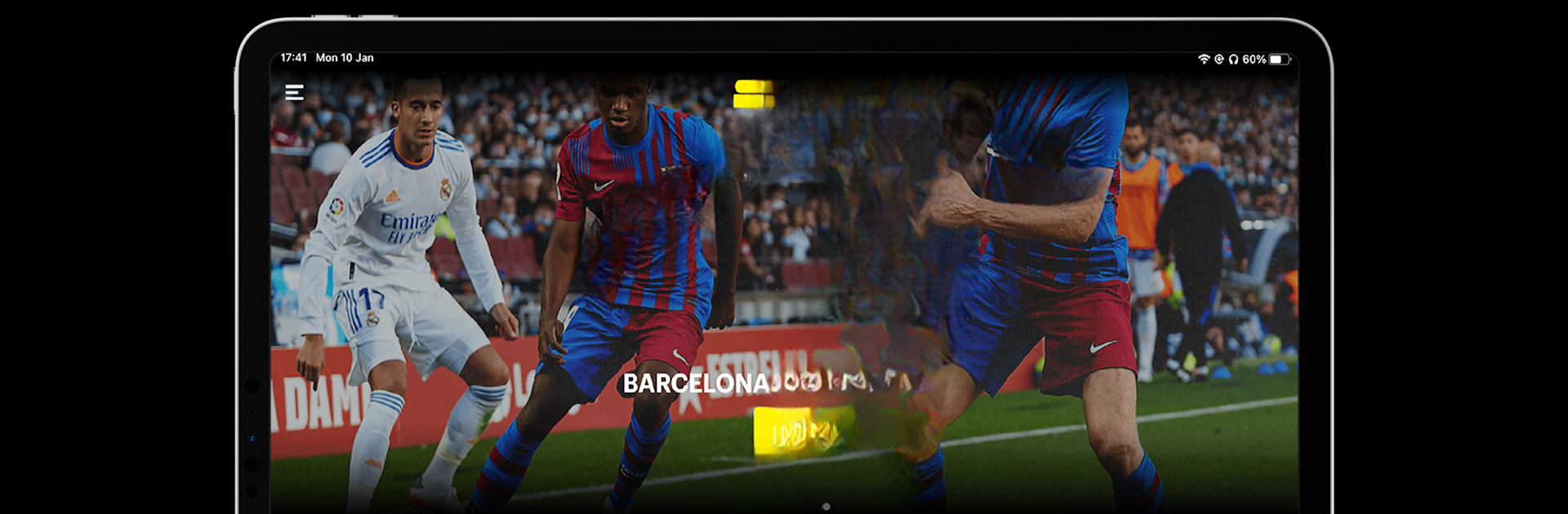Setanta Sports: Sports TV App brings the Sports genre to life, and throws up exciting challenges for gamers. Developed by SetantaSport, this Android game is best experienced on BlueStacks, the World’s #1 app player for PC and Mac users.
Setanta Sports feels less like a game and more like a big sports hub that happens to live on a phone, which actually works nicely on a PC with BlueStacks. It pulls in a lot of live stuff, mainly soccer and UFC, with tennis and other leagues sprinkled in. The live streams load in HD, scores update right on the page, and if a match is missed there is usually a replay ready so it does not feel like a rush to watch everything in real time. There are highlights, postmatch clips, and some longer shows and docs, so it is not only live broadcasts. The schedule view makes sense, filters are quick, and picking favourite teams or fighters gets the app to surface the right matches first.
On a desktop monitor it suits casual channel surfing. Mouse scrolling through leagues is faster than swiping, keyboard arrows make scrubbing a replay easier, and fullscreen is clean without clutter. Most of the content sits behind a sub, which is expected, but the tradeoff is a stable, all-day feed that keeps going in the background while doing other stuff. Soccer fans get the big European leagues and tournaments, fight fans get regular cards, and there is coverage for cricket, basketball, and motor sports when the weekend gets busy. The personalized bits are simple, choose teams and the app nudges with score updates and suggested streams. It is not trying to be clever, just a straightforward way to watch a lot of sports in one place, and on BlueStacks it feels like a normal TV app on a larger screen without the phone battery anxiety.
Get ready for a buttery smooth, high-performance gaming action only on BlueStacks.