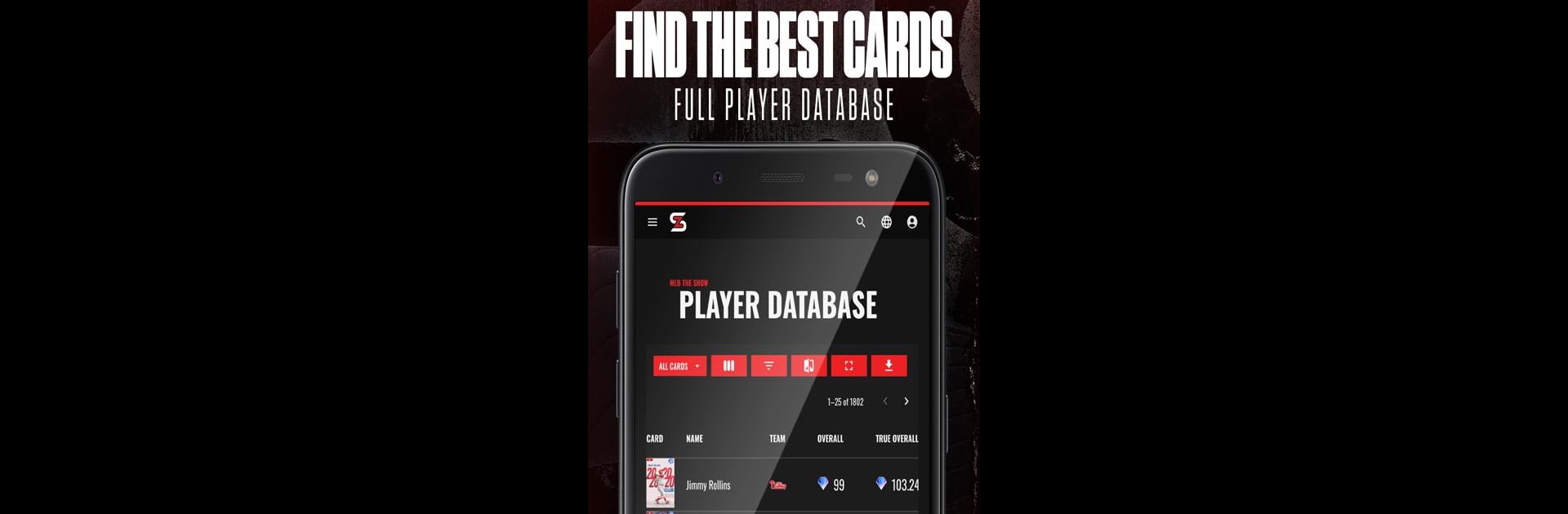Explore a whole new adventure with ShowZone: MLB The Show Tools, a Sports game created by ShowZone. Experience great gameplay with BlueStacks, the most popular gaming platform to play Android games on your PC or Mac.
About the Game
If you’re serious about MLB The Show, ShowZone: MLB The Show Tools is basically your sidekick for getting ahead. Imagine always having the info you need—card stats, smart trading options, collection pricing—right at your fingertips. Whether you’re scheming up your next squad or just trying to make the most out of your stubs, you’ll have a slick set of tools to keep you one step ahead of the competition. By the way, if you want a bigger view, it’s pretty smooth with BlueStacks.
Game Features
-
Complete Player Database
Curious how one player stacks up against another? Get instant access to every player card in the game, packed with stat breakdowns, unique True Overall ratings, and all the data you’d need to figure out what fits best for your roster—or just to settle a debate with your friends. -
Flipping and Market Data
Everyone loves turning a profit, right? Use the app’s flipping insights to track price trends, compare profits, and spot opportunities you might otherwise miss. It even calculates profit per minute, so you can see which cards are really worth your attention. -
Collections Tracker
Never second guess which cards or teams you need to finish collections. See updated costs, organized by teams or series, so you always know how many stubs you’ll need to grab those big rewards. -
Efficient Exchange Tools
Want to get the most bang for your buck during exchanges? ShowZone: MLB The Show Tools points you right to the best card options for exchanges, showing which trades give you the best value, with up-to-the-minute cost-per-point info so you don’t waste any resources. -
Conquest Maps Guide
No more blind guessing for conquest rewards. Browse detailed maps, including ones made by MLB The Show’s own creative community, and find every bonus and hidden reward across the latest conquest boards. -
Custom Card Builder
Ever wondered what a legend or your favorite player would look like in the game? Tinker around and build your own dream card, then download the image to share with friends or toss up on social. It’s unexpectedly fun. -
Comprehensive Download Portal
If you’re all about digging into the numbers, there’s an entire section to grab the latest card data. Perfect for running your own analysis, setting up custom leagues, or coming up with killer theme teams based on real player histories.
Make your gaming sessions memorable with precise controls that give you an edge in close combats and visuals that pop up, bringing every character to life.