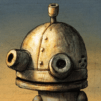The skateboarding community is something to admire. A particular world, with its own rules, interests and expectations. These qualities just makes the world of skating something even more interesting, and this is precisely why, once you try to create something for skaters, who should you be asking aid to do so? Skaters themselves, of course! The ultimate title for skateboarders has finally arrived, and it is so amazing because of it: it was developed by people who live in this universe! Play Skater on PC and Mac with BlueStacks and discover the most intense and amazing maneuvers, by skating on the streets, in the park and pretty much anywhere you would do in your real life. Find out about new runs, chain your way with manuals and nose manuals and grind your up to become known as a great and unique skater. Customize your appearance, improve your skills, discover new tricks and even make new friends. Transform skating in the center of your life and get rewarded by it in no time! Download Skater on PC with BlueStacks and skate your life up!
Play on PC with BlueStacks or from our cloud
- Overview
- Game Features
- How to Play
Page Modified On: April 03, 2019
Play Skater on PC or Mac
Game Features
Game controls
- Tap Spots
- Other Moves
Enhancements
- Macros
- Multi Instance
- Multi Instance Sync
- Script
- Game controls
- Enhancements

Macros

Multi Instance

Multi Instance Sync

Script
How to Download and Play Skater on PC or Mac
Download and install BlueStacks on your PC or Mac
Complete Google sign-in to access the Play Store, or do it later
Look for Skater in the search bar at the top right corner
Click to install Skater from the search results
Complete Google sign-in (if you skipped step 2) to install Skater
Click the Skater icon on the home screen to start playing

The only tip we can give you about skating is that, in order to become a pro skater, you need to take full control of your actions and timing. Plus, of course, training. Training as much as you can, but you should already know about those already, right? So we are taking a step forward this time. The new and improved BlueStacks is here to offer you the possibility to improve your skills in the easiest and quickest way ever. How? By bringing your game to the most powerful and fastest gaming engine ever developed! By doing so, you will get the chance to use the most amazing features you have ever faced in your gaming history. And this is no small thing! Download Skater on Windows 7, 8, 10 with BlueStacks and simply develop your abilities in ways you couldn’t even imagine to be possible! If you are the one standing up the on the skate, then you should also be the one making the calls. This is called complete freedom, and is also the concept in which we developed BlueStacks on. How would you feel about having the chance of bringing it to your own game?
Minimum System Requirements
With BlueStacks 5, you can get started on a PC that fulfills the following requirements.
Operating System
Microsoft Windows 7 or above, macOS 11 (Big Sur) or above
Processor
Intel, AMD or Apple Silicon Processor
RAM
at least 4GB
HDD
10GB Free Disk Space
* You must be an Administrator on your PC. Up to date graphics drivers from Microsoft or the chipset vendor.
Skater - FAQs
- How to play Skater on Windows PC & Mac?
Play Skater on your PC or Mac by following these simple steps.
- Click on 'Play Skater on PC’ to download BlueStacks
- Install it and log-in to Google Play Store
- Launch and play the game.
- Why is BlueStacks the fastest and safest platform to play games on PC?
BlueStacks respects your privacy and is always safe and secure to use. It does not carry any malware, spyware, or any sort of additional software that could harm your PC.
It is engineered to optimize speed and performance for a seamless gaming experience.
- What are Skater PC requirements?
Minimum requirement to run Skater on your PC
- OS: Microsoft Windows 7 or above MacOS 11 (Big Sur) or above
- Processor: Intel, AMD or Apple Silicon Processor
- RAM: Your PC must have at least 4GB of RAM. (Note that having 4GB or more disk space is not a substitute for RAM)
- HDD: 10GB Free Disk Space.
- You must be an Administrator on your PC.