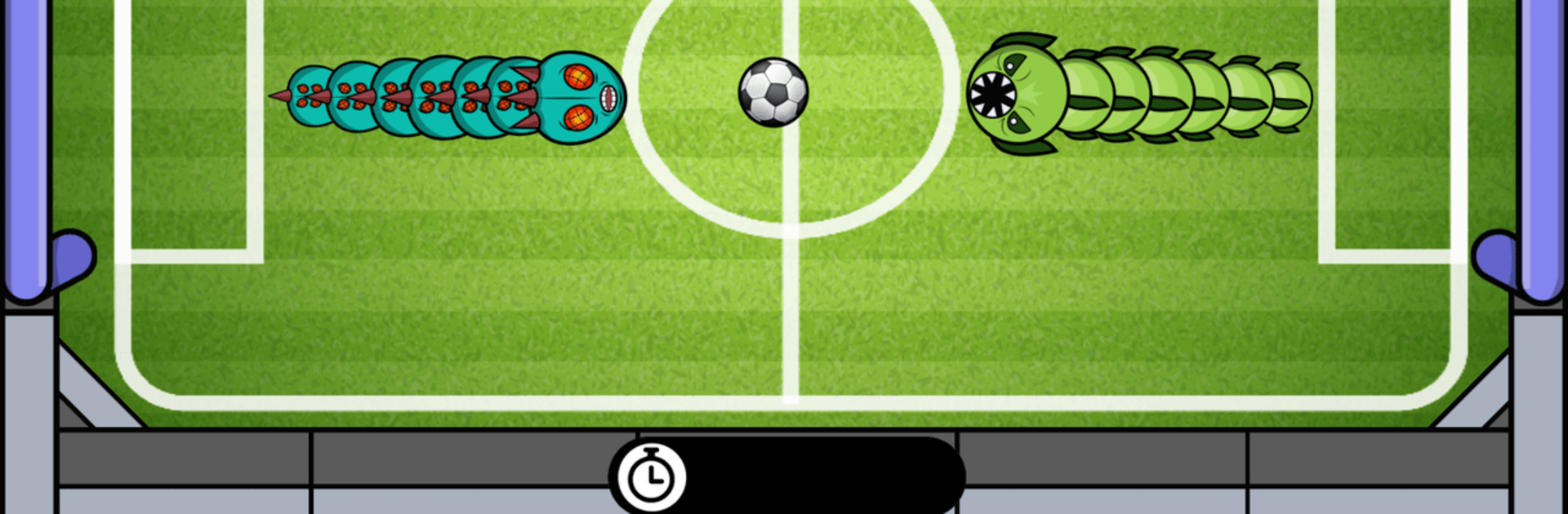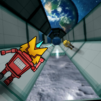Snake Football brings the Sports genre to life, and throws up exciting challenges for gamers. Developed by FreezeNova, this Android game is best experienced on BlueStacks, the World’s #1 app player for PC and Mac users.
About the Game
Snake Football takes a classic sports vibe and flips it on its head—imagine your favorite game of soccer, but now you’re wrangling a snake instead of sprinting across the grass. Things get wild as you slither around the field, doing your best to nudge the ball into the goal while fending off your opponent (whether that’s the CPU or a buddy sitting next to you). If you’re up for unexpected laughs, close calls, and some seriously weird footwork, this might be your new favorite.
Game Features
-
Unique Snake Controls
Instead of players with fancy footwork, you’ll be directing a twisty snake—bending, stretching, and sliding your way toward the perfect shot. It’s soccer, but with a slippery twist. -
Multiple Ways to Play
Pick your challenge: do a quick match with a three-goal win, race the clock with a timed round, or face the intensity of sudden death and hope you don’t mess up under pressure. -
Compete with Friends or AI
Play against the computer if you’re flying solo, or grab a friend for local Player vs Player mode. Bragging rights are on the line, so bring your A-game. -
Strategy Meets Action
It’s not just about speed—figure out angles, block shots, and use your snake’s length to defend or attack. You’ll need both quick thinking and twitchy reflexes. -
Fast-Paced Matches
Games keep a brisk pace—no dragging things out. Whether you win or lose, you’re jumping back in for “one more round” before you even know it. -
Play on BlueStacks
Want a bigger stage for your snake skills? Try Snake Football using BlueStacks for convenient keyboard controls and an even smoother session.
Get ready for a buttery smooth, high-performance gaming action only on BlueStacks.