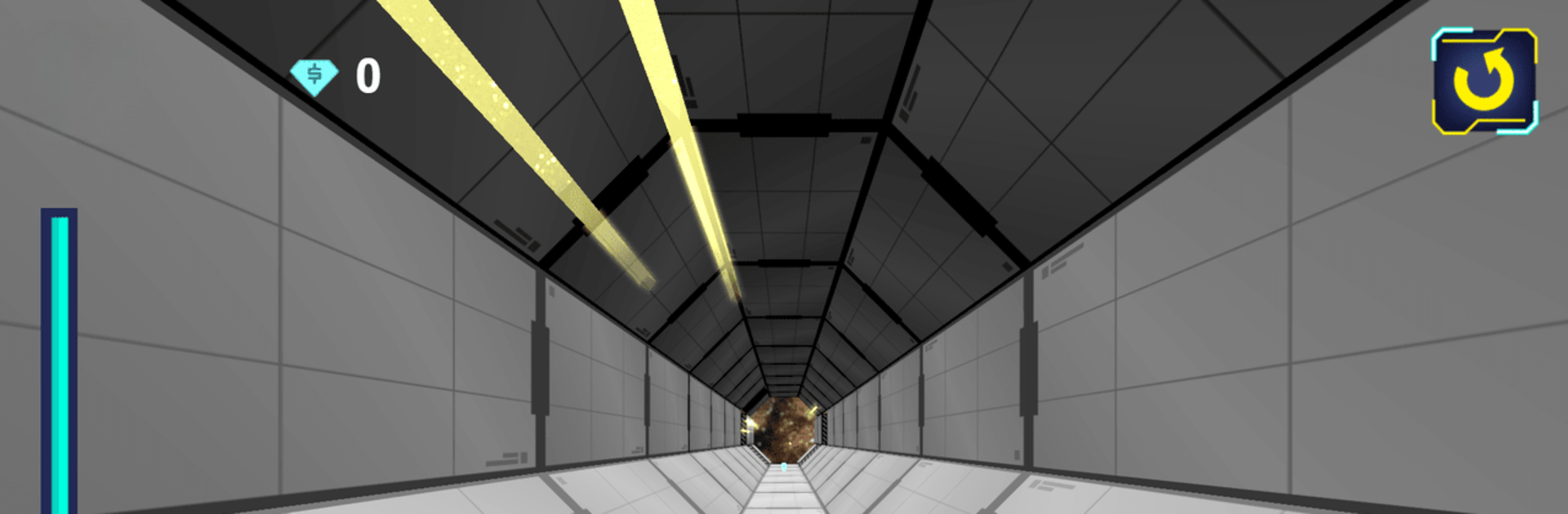Explore a whole new adventure with Space Run 3, a Adventure game created by FreezeNova. Experience great gameplay with BlueStacks, the most popular gaming platform to play Android games on your PC or Mac.
Space Run 3 is one of those endless runner games but with a space theme that feels fresh. Basically, there’s this small alien character who’s stuck on these wild, floating platforms out in deep space, and every step is a bit of a risk. The platforms twist and turn with gaps that come up suddenly, so there’s a rush trying to keep the little alien going without tumbling off into the void. The main thing to chase here is collecting diamonds — they’re scattered around in tricky places, so getting them all makes the run more interesting and a bit challenging. You can only move forward, so there’s not much time to think about mistakes. Each time the pace picks up or you get further, it really feels like the tension rises, but in a fun way.
What really stands out is how simple everything feels at first, but it actually takes quick reactions once the gaps get unpredictable. There’s a constant push to beat whatever your last run was, and that keeps things addictive. On PC, especially using something like BlueStacks, the controls feel smooth and responsive, which helps with the faster sections. The whole set up in space with floating platforms makes it different from the usual city or jungle endless runners. If someone enjoys fast-paced games where the challenge is keeping up and not falling off, this one’s got a lot to offer. The environment changes enough so it doesn’t get boring, and collecting every diamond starts to feel like its own little mission. It’s fun to see how far you can get before missing a step sends the alien flying into space.
Make your gaming sessions memorable with precise controls that give you an edge in close combats and visuals that pop up, bringing every character to life.