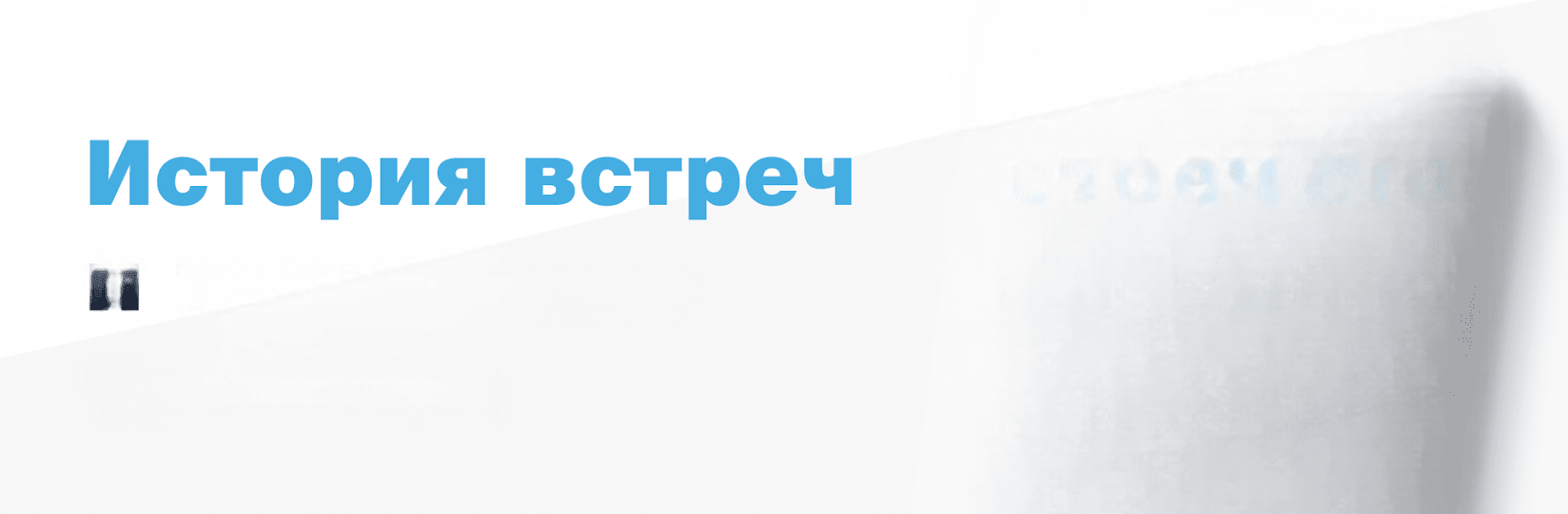Sports betting tips – betzona brings the Sports genre to life, and throws up exciting challenges for gamers. Developed by betzona, this Android game is best experienced on BlueStacks, the World’s #1 app player for PC and Mac users.
This is not really a game, more like a sports betting sidekick that lives on the desktop nicely with BlueStacks. It serves up free picks every day from people who actually watch the leagues, and it sticks to the stuff most bettors care about. Soccer gets the most love, with breakdowns on Premier League, La Liga, Serie A, Bundesliga, Ligue 1, and all the cup stuff like Champions League and Europa. Hockey leans into NHL and KHL, basketball hits NBA, EuroLeague and VTB, and tennis focuses on the Grand Slams. There is some coverage beyond that too, so it never feels empty on a weekday.
The predictions read like short, organized notes rather than hype. Form, injuries and suspensions, standings, a quick take on pros and cons, then a clear pick with odds to match. It even treats betting like a long game, reminding users that one match is not the whole story, which feels honest. Odds are shown from common books like Marathon, 1xBet, Winline, Betsity, Pari Match, and Fonbet, so a user can compare what they see elsewhere. There is a decent chunk of stats baked in, so someone can cross check the reasoning without opening five tabs.
On PC, the bigger screen makes hopping between sports and reading the writeups a lot easier, and scrolling through a full slate on a Saturday feels less cramped. Newer bettors get guidance without a lecture, and experienced ones get a quick second opinion before locking anything in. No paywall for the tips, no loud promises, just steady analysis that tries to keep users from chasing random odds.
Slay your opponents with your epic moves. Play it your way on BlueStacks and dominate the battlefield.