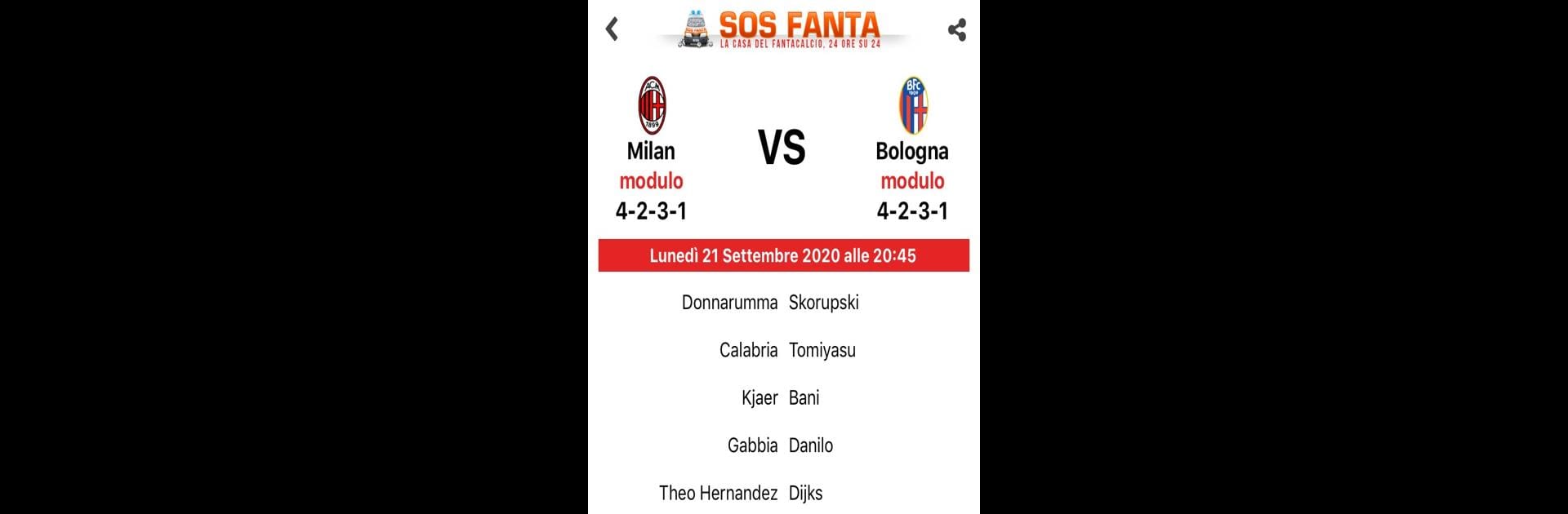Step into the World of SOS Fanta – Fantacalcio, a thrilling Sports game from the house of Calciomercato.com. Play this Android game on BlueStacks App Player and experience immersive gaming on PC or Mac.
About the Game
SOS Fanta – Fantacalcio, brought to you by Calciomercato.com, is every fantasy soccer fan’s best friend. Whether you’re agonizing over your lineup or searching for that extra edge in your league, this Sports game keeps you hooked with real-time updates and sharp advice. It’s like having a chatty soccer expert in your pocket—always ready to give you the latest scoop.
Game Features
-
Lineup Tips for Every Matchday
Unsure who to start or bench? Get straightforward, role-by-role recommendations so you can set up your ideal squad each week. -
Up-to-the-Minute Lineups
No more digging around for last-minute changes. The app keeps the probable lineups fresh and accurate as soon as new info rolls in. -
Official Ratings & Assists
Stats nerds rejoice—official match ratings and assist tallies drop right when the games end, so you’re always up to speed. -
Custom Alerts
Get tapped on the shoulder when something big happens: lineup changes, injury updates, or breaking league news all sent directly to you. -
Draft & Transfer Advice
Whether it’s auction strategy help or smart suggestions for player trades, SOS Fanta has your back all season. -
Training and Injury Updates
Wondering if your top striker will be fit? Daily notes from team training and the latest on player injuries keep you in the know. -
Market News at a Glance
Stay one step ahead of the transfer window with live updates on market moves, right inside the app.
You can even enjoy SOS Fanta – Fantacalcio using BlueStacks if you like to play your favorite Sports games on a bigger screen.
Make your gaming sessions memorable with precise controls that give you an edge in close combats and visuals that pop up, bringing every character to life.