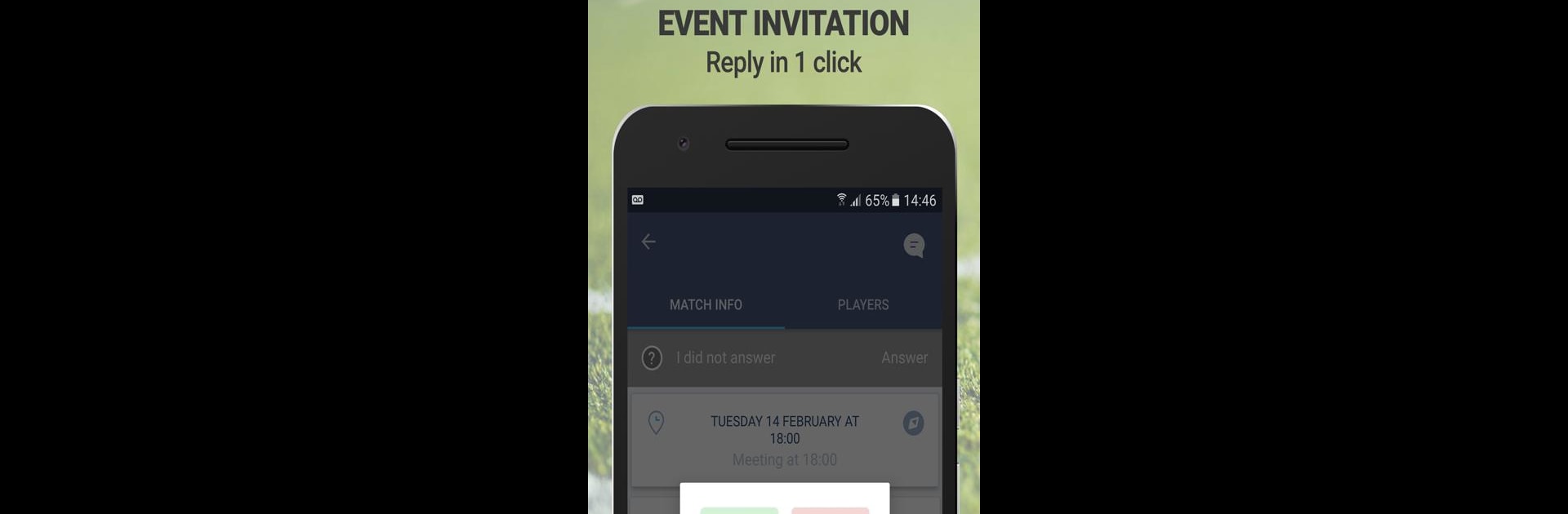From the innovators and creators at SportEasy, SportEasy is another fun addition to the World of Sports games. Go beyond your mobile screen and play it bigger and better on your PC or Mac. An immersive experience awaits you.
About the Game
SportEasy keeps your sports life running smoothly, whether you’re the coach with the clipboard or the player just trying to keep up with game nights. It’s a one-stop hub for team management—think group chat, event planner, and stat tracker rolled into one. No more endless text threads, scribbled lineups, or wondering who’s actually showing up on Saturday. With a setup that suits all kinds of teams and activity levels, SportEasy takes the hassle out of organizing sports, so you can focus on actually playing (or maybe just on beating your rivals).
Game Features
- Quick Event Scheduling
-
Create practices, games, and events with all the details—who, what, where, and when. Players and coaches have the info at a glance, no group texts required.
-
Smart Invitations & Reminders
-
Send out invites and automatic reminders to the whole squad for every match, practice, or tournament. Everyone gets notified (and has fewer “I forgot!” moments).
-
Instant Messaging Hub
-
Chat with teammates, coaches, or even parents. Share updates, strategy tips, or that gif of last week’s amazing goal—all in one place.
-
Real-Time Participation Tracking
-
See instantly who’s in or out for each event, check the official lineup, and make last-minute changes if needed. Way easier than chasing down responses.
-
Team & Player Stats
-
Keep a running tally of scores, highlights, assists, MVP votes, and more. Share stats so you can relive victories (or figure out how to do better next time).
-
Flexible Team Management
-
Manage multiple teams, track different sports, or organize for a club, school, work group, or just your friends. SportEasy adapts, whether you play for fun or a league.
-
For Every Sport, Every Level
-
Works for soccer, basketball, hockey, baseball, and a huge range of other sports, even tennis or golf. If there’s a team (or a leaderboard), SportEasy’s got you covered.
-
On Any Device, Anywhere
- Use SportEasy wherever you are—locker room, at the gym, or on your PC using BlueStacks when you need a bigger screen and keyboard to keep everything extra-organized.
Get ready for a buttery smooth, high-performance gaming action only on BlueStacks.