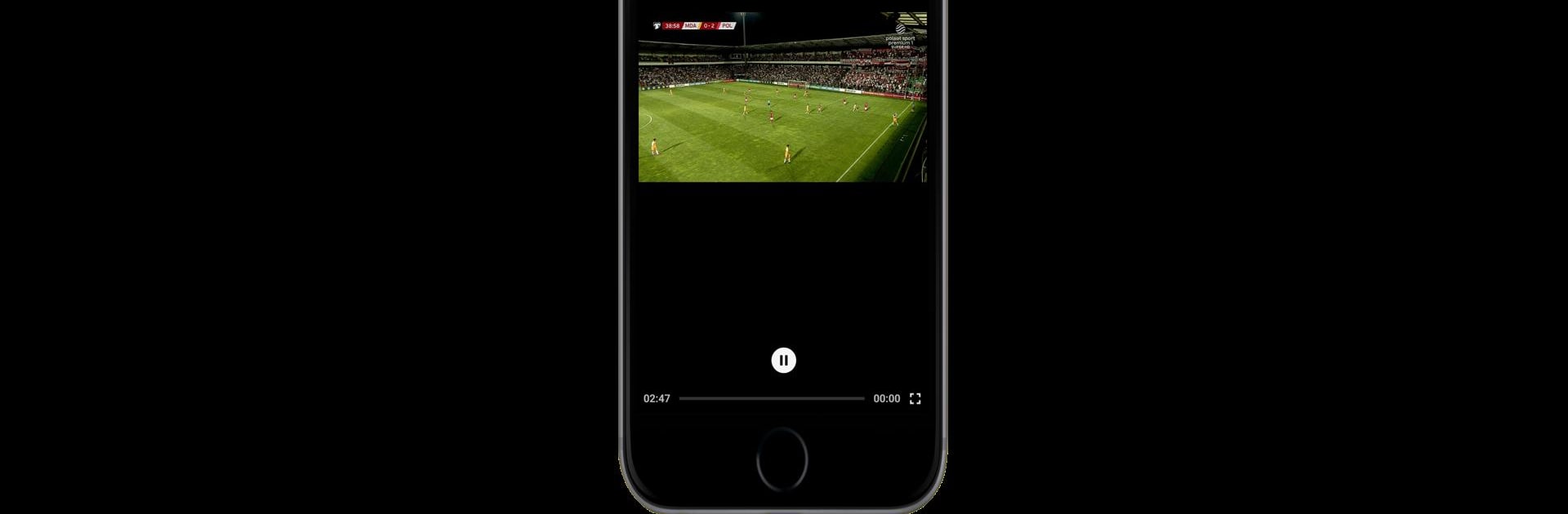Let BlueStacks turn your PC, Mac, or laptop into the perfect home for Sportzfy TV – LiveScore, a fun Sports app from Fun Sally.
About the App
Sportzfy TV – LiveScore lets you keep up with every big play and nail-biting finish, all right from your phone. Whether you’re tracking your favorite team or just want to know who scored in the latest showdown, this app covers the action. No subscriptions, no fuss—just real-time updates and a front-row seat to every game moment.
App Features
- Instant Live Scores
Stay up to speed on all the action as it happens. Sportzfy TV – LiveScore delivers real-time updates so you’ll never miss a goal, a point, or a streak. - All Your Sports, All the Time
Whether it’s football, basketball, or just about any other sport, you’ll find live scores for the games you’re passionate about. - No Strings Attached
No need to sign up or commit to a plan. You get all the live scores, straight up and hassle-free. - Matches at a Glance
Clean, simple interface means you can check scores and highlights fast—perfect for those quick peeks during a busy day. - Follow Your Favorites
Got a team you live and breathe for? Keep them front and center and track their progress easily. - Smooth on Any Device
Sportzfy TV – LiveScore runs great on your phone, and if you’re checking scores while working on your computer, BlueStacks makes it just as easy, no matter where you are. - Stay Updated Without Interruptions
Get uninterrupted, ad-free score updates so you’re always connected to what matters most—your sports.
Big screen. Bigger performance. Use BlueStacks on your PC or Mac to run your favorite apps.