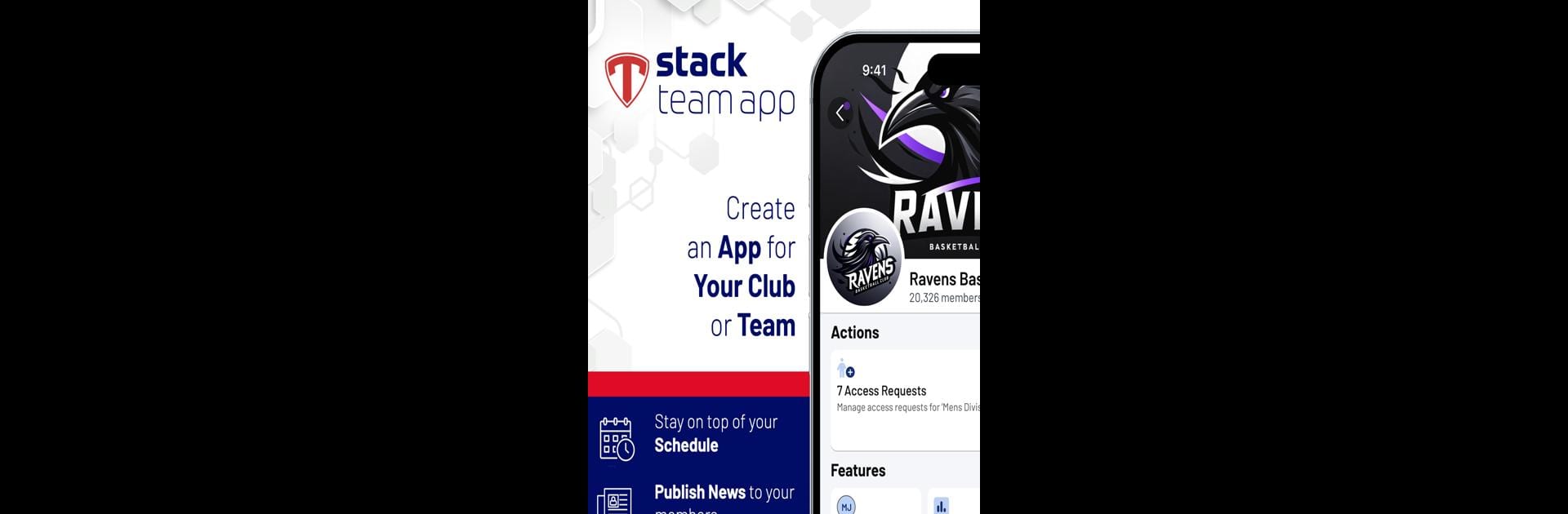Why limit yourself to your small screen on the phone? Run Stack Team App, an app by Team Mates Pty. Ltd., best experienced on your PC or Mac with BlueStacks, the world’s #1 Android emulator.
About the App
Stack Team App is all about keeping your sports community connected. Whether you’re managing a youth soccer team or coordinating a massive club, it helps everyone stay in the loop—players, parents, coaches, fans—without endless emails or group texts. The experience? Fast updates, cleaner communication, simple event planning, and a whole bunch of tools that just make team life easier. If your group needs a better way to handle news, schedules, or last-minute changes, this app takes a lot of the stress out of coordination.
App Features
- Instant Updates
Push news, event details, photos, or videos straight to everyone’s phone. It’s so much easier to let folks know what’s up right away. - Smart Event Management
Organize matches, practice times, or club meetings, complete with RSVP and attendance tracking. No more guessing who’s coming. - Custom Groups for Roles
Set up different channels for coaches, parents, or players so everyone only gets the most relevant info (no more mix-ups between carpool notes and line-up changes). - Link Parents to Kids
Keep guardians in the loop with their own access tied to their child’s profile. Great for youth teams needing extra communication. - Sell Tickets and Merch
Make it easier for members to buy tickets, gear, or sign up for memberships—right inside the app. - Chat and Messaging
Use group chats or private messages for quick back-and-forth. No need to swap numbers or hunt for old emails. - Surveys and Voting
Get quick opinions on team decisions, polls for best practice times, or votes on fundraiser ideas with built-in surveys. - Share Documents and Newsletters
Distribute files, newsletters, or important documents directly, so nothing gets lost in folks’ inboxes. - Scores, Schedules, Standings
Sync up with live results, game schedules, and standings for multiple teams, making it easy to track everything in one app. - Privacy Settings
You’re in control of who sees what. All info stays secure—handy for teams working with kids or large groups. - Earn Revenue
Put up sponsor banners, sell tickets or merchandise, and get a little extra for your club—all managed in-app.
Plus, if you like handling team stuff from your computer, Stack Team App pairs nicely with BlueStacks. That way, you can manage everything on a bigger screen when needed.
Eager to take your app experience to the next level? Start right away by downloading BlueStacks on your PC or Mac.