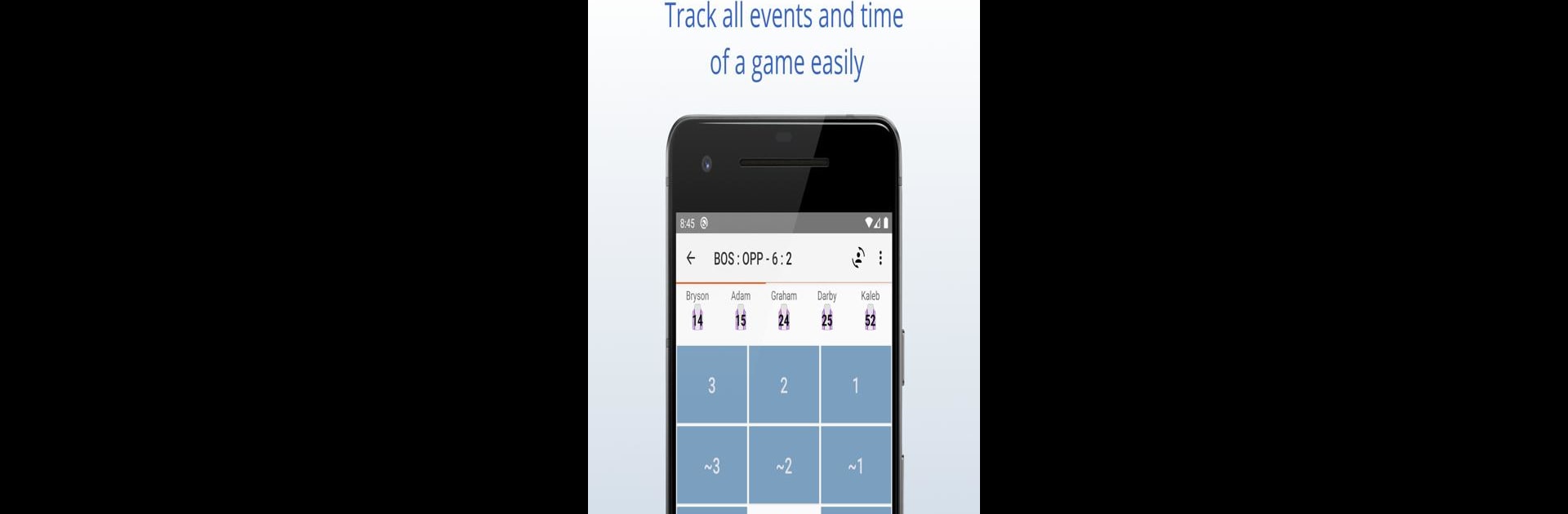Statastic Basketball – record.analyze.improve brings the Sports genre to life, and throws up exciting challenges for gamers. Developed by Johannes Strassmayr, this Android game is best experienced on BlueStacks, the World’s #1 app player for PC and Mac users.
About the Game
Ever find yourself wishing you had an easier way to keep track of your basketball stats while watching or playing? Statastic Basketball – record.analyze.improve brings real-time stat tracking right to your fingertips, whether you’re courtside or working on your game from home. It’s all about turning all those details into insights—giving you and your team a smarter way to see progress and spot what needs work.
Game Features
-
Deep Stat Tracking
Record everything from classic points and rebounds to assists, steals, and more, all updated live as the game unfolds. -
Flexible Analysis Options
Break down stats game by game, follow your season totals, or even see how you stack up per 36 minutes—handy for comparing across games. -
Easy Error Logging
Keep tabs on fouls, double dribbling, traveling, and even technical or unsportsmanlike calls. No detail slips through the cracks. -
Efficiency Scores
Get a full NBA-style efficiency rating, plus advanced indexes like +/- and PIR, so you can see a complete performance snapshot in seconds. -
Interactive Heatmaps
Want to know where on the court you really shine? Heatmaps let you visualize shot locations and field goals so each zone tells a story. -
Share With Ease
Once you spot something cool, sharing is built right in. Zip stats off to your teammates or fans via social apps or email—no need to fuss. -
Playback Flexibility
Whether you’re logging live-action or reviewing old games, everything syncs smoothly—especially handy if you’re using BlueStacks for that big-screen feel.
With Statastic Basketball – record.analyze.improve, you’re not just jotting down numbers—you’re building a true picture of your game. All in the Sports genre, thanks to Johannes Strassmayr.
Make your gaming sessions memorable with precise controls that give you an edge in close combats and visuals that pop up, bringing every character to life.