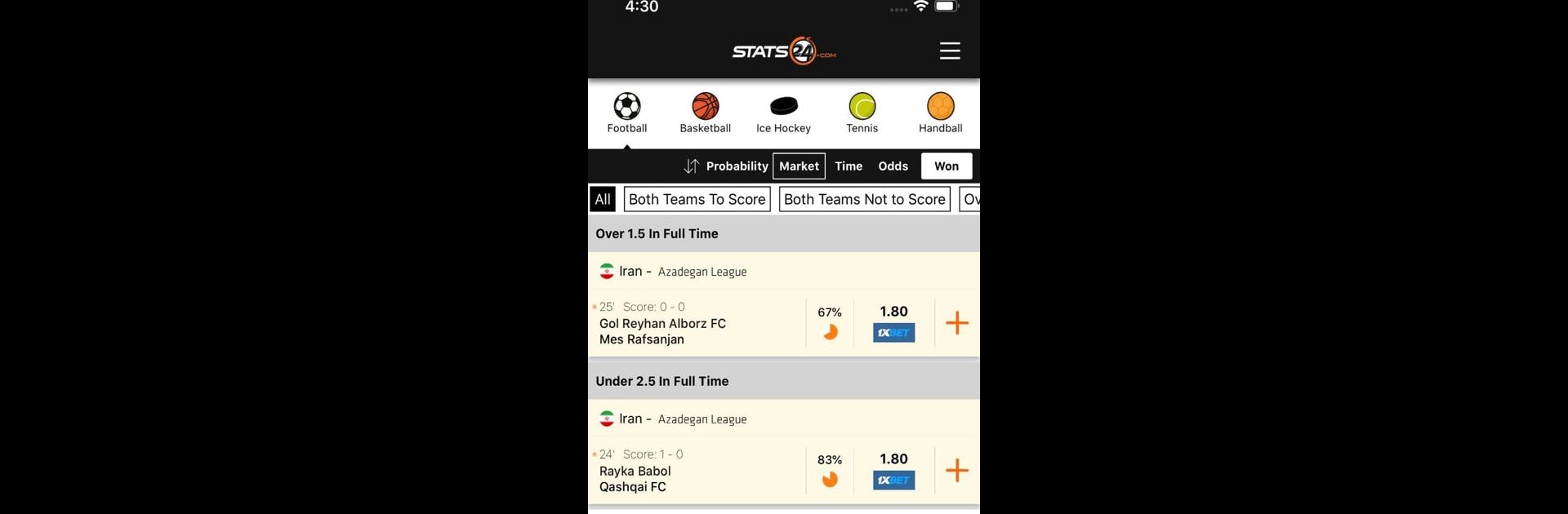Explore a whole new adventure with Stats24, a Sports game created by SportCC. Experience great gameplay with BlueStacks, the most popular gaming platform to play Android games on your PC or Mac.
About the Game
Love keeping up with the world of sports? Stats24 is all about giving you the upper hand, whether you’re into football, tennis, basketball, or more. This app brings together detailed stats, up-to-date news, and sharp predictions, making it a go-to tool for fans who want to stay informed—or just beat their friends at guessing who’ll win. Want smarter tips for those accumulators or just want a look at the day’s most promising bets? Stats24’s got you covered, and if you like tracking everything on a bigger screen, BlueStacks makes it easy.
Game Features
-
Deep, Real-Time Stats
Find in-depth data from football, tennis, basketball, and beyond. From league tables and team form to head-to-head showdowns, you’ll get the lowdown on pretty much every angle that could help you decide your next move. -
Smart Betting Predictions
Probabilities and tips aren’t just random guesses here—they’re powered by real stats. Stats24 crunches a mountain of data to suggest where you’ll find the best odds and highest-chance bets, so you can make picks with a lot more confidence. -
Find Bets That Match You
Want today’s matches with the highest probability, or do you prefer to narrow it down with your own set of filters? Search by your favorite leagues, teams, or even just by the kind of bet you want. It’s flexible and fast. -
All-in-One Bet Slip Management
See a good tip? Add it right to your bet slip and check top bookmaker odds right away. Jump to the bookmaker directly from the app—no fuss, no extra searching. -
Stay Up to Date Effortlessly
Get notifications on bets, breaking news, or the latest previews so you never miss something important. Whether you’re chasing the latest injury news or looking for a hidden stat, it’s all right at your fingertips. -
Accumulator Tools and Suggestions
Building a football accumulator? Get suggestions built on trends, stats, and recent performance, and see probability figures for each leg. It’s stats-based insight instead of old-school guesswork. -
Clean, Easy Navigation
Move between stats, tips, news, and odds without feeling lost. The interface makes sense so you can find what you’re after in just a few taps—especially handy when you’re watching a match unfold and need info fast.
Ready to top the leaderboard? We bet you do. Let precise controls and sharp visuals optimized on BlueStacks lead you to victory.