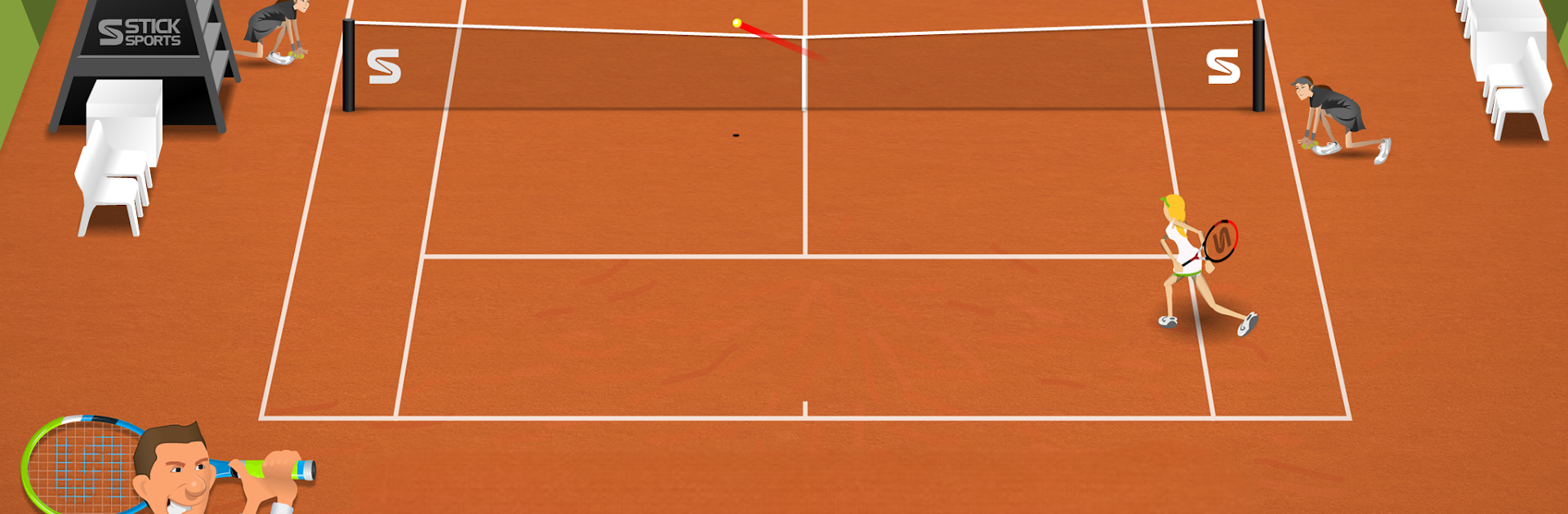Bring your A-game to Stick Tennis, the Sports game sensation from Stick Sports Ltd. Give your gameplay the much-needed boost with precise game controls, high FPS graphics, and top-tier features on your PC or Mac with BlueStacks.
About the Game
Stick Tennis brings all the excitement of tennis right to your fingertips—literally. It’s the kind of game where one moment you’re breezing through matches with a single swipe, and the next you’re narrowly missing that match point because someone (maybe you) got a little too confident. Whether you’re just killing a few minutes or chasing some serious bragging rights, this Sports game by Stick Sports Ltd is fresh, fast, and totally addictive. Expect lots of variety, a bit of challenge, and plenty of personality on every court.
Game Features
-
Simple Controls, Real Skill Required
Just swipe with one finger to send the ball flying. It’s easy to pick up, but if you want to master it, you’ll have to get sharp with your reflexes and shot placement. -
Take on Tennis Legends
Ready to measure yourself against the greatest? The World Domination mode lets you challenge iconic players and see how your racket skills stack up. -
Tournaments & Slams
Guide your favorite player through the big tournaments, working your way up to the top step by step. The pressure ramps up, and so does the fun. -
Daily Challenges
There’s a fresh test waiting every day. Whether you have a few minutes before class or just want to squeeze in some quick competition, hit the Daily Challenge and try for those trophies. -
Casual Sets Tennis Club
Need some practice or just want to play a relaxed match? Head over to the club for more laid-back sets, perfect for fine-tuning your game or unwinding. -
Unlock New Courts & Players
From gritty clay to super-slick grass, you’ll unlock ten different court surfaces from around the world. Plus, there are over seventy unique players to collect, each with their own quirks and playing styles. -
Fast, Fluid Action on Any Screen
The game looks crisp and moves smooth, whether you’re on your phone, tablet, or running it bigger on BlueStacks. -
In-App Goodies
You’ll find in-app purchases available, but you can still take on the world with plenty of free content.
If you’re even a little bit into tennis (or just like a good sports challenge), Stick Tennis is pure fun—with enough depth to keep you swiping for hours.
Slay your opponents with your epic moves. Play it your way on BlueStacks and dominate the battlefield.