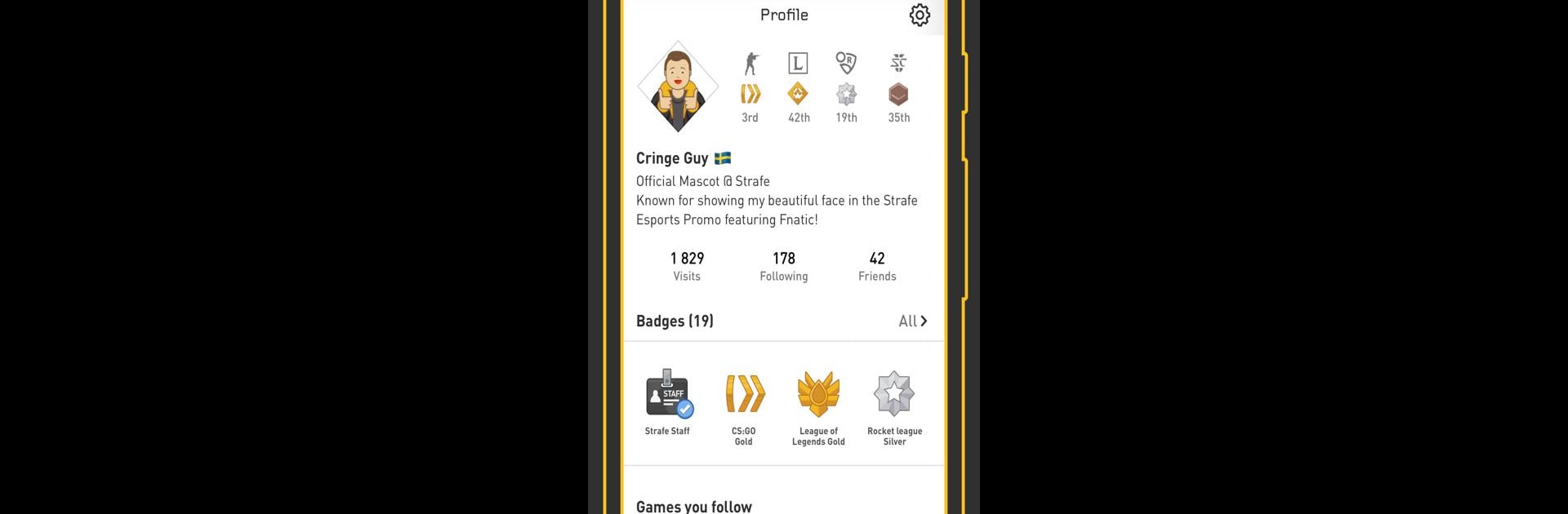Join millions to experience Strafe Esports, an exciting Sports game from Sidledes AB. With BlueStacks App Player, you are always a step ahead of your opponent, ready to outplay them with faster gameplay and better control with the mouse and keyboard on your PC or Mac.
About the Game
Strafe Esports puts the entire world of competitive gaming right in your pocket. Whether you’re tracking match scores, catching the latest pro streams, or checking in on your favorite teams, this sports app by Sidledes AB makes following esports way easier—and a whole lot more fun. Looking to stay updated on League of Legends, CS:GO, or maybe Rocket League? Strafe Esports has you covered, with live results and news right as it happens.
Game Features
-
Live Match Scores & Instant Updates
Want to know who’s winning—right now? Get real-time scores and updates from major tournaments for all the top games. No more refreshing websites or hunting for updates elsewhere. -
All the Big Tournaments
Follow the action from top events like LCS, IEM, ESL Pro League, and more, across games like Dota 2, StarCraft 2, and Rainbow Six Siege. If there’s a major happening, you’ll hear about it here. -
Personalized Team & Player Tracking
Set up alerts for your favorite squads or individual pros, so you never miss their next big play or any breaking team news. -
Match Predictions & Leaderboards
Think you know who’s got what it takes? Make your calls on who’s winning each match and see how your predictions stack up against everyone else. Climbing the leaderboard can get surprisingly competitive. -
Live Streams and News Feed
Jump straight into live streams or scroll through the latest stories, interviews, and highlight reels—all from inside the app. No juggling different sites. -
In-Depth Stats and Breakdowns
Into the details? Check out matchup analyses, map breakdowns, and player stats before or after the game. -
Comprehensive Game Support
Covers all the big titles like League of Legends, Dota 2, CS:GO, Hearthstone, Overwatch, Rocket League, StarCraft 2, and Rainbow Six Siege—with more added over time.
Using Strafe Esports on PC is straightforward, especially if you try it out with BlueStacks to get the most out of your esports viewing, all on a bigger screen.
Start your journey now. Download the game on BlueStacks, invite your friends, and march on a new adventure.