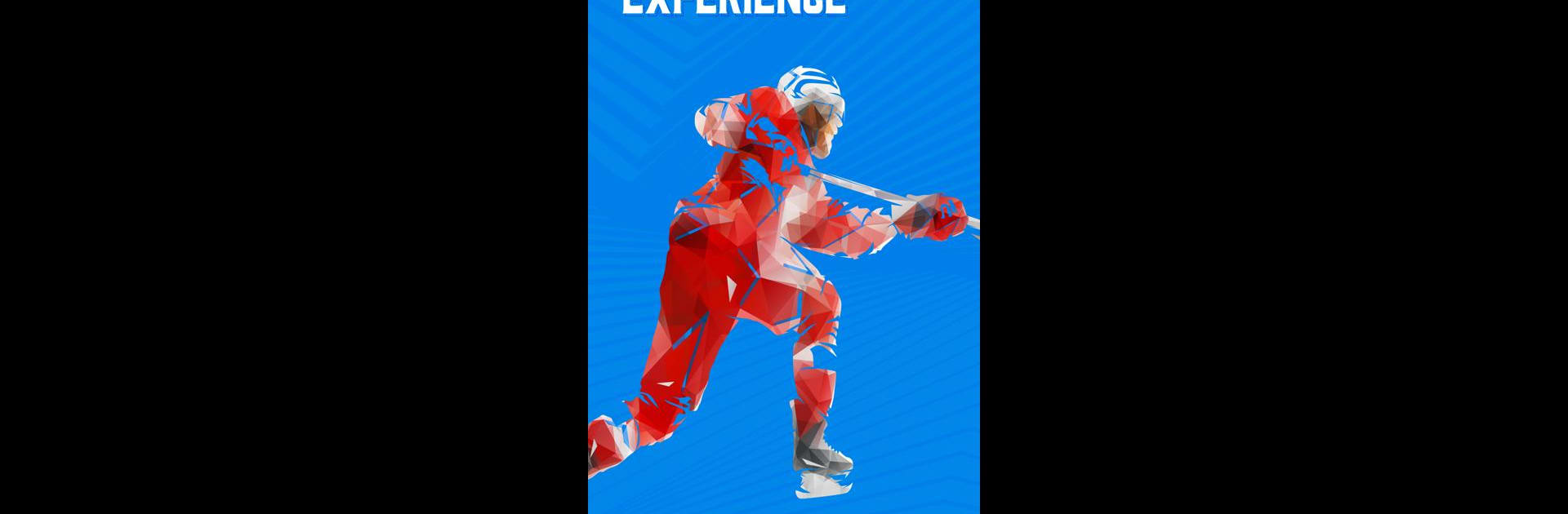Step into the World of Superfan Sports: Pro Hockey, a thrilling Sports game from the house of Superfan Sports. Play this Android game on BlueStacks App Player and experience immersive gaming on PC or Mac.
About the Game
If you live and breathe hockey, Superfan Sports: Pro Hockey is probably the only app you’ll want open during the NHL season. Right from your phone or on your PC using BlueStacks, you get to feel the pulse of every game — real-time scores, in-depth stats, news, and game odds, all wrapped up in a layout that’s easy on the eyes and super fast. It’s built for fans who want all the NHL info without getting buried in clutter.
Game Features
-
Live Scores & Instant Updates
No waiting around—every goal, assist, and play pops up on your screen within seconds. You’ll know what’s happening the moment it happens. -
Real-Time Box Scores
Crunch every number as the action unfolds. Detailed stats for players and teams let you track your favorites close-up—skaters or goalies, it’s all there. -
Game Alerts
Set your preferences and get notified about scores, tight matchups, overtime thrillers, and anything else worth knowing mid-game. -
Stat Matchups & Previews
Curious how two teams stack up? Check out detailed breakdowns before puck drop, packed with stats so you know who’s hot and who’s got something to prove. -
Odds & Betting Trends
Thinking about the numbers? Get up-to-date lines for each period, plus insights on betting trends and how teams perform against the spread. -
Comprehensive Standings
See exactly where your team stands in the playoff chase, and compare across the league with full division and conference breakdowns. -
Calendar Customization
Tailor your schedule the way you want—filter games by team, division, or conference. No more sifting through lists of games you don’t care about. -
Offline Access
Still want to check the schedule when you lose your signal? No worries—the entire season’s schedule is right there, even without internet. -
Previous Scores & TV Listings
Missed a game? Easily look back on results, or check where tonight’s showdown is airing. -
Full NHL Coverage
Every team, every matchup—yep, all the Atlantic, Metropolitan, Pacific, and Central division squads are front and center, including playoff action as soon as it’s announced. -
On-the-Go News
Keep up with breaking stories and everyday updates, including info tailored just for your favorite teams.
All this comes in a package that’s quick, smooth, and lets you focus on the stuff that matters—hockey. And yep, you’ll get the complete 2024-2025 NHL schedule right away.
Start your journey now. Download the game on BlueStacks, invite your friends, and march on a new adventure.