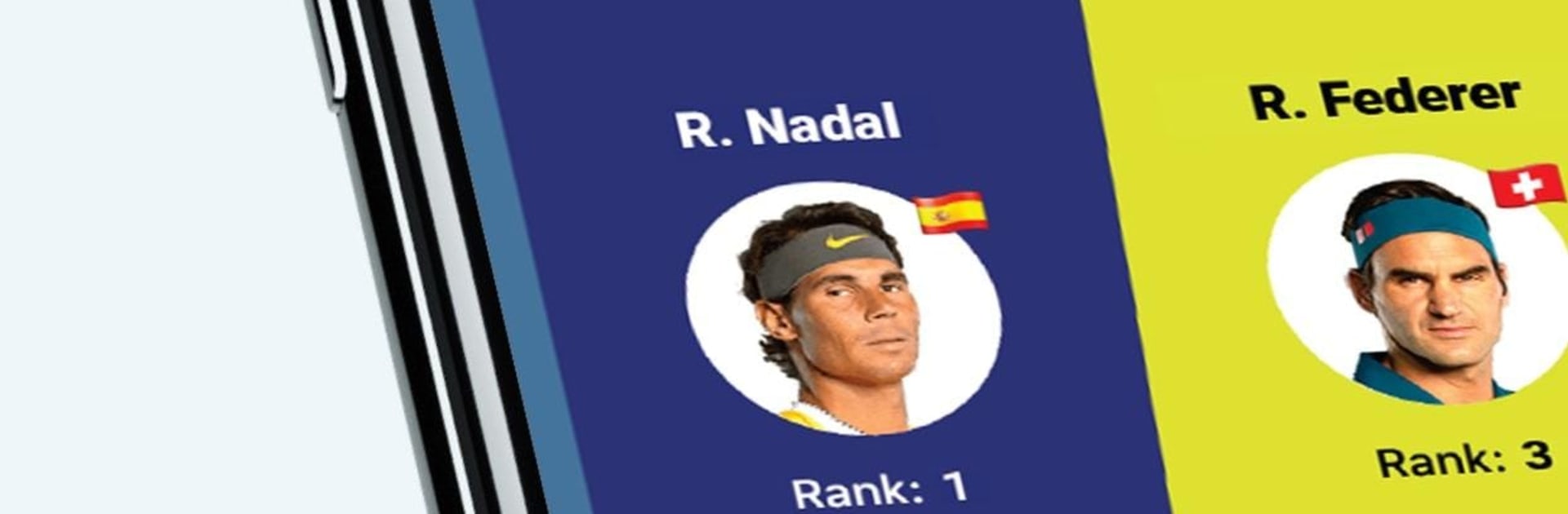Join millions to experience TennisONE, an exciting Sports game from Bleachr LLC. With BlueStacks App Player, you are always a step ahead of your opponent, ready to outplay them with faster gameplay and better control with the mouse and keyboard on your PC or Mac.
About the Game
TennisONE from Bleachr LLC is a Sports experience that blends real tennis action with interactive fun. Hang out with fellow fans, watch live shows with players and insiders, and make picks in real time while matches play out. Prefer a bigger screen? It also runs smoothly on BlueStacks.
Game Features
- Live Scores + Point Replays: Track matches as they happen with speedy scoring, then rewind the drama point by point with a clean visual tracer that lets you relive the rally.
- Interactive Draws: Zoom through entire brackets on one screen, tap into any matchup, and follow the path to the title without squinting or juggling tabs.
- Daily Match Picks: Swipe to choose winners each day, stack correct calls, and climb leaderboards. It’s simple, quick, and surprisingly addictive.
- Points Streak Live: Predict the next point in an ongoing match. Keep the streak alive, rack up points, and see where you land against other tennis diehards.
- Clubhouse Home Screen: Your central hub for live scores, draws, quick rewards, and fresh content—all in one spot the moment you open the app.
- Follow Players and Tournaments: Get nudges when your favorites hit the practice court, take a set, or close out a match. Track Grand Slams and major tour stops year-round.
- Head-to-Head Insights: Compare players with up-to-the-minute stats, form, and records so your predictions aren’t just guesses.
- TopSpin News and Video: Smart takes, backstage stories, and sharp analysis from seasoned tennis voices—because context makes the matches better.
- Livestreams and Shows: Watch pros get candid, catch insider chats, and enjoy light-hearted segments that keep the sport fun.
- Trivia and Social Play: Test your knowledge with tennis and general trivia, earn points, and chase exclusive prizes while you chat and compete with the community.
- On Tour & Legends: Peek behind the curtain at big events and browse bite-sized profiles of icons, complete with voting for Hall of Fame hopefuls.
Get ready for a buttery smooth, high-performance gaming action only on BlueStacks.