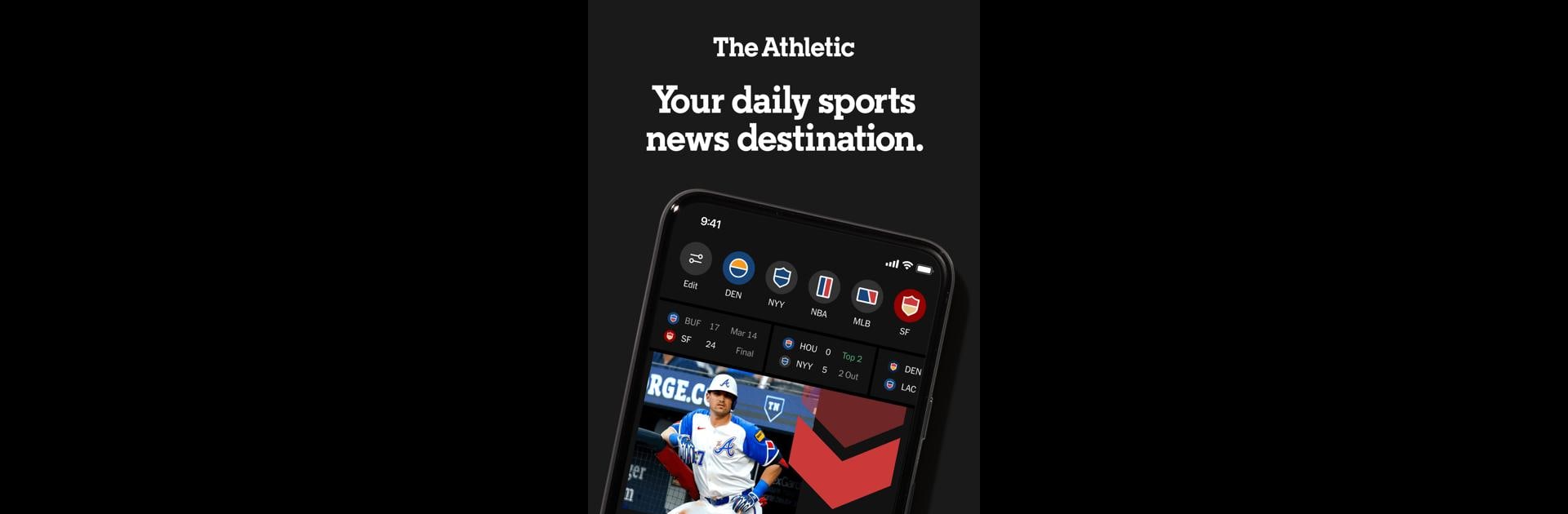Multitask effortlessly on your PC or Mac as you try out The Athletic: Sports News, a Sports app by The New York Times Company on BlueStacks.
About the App
If you live and breathe sports, The Athletic: Sports News is just your speed. It’s like your personal, always-on sports headquarters, keeping you looped in on every headline, hot take, and hidden story about your favorite teams—whether that’s college football, the NBA, or European soccer. There’s a fresh dose of expert opinions, breaking news, and fun daily games, all dropped into one slick spot curated for the hardcore fan and casual follower alike.
App Features
- All-Out Sports Coverage
No more bouncing between apps to catch up on everything. The Athletic: Sports News pulls together pro and college updates for football, basketball, hockey, soccer, and more—giving you the big stories and key details across leagues in the US and worldwide. - Follow Your Favorite Teams
Whether you ride or die for your hometown heroes or have a soft spot for an underdog overseas, you can customize what you see so you never miss an update, stat, or scandal about the teams you care about most. - Connections: Test Your Smarts
Dive into Connections: Sports Edition, the app’s quick daily game that challenges you to spot what ties players, moments, or headlines together. It’s perfect for that brainy break—or to settle a bragging rights score among friends. - Exclusive Stories & Top-Notch Writers
Get the kind of insider details and thoughtful analysis you just can’t find anywhere else. The New York Times Company has put together a newsroom over 400 strong, churning out everything from on-the-ground reporting to big-picture features. - Stay Up to Date, Real-Time
Don’t wait to hear who scored last night or what that wild coach said at today’s press conference. The app’s got you covered with live scores, news alerts, and stories as they happen.
Those who prefer checking scores and scoops on a bigger screen can use BlueStacks for smooth desktop access, making it even easier to keep tabs on the sports world from wherever you are.
Big screen. Bigger performance. Use BlueStacks on your PC or Mac to run your favorite apps.