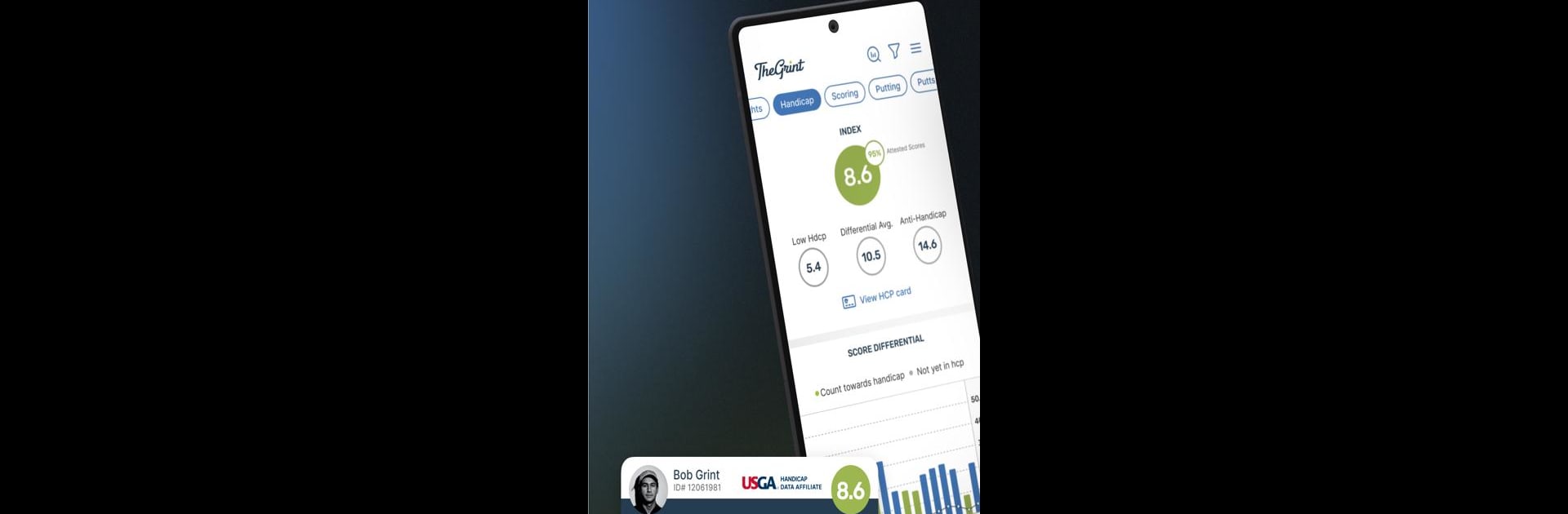Let BlueStacks turn your PC, Mac, or laptop into the perfect home for TheGrint | Golf Handicap & GPS, a fun Sports app from Grint LLC.
About the App
Ready to track every swing, improve your handicap, and keep tabs on your golf buddies—all in one smooth app? TheGrint | Golf Handicap & GPS by Grint LLC is built for golfers who want more from their game, without jumper cables or complicated spreadsheets. Whether you’re teeing off with friends or just working to shave off a few strokes, this Sports app puts powerful tools right in your pocket. You’ll get GPS yardages, official handicap tracking, and a community vibe that makes golf just a little more fun (and a bit more competitive).
App Features
- Super Simple GPS Rangefinder
Easily see distances to greens, bunkers, and other course hazards across 40,000+ golf courses worldwide. It works fast, fits most Android devices, and even connects with your Wear OS smartwatch for quick glances during play. - Handicap Tracker—Official & Easy
Sync up your USGA Handicap Index® or use the international GHAP system. Post your scores with a single tap, get handicap updates instantly, and size up your stats against your golf partners, all without any hassle. - Detailed Golf Stats & Analytics
Want to get nerdy with your numbers? Track over 18 different stats—think putts, fairways hit, greens in regulation, and a bunch more. Upgrade for even deeper reports, like comparing your trends with top golfer benchmarks. - Games, Leaderboards & Trophies
Mix things up with built-in games like Skins or Stableford, check live leaderboards, and collect digital trophies along the way. Stay social by sharing your rounds, chatting with fellow golfers, and connecting all within the app. - TheGrint Pro Add-ons
Looking for even more? Go Pro to unlock features like advanced stat breakdowns, shot and club tracking, super-detailed green maps, plus extra games and picture-based scorecard uploads. - Optimized for Android, Smartwatch Ready
No juggling devices—TheGrint | Golf Handicap & GPS is fully set up for Android, and has smartwatch scoring and tracking. Tapping the screen for scores is a breeze, especially if you’re checking your phone on BlueStacks for a bigger view.
There’s something in here for golf newbies, weekend warriors, and the serious stat-chasers.
BlueStacks gives you the much-needed freedom to experience your favorite apps on a bigger screen. Get it now.