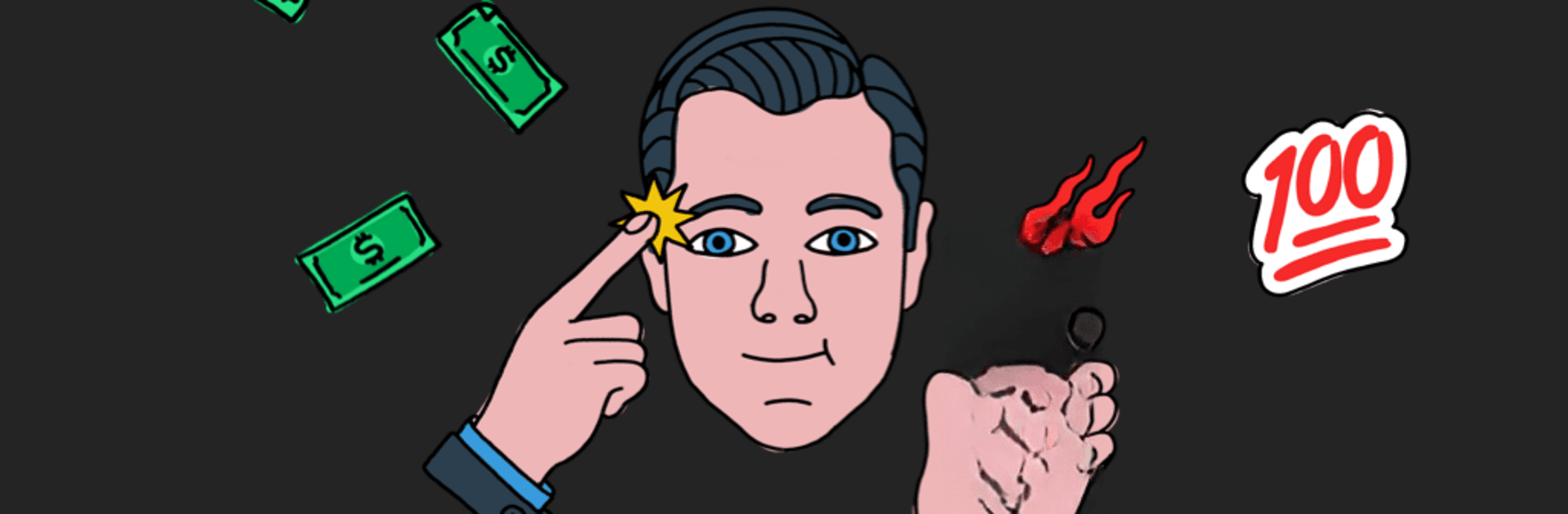From the innovators and creators at Tipster Chat SL, Tipster Chat – Pro Sport Tips is another fun addition to the World of Sports games. Go beyond your mobile screen and play it bigger and better on your PC or Mac. An immersive experience awaits you.
About the Game
If you’ve ever wished you could talk shop with pro sports tipsters, Tipster Chat – Pro Sport Tips has got your back. This unique Sports game from Tipster Chat SL pulls you into a buzzing world where sports knowledge meets real talk—perfect if you’re looking to sharpen your betting game with insights from the pros. Whether you’re all about football, crazy for basketball, or tuning into esports, it’s made to keep you ahead of the curve.
Game Features
-
Follow Top Pros: Easily join channels led by professional tipsters for their latest hot picks and betting updates. You’ll always know where the best tips are coming from.
-
Tailor Notifications: Sick of clutter? You get to set up which sports or tipsters ping your phone, so you’re only getting the stuff you actually care about.
-
Explore New Talent: The platform helps you browse, compare, and even rate different tipsters based on their historical stats. Found someone with a killer track record? You’ll spot them in no time.
-
Crowdsourced Wisdom: Sometimes, the best advice comes from the crowd. Scroll through tips shared by the wider tipster community to catch those surprise bets you might’ve missed.
-
Verified Tips Only: Every tip is double-checked, so the stats you’re seeing are the real deal. It’s all about transparency and trust here.
-
Live News Feed: Sports never sleep—neither does the newsfeed! Stay updated on results, get the latest sports gossip, and catch all sorts of updates, all in one spot.
-
Multi-Sport Coverage: Whether you’re into football, basketball (including the NBA!), NFL, tennis, or esports, there’s a specialist dishing out tips tailored for you.
Tipster Chat – Pro Sport Tips works great on your phone but also runs smoothly on BlueStacks if you want to check tips and chat with pros right from your PC.
Slay your opponents with your epic moves. Play it your way on BlueStacks and dominate the battlefield.