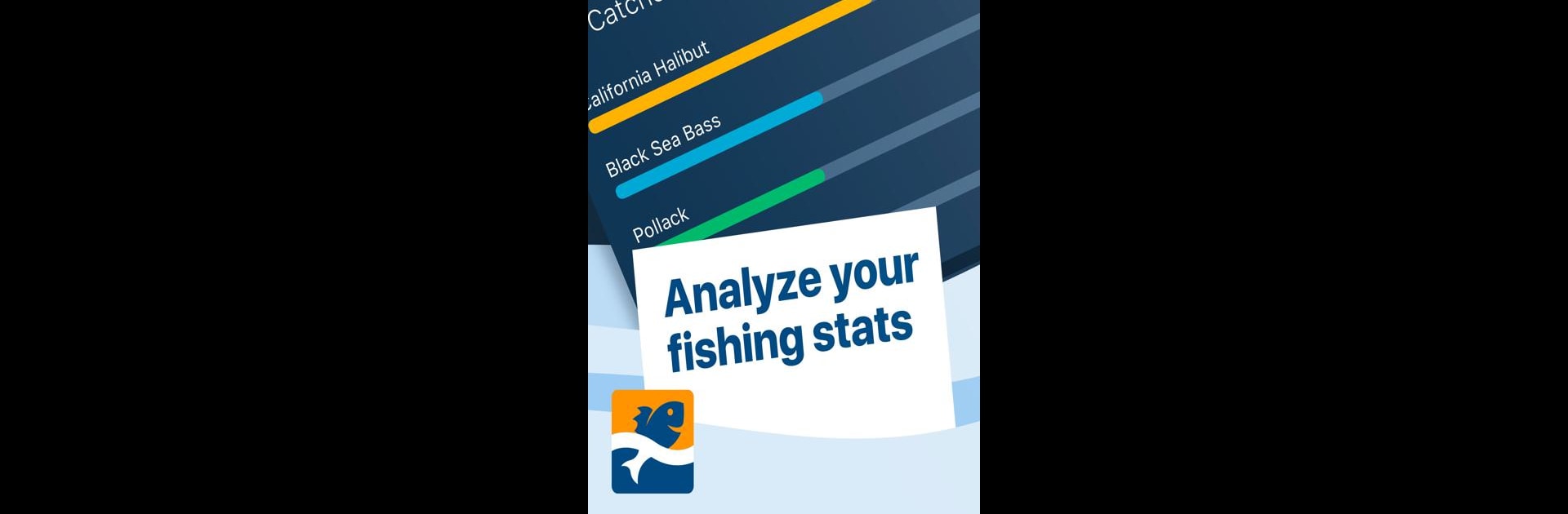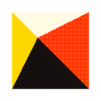Bring your A-game to TipTop Fishing Forecast: catch more fish, the Sports game sensation from TipTop Fish. Give your gameplay the much-needed boost with precise game controls, high FPS graphics, and top-tier features on your PC or Mac with BlueStacks.
About the Game
Ready to up your fishing game without guessing where to cast? TipTop Fishing Forecast: catch more fish from TipTop Fish is here to help make every trip to the water a little bit smarter—and a lot more successful. Whether you’re always out chasing bass on the weekends, tinkering with tackle by the lake, or just sneaking to the river when you can, this Sports game gives you real, science-backed insights to reel in more fish and enjoy the outdoors with less “what now?”
Game Features
-
Smart Fishing Forecasts
Get custom fishing predictions for your favorite spots—these aren’t just random guesses, they use actual weather and science to help you catch more fish, including detailed bass forecasts. -
Find and Save Your Spots
Discover top-rated local fishing locations, or pin your own secret spots on the map. Once you add a spot, check its forecast any time you want. -
Track Your Catches
Keep an easy-to-use log of all your catches—look back later and spot patterns or just relive your best days out. -
Fishing Navigation
Not sure where that one spot was? Use the built-in navigator to find your saved places with no hassle. -
Dark Color Mode
Enable a darker theme to save battery life—great if you plan to be out on the water all day or well into the evening. -
Detailed 7-Day Fishing Outlook
Premium upgrades let you see advanced forecasts up to a week in advance, so you can plan trips instead of hoping for luck. -
Popular Fish & Bait Insights
Wondering what’s biting nearby and what bait folks are using? Premium features offer up the scoop on hotspots and tackle trends. -
Personalized Spot Stats
Save up to 20 favorite fishing places, check detailed stats, and explore forecasts tailored by your own catch history. -
Works with BlueStacks
If you prefer fishing for data on your PC, you can take advantage of BlueStacks for a bigger view and easier controls.
Get ready for a buttery smooth, high-performance gaming action only on BlueStacks.