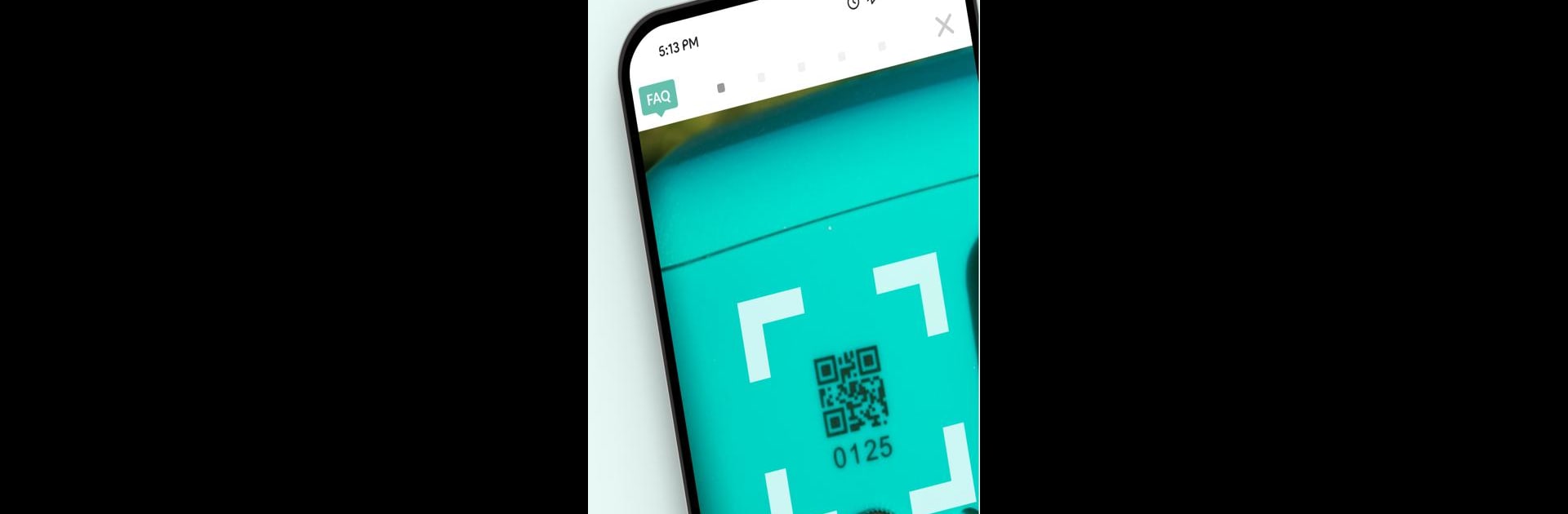Let BlueStacks turn your PC, Mac, or laptop into the perfect home for Trace Teams, a fun Sports app from AlpineReplay.
About the App
Want to make filming and sharing soccer games way less of a hassle? With Trace Teams, you can focus on the action on the field—not the stress of organizing all your footage. Whether you’re handling a youth team or capturing your club’s big match, this app makes it easy to manage the camera, set up everything you need, and get game highlights right to each player.
App Features
- Team Management Made Simple
Update team rosters whenever you want, swap in new players, and tweak Tracer assignments—no messy paperwork or confusing spreadsheets. - Easy Game Creation & Recording
Starting a match? Use the app to launch recordings, pause, or stop when the final whistle blows. Set up everything from your phone, so you don’t miss a second. - All-in-One Device Pairing
Need to connect your TraceCam or Trace Case? The app walks you through pairing in just a few taps—no complicated setup needed. - Seamless Footage Uploads & Monitoring
Track upload progress right from your screen, so you always know where your videos stand. No more guessing if files made it to the cloud. - Personalized Player Highlights
After each game, Trace Teams automatically sends each player their best moments, making it effortless to relive and share key plays. - Tactical Playlist Creation
Let Trace’s smart AI generate tactical playlists for your team to review—perfect for strategy sessions or just enjoying the best clips.
If you want the option to handle game footage with less stress, and you’re working in sports, Trace Teams fits right in. And if you’re using BlueStacks on your PC, it’s just as smooth as on your phone.
BlueStacks gives you the much-needed freedom to experience your favorite apps on a bigger screen. Get it now.