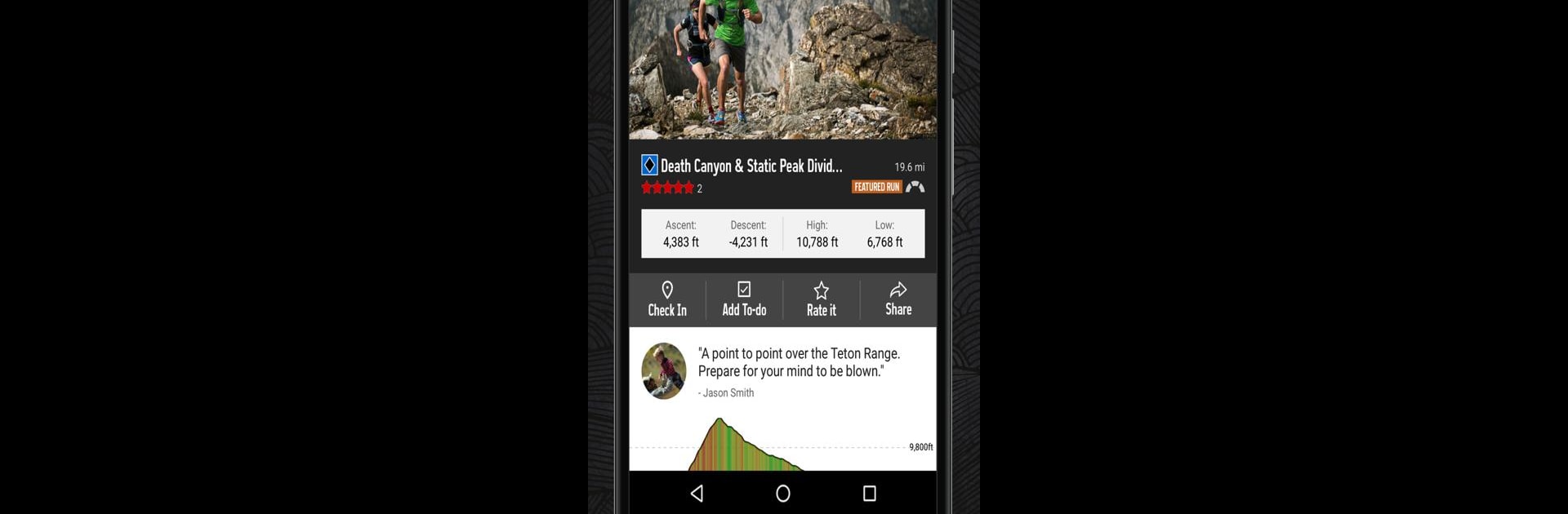Why limit yourself to your small screen on the phone? Run Trail Run Project, an app by Adventure Projects, best experienced on your PC or Mac with BlueStacks, the world’s #1 Android emulator.
About the App
If finding new places to run is your thing, Trail Run Project is basically your trusted trail companion. Made for runners who crave adventure and fresh routes, this app helps you track down the best running trails—whether you’re exploring close to home or somewhere way off the beaten path. Expect detailed maps, real runner insights, and all the info you need to make your next trail run more epic (and less guesswork).
App Features
- Huge Trail Collection
Discover more than 74,000 miles of mapped running trails. Whether you want a quick jaunt or an all-day mountain challenge, there’s something in here for you. - Expert Recommendations
Not sure where to start? Check out featured routes and highlights suggested by local trail experts, so you’re never stuck staring at a map feeling lost. - Detailed Route Info
Get topographical maps, full GPS tracks, elevation details, and even some pretty stunning photos to help you scope out the terrain before lacing up. - Offline Access
Download trails to your phone, so signal dead zones or going totally off-grid won’t stop you from finding your way. - Personal Lists & Sync
Keep tabs on the trails you want to try, your check-ins, and favorites—everything stays synced with your profile from Trail Run Project’s website. - Real-Time Positioning
See your exact spot right on the map while you run. No more guesswork about whether you missed that last turn. - Always Growing Database
New trails get added all the time, so there’s always a fresh route to check out next weekend.
Trail Run Project is perfect for planning your next trail adventure, and it’s just as easy to use on your phone or through BlueStacks on your computer. Happy running!
Big screen. Bigger performance. Use BlueStacks on your PC or Mac to run your favorite apps.