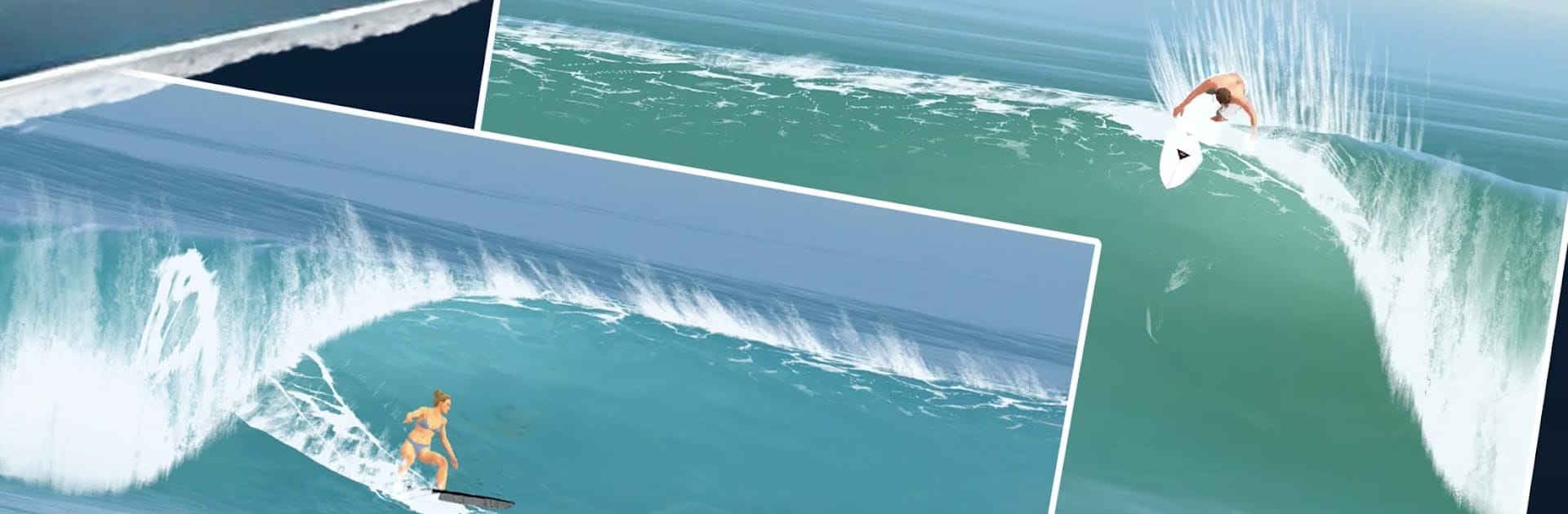Explore a whole new adventure with True Surf, a Sports game created by True Axis. Experience great gameplay with BlueStacks, the most popular gaming platform to play Android games on your PC or Mac.
About the Game
Love the thrill of catching the perfect wave? True Surf by True Axis lets you jump into the world of competitive surfing without ever leaving your chair. Whether you’re an experienced surfer or just curious about the sport, this game brings the excitement and unpredictability of the ocean right to your device, offering up genuinely realistic wave action and plenty of gnarly challenges. If riding legendary surf spots with real-world weather sounds cool, you’re in for a treat.
Game Features
-
Real Physics in Action
The waves in True Surf aren’t just for show—they’re powered by a physics simulation engine that actually reacts to real-time conditions. Every swell, wipeout, or barrel feels just right, thanks to the game’s hands-on controls. -
Famous Surf Breaks
Go on tour across 21 of the most iconic surf spots around. Paddle into classic breaks like Pipeline in Hawaii, Bell’s Beach in Australia, or push yourself at monsters like Nazare in Portugal. -
Live Surfline Forecasts
Ever wonder what it’s like to surf with real conditions? True Surf links up with Surfline for live weather data. You get shifting tides, changing winds, and up-to-the-minute swell reports—so you’ll never catch the same wave twice. -
Customizable Characters
Choose from six unique surfers and ramp up your skills by nailing tricks, landing wild maneuvers, and building your reputation. There’s fresh gear and new looks to unlock as you climb the ranks. -
Build Your Board Collection
Your quiver—and the board you pick—really matters. Unlock longboards, shortboards, and even specialty shapes to match the different breaks and boost your performance. -
Compete in WSL Events
Test your skills against surfers from all over in live World Surf League contests. Not just about free surfing—you can claim bragging rights when you outscore the competition. -
Perfect Storms and Worldwide Travel
Want bigger waves or different spots? Subscription perks let you unlock unlimited travel and crank up the ocean energy whenever you want.
Playing on BlueStacks gives you a smooth ride across all those waves, no matter what device you’re using.
Get ready for a buttery smooth, high-performance gaming action only on BlueStacks.