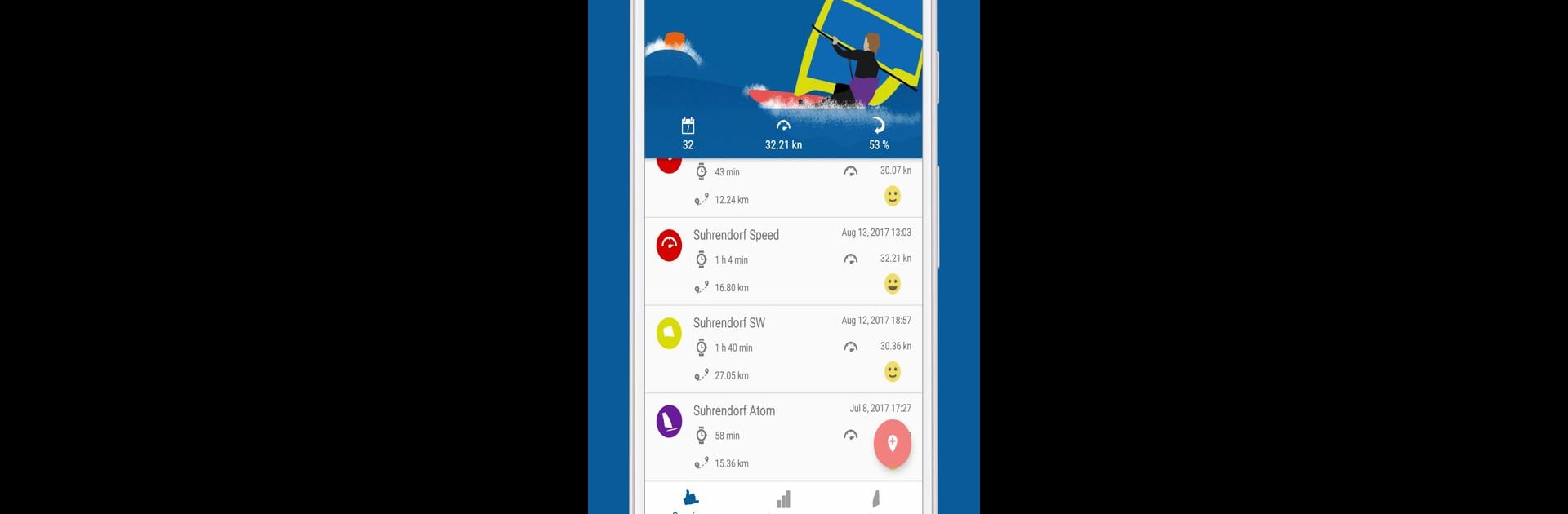WindsportTracker – GPS Windsurfing & Kitesurfing brings the Sports genre to life, and throws up exciting challenges for gamers. Developed by Matthias Koch, this Android game is best experienced on BlueStacks, the World’s #1 app player for PC and Mac users.
About the Game
Ever wondered how your last windsurfing or kitesurfing session really went? WindsportTracker – GPS Windsurfing & Kitesurfing from Matthias Koch hands you the tools to break down every wave, jibe, and burst of speed. Whether you’re chasing bigger air or just loving the ride, this sports app is here to help you get the most out of every session. Curious about your progress or looking to fine-tune your gear? This is made for riders who want real insight, not just a vague feeling at the end of the day.
Game Features
-
Session Tracking with GPS
Keep tabs on every outing using accurate satellite tracking. Pick up details on your sessions whether you’re out windsurfing or kitesurfing—just pop your phone in a waterproof case and go. -
Detailed Performance Analysis
Ever wanted to see how many jibes you nailed, how long you were planing, or compare max speeds from run to run? Get all sorts of stats: speed bursts, distance covered, time spent on (and off) the plane, and how your jibe ratios are stacking up. -
Gear Optimization
Wondering if your new sail is actually making a difference? Track exactly which board or kite you used in each session, see which setups help you hit top speeds or easier planing, and start figuring out what works best for your style. -
Import Session Data
Got GPS data from another device? No problem. Bring in your GPX or SBP files so you can keep all your wind days in one place. -
Progress at Every Level
Whether you’re just starting out, renting gear whenever you can, or already obsessed with gear tweaks, you can see your improvements session by session—how often you get planing, how your jibe success rate creeps up, or which gear turns into your secret weapon. -
See the Big Picture
Ever wondered how many days you’ve spent on the water this month? Or which session gave you your fastest average? Dive into stats over the year, month, or across your entire riding history. -
Multi-language Support
No matter where you ride, the app is available in several languages, making it easy to check your progress and stats.
And yep, if you want that bigger screen feeling, WindsportTracker – GPS Windsurfing & Kitesurfing works smoothly with BlueStacks.
Ready to top the leaderboard? We bet you do. Let precise controls and sharp visuals optimized on BlueStacks lead you to victory.