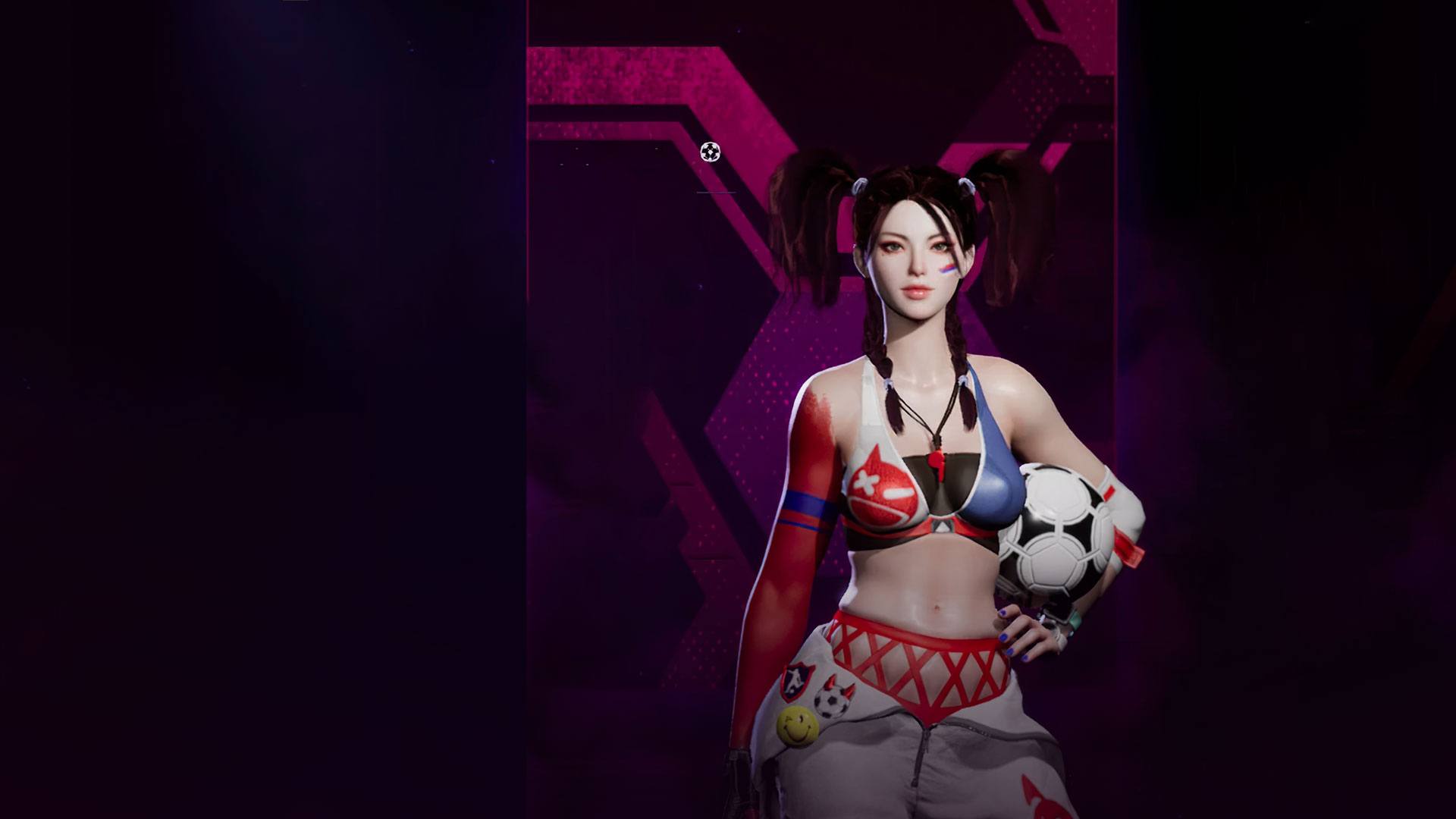XF: Football Arena is a Sports Game developed by 9M Interactive. BlueStacks app player is the best platform to play this Android Game on your PC or Mac for an immersive Android experience.
Download XF: Football Arena on PC with BlueStacks and strap on your footy cleats and get ready to dive into an exhilarating 3-on-3 game of virtual football where the typical rules don’t apply. Unlock and collect unique players, each with special skills and abilities that help them navigate the field, slide past defenders, and score for fun. XF: Football Arena is fast-paced and challenging — only those with the quickest reflexes and strategy will come out on top.
Revel in the electrifying action of three-on-three streetball rendered in a gorgeous next-gen engine with stunning visuals and visual effects. Every successful dribble and scorching goal. Pick and choose from a host of colorful characters, From the pacey runs of the beautiful Ara to the flashy playmaking skills of Michael, and much, much more.
As with any team game, communication is key to success in XF: Football Arena. With microphone support, you can coordinate tactics with your teammates, set up screens, and outplay your opponents.
Download XF: Football Arena on PC with BlueStacks and play a one-of-a-kind street football experience on Android.