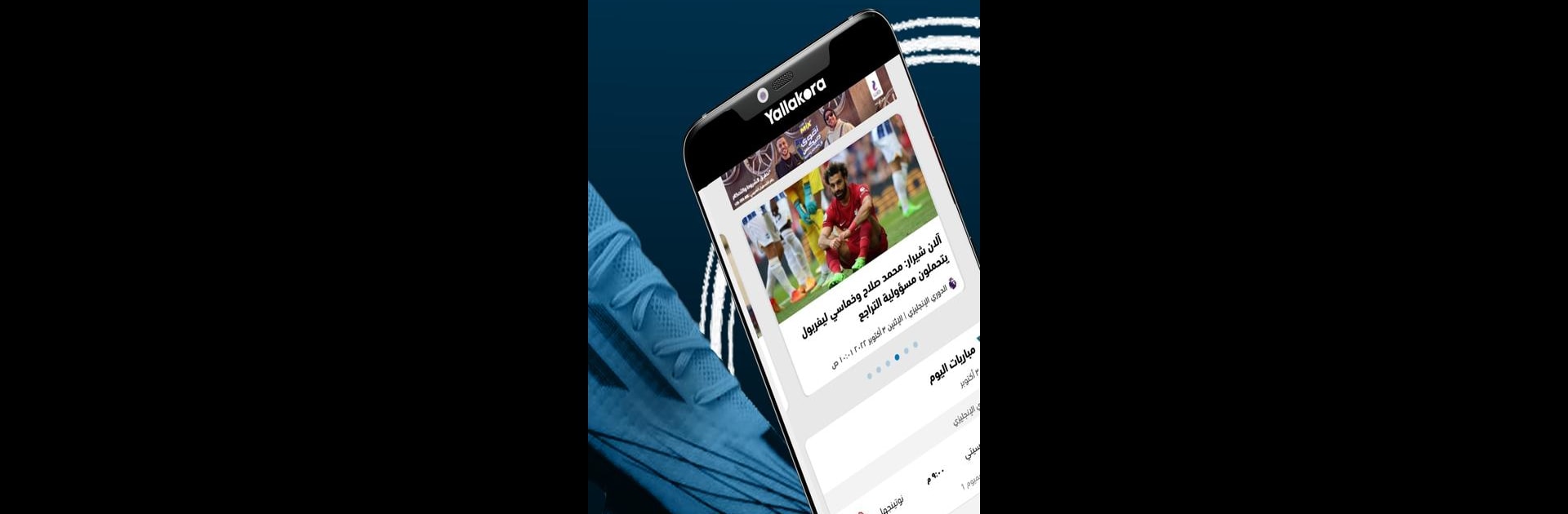Multitask effortlessly on your PC or Mac as you try out Yallakora – يلاكورة, a Sports app by Gemini Media on BlueStacks.
About the App
Love keeping up with the world of sports, especially football? Yallakora – يلاكورة is your all-in-one companion for real-time scores, match updates, and everything happening on and off the field. Whether you’re following your favorite Egyptian club or tracking global football stars, this app from Gemini Media brings the latest buzz, straight to your pocket. Expect quick news updates, live stats, and an easy way to stay on top of all things sports, wherever you are.
App Features
- Match Schedules & Results
Check out day-to-day fixtures for Egyptian and international championships, plus see how your teams are performing with updated scores and results. - Minute-By-Minute Match Updates
Missed kick-off? No stress. Get real-time match coverage, including goals and key moments, so you don’t feel left out—even if you can’t watch live. - All-In Football News
From player transfers to team news and league standings, you’re covered with wide-ranging updates about Egyptian, Arab, and international football. - Beyond Football: Other Sports News
Catch up on basketball, tennis, handball, and more. There’s a dedicated section for fans of other top sports. - Customized Team Following
Pick your favorite teams to get a shortcut to their latest matches, scores, and news stories—personalized just for your interests. - Player Transfer Updates
Stay looped in on transfer rumors and official moves for all your top teams and fantasy picks. - Push Notifications
Don’t miss the thrill—be the first to know about goals, important match results, and major sports news, as soon as it happens. - Esports Section
Interested in the digital side of competition? There’s a special spot just for esports news and events.
If you want to experience Yallakora – يلاكورة with a bigger view, BlueStacks can give you that extra space to see all the action without missing a beat.
Switch to BlueStacks and make the most of your apps on your PC or Mac.