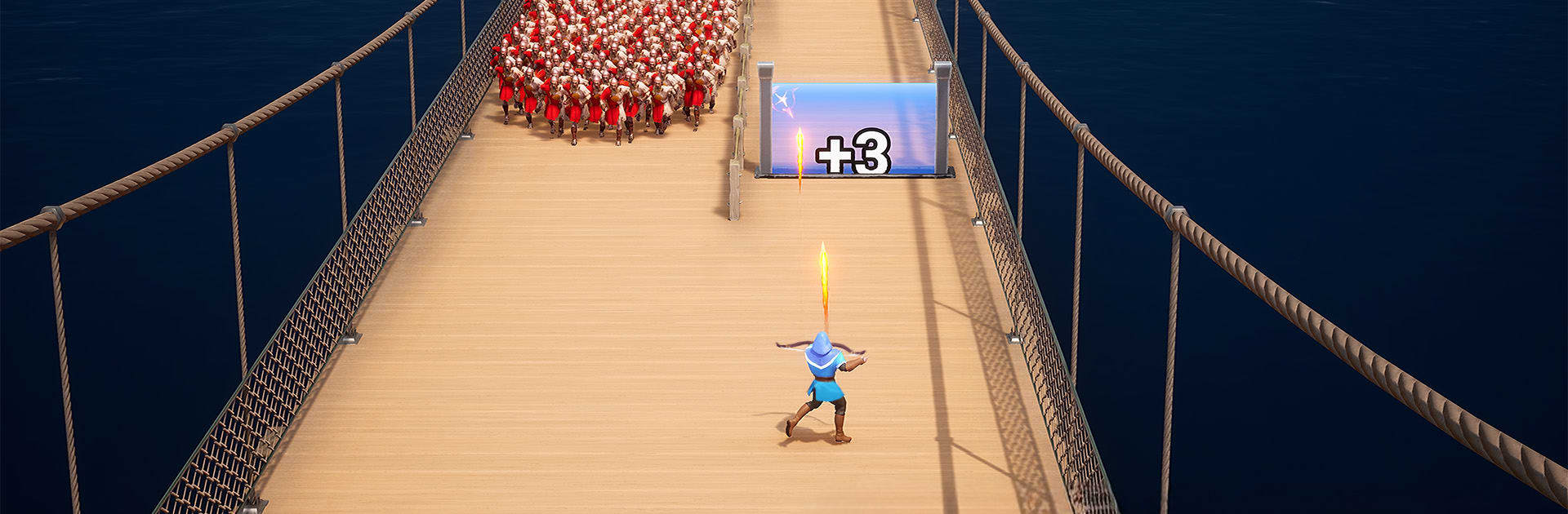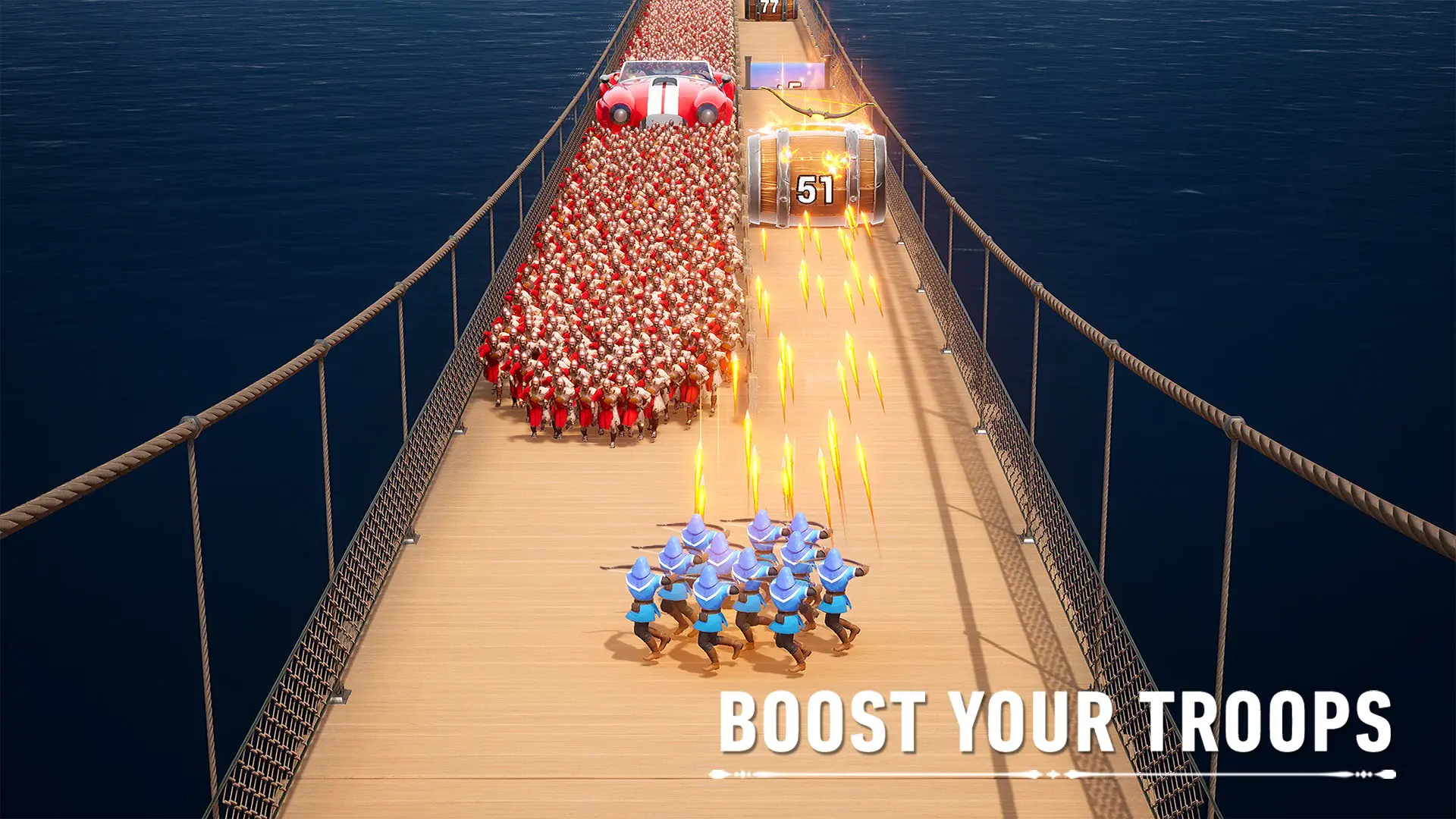Explore a whole new adventure with Age of Empires: Survival, a Strategy game created by Level Infinite. Experience great gameplay with BlueStacks, the most popular gaming platform to play Android games on your PC or Mac.
About the Game
Age of Empires: Survival drops you right into the thick of medieval grit, where every decision you make shapes the story of your village-turned-empire. If you love the idea of gathering your wits, building up from nothing, and watching your tiny settlement evolve into a force to be reckoned with, this one’s got you covered. Whether you’re coordinating alliances or leading armies, this isn’t just about surviving—it’s about thriving. Built for fans of Strategy, it delivers that familiar mix of planning and fast-paced action you expect from Level Infinite, and it’s easy to enjoy smooth gameplay using BlueStacks.
Game Features
-
Pick Your Civilization:
Choose from a diverse lineup of eight powerful civilizations, each with its own flavor, unique strengths, and heroes to recruit. Finding your favorite might become half the fun. -
Grow and Manage Your Empire:
You’re in charge of everything from the humble beginnings of a small village to a sprawling medieval city. Gathering resources, building up, upgrading tech, and planning layouts—it all matters. -
Legendary Heroes:
Recruit from a pool of over 40 heroes, each ready to bolster your army and give your civilization the edge in tough fights. -
Real-Time Strategy Battles:
Take the commander’s seat as you move troops, dodge threats, and pull off last-second wins. There’s never a dull moment on the battlefield. -
Form Powerful Alliances:
Team up with other players around the globe. Chat, negotiate, coordinate attacks, and defend your turf. Better together, right? -
Dynamic Weather & Tactics:
No two fights are exactly the same—changing weather and varied terrain can totally shake up how battles play out. You’ll have to stay sharp and adapt your strategies on the fly. -
Story-Driven Survival:
Every playthrough is a chance to shape your empire’s fate. Invest in decisions that lead not just to survival, but to growth and glory for your people. -
Seamless Controls (with BlueStacks):
Get quick, precise control over your strategy and troops—making every move count is a whole lot easier when you play your way.
Make your gaming sessions memorable with precise controls that give you an edge in close combats and visuals that pop up, bringing every character to life.