How to Play Age of Empires: Survival on PC with BlueStacks
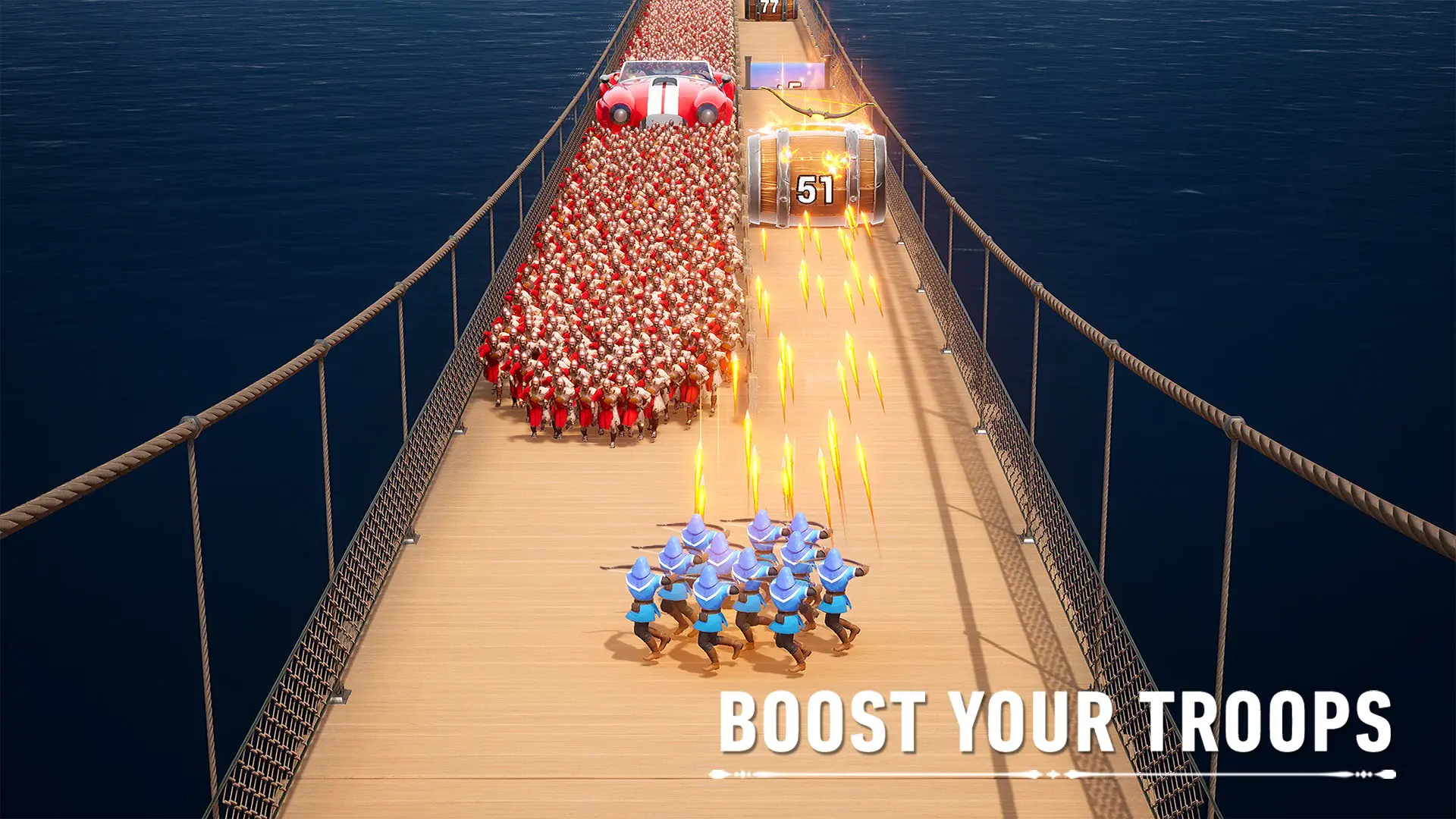
Age of Empires: Survival throws you into a chaotic mix of medieval strategy, base building, and wave-based combat. You start with a small village, gather resources, recruit heroes, and try to stay alive through constant attacks. Playing on PC with BlueStacks makes it easier to manage your growing empire, tap through menus faster, and control battles without struggling on a small screen. In this guide, we’ll show you how to install and play Age of Empires: Survival on your PC using BlueStacks.
Installing Age of Empires: Survival on PC
- Go to the game’s page and click on the “Play Age of Empires: Survival on PC” button.
- Install and launch BlueStacks.
- Sign in to the Google Play Store and install the game.
- Start playing!
For Those Who Already Have BlueStacks Installed
- Launch BlueStacks on your PC.
- Search for Age of Empires: Survival on the homescreen search bar.
- Click on the relevant result.
- Install the game and start playing.
Minimum System Requirements
At BlueStacks, we take great pride in providing the best gaming experience to users with devices of all specs. As such, our emulator runs on virtually any system, featuring these minimum requirements:
- OS: Microsoft Windows 7 and above
- Processor: Intel or AMD Processor
- RAM: Your PC must have at least 4GB of RAM. (Note: Having 4GB or more disk space is not a substitute for RAM.)
- Storage: 5GB Free Disk Space
- You must be an Administrator on your PC.
- Up-to-date graphics drivers from Microsoft or the chipset vendor

Age of Empires: Survival might not be what the name suggests, but it delivers fast-paced strategy, unit upgrades, and endless waves to conquer. With BlueStacks, you’ll have a much easier time keeping your city running and reacting quickly in battle. Plus, no battery drain or cramped touch controls. Download BlueStacks today and enjoy Age of Empires: Survival on PC with full control.
Keep progressing in Age of Empires: Survival with our other in-depth guides:















