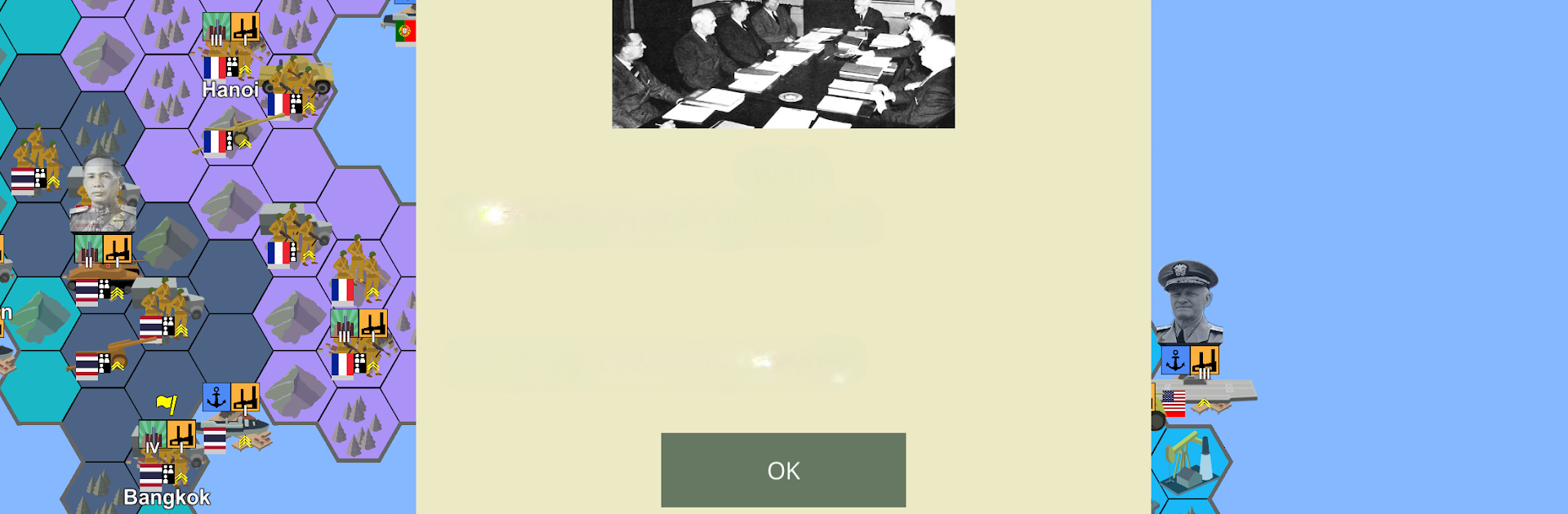Explore a whole new adventure with Armchair Commander, a Strategy game created by Zack Sima. Experience great gameplay with BlueStacks, the most popular gaming platform to play Android games on your PC or Mac.
About the Game
Ever wondered what it feels like to orchestrate iconic battles or rewrite the outcomes of world-changing events? Armchair Commander by Zack Sima tosses you right into the thick of World War 2 and the Cold War, challenging you to strategize, outwit opponents, and steer nations through some of the most dramatic chapters in history. You can jump into classic campaigns, pick which nation’s flag you’ll march behind, or even cook up your very own custom scenarios. Whether you’re here for a deep strategy session or want to experiment with your own mission ideas, this game’s got you covered—and it’s even smoother when you play with BlueStacks.
Game Features
-
Play as Almost Any Country
Take command of nearly 100 different nations, from world superpowers to less likely contenders. Lead armies as the United States, Great Britain, Soviet Union, Republic of China, and plenty more—all with their own unique twists. -
Massive Campaigns & Conquests
Tackle dozens of missions based on real historical battles, or dive into conquest mode where you pick a nation and try to outplay rivals across sprawling maps of Europe and Asia. -
Customize Your Own Scenarios
Got a wild “what if” scenario in your head? Use the built-in map editor to build your own missions from scratch—choose alliances, tweak resources, design custom units, and change what it really takes to win. -
Turn-Based Strategy Gameplay
It’s all about thinking ahead. Each unit—land, sea, or air—comes with its own set of moves and country-specific quirks. Plan your attacks, move your units, and defend your turf, one turn at a time. -
Dynamic Politics & Alliances
It isn’t just about brute force—experimentation with diplomacy is part of the fun. Declare wars, form fleeting alliances, set up custom events, and even send aid to your allies, just like those pivotal Lend-Lease moments from WW2. -
Collect & Manage Generals
There are hundreds of historical generals to discover, each ready to rally your troops. Shift them around, swap them out mid-battle, or give one general command over multiple units as your army evolves. -
Share & Download Maps
Finished crafting your own battle scenario? Share it with the world or browse and try out maps created by others to keep the experience fresh. -
Indie Spirit & Regular Updates
Armchair Commander is as flexible as its developer—expect frequent tweaks and content drops driven by player feedback and community ideas. -
Seamless BlueStacks Experience
Enjoy all this strategic action on a bigger screen and smoother controls by running the game on BlueStacks. It’s an easy upgrade for tablet and desktop tacticians alike.
Ready to top the leaderboard? We bet you do. Let precise controls and sharp visuals optimized on BlueStacks lead you to victory.