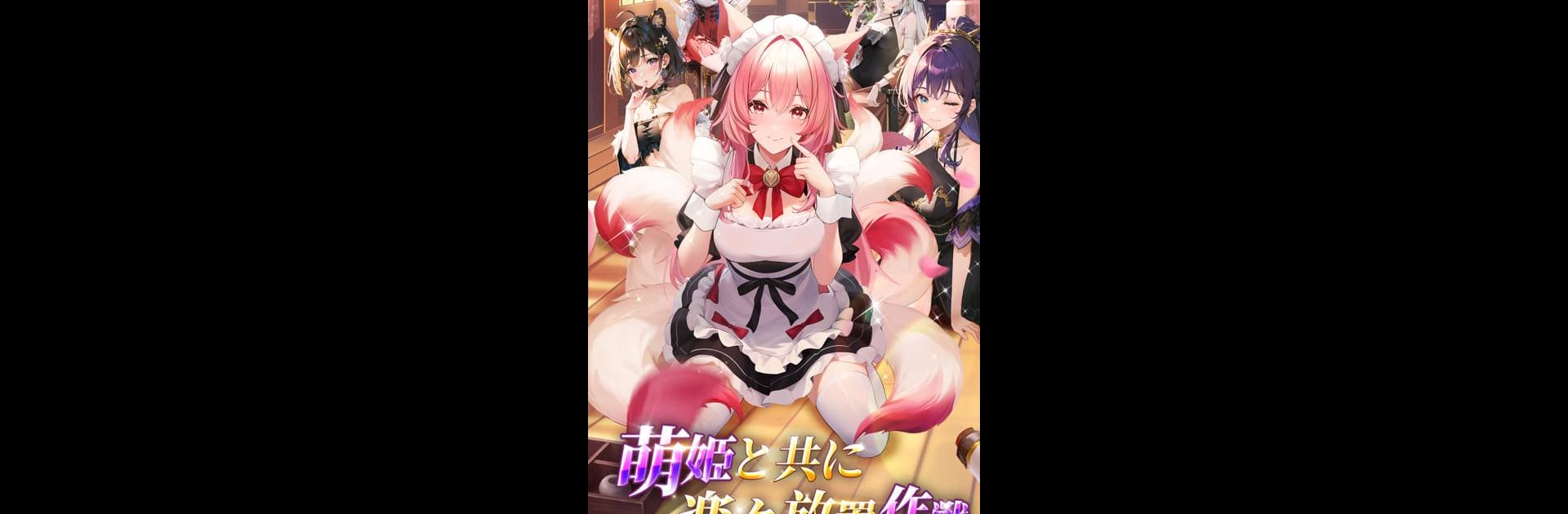Step into the World of 三国合戦ラッシュ – 超カジュアル萌姫放置 RPG, a thrilling Strategy game from the house of TANWAN GAMES. Play this Android game on BlueStacks App Player and experience immersive gaming on PC or Mac.
About the Game
三国合戦ラッシュ – 超カジュアル萌姫放置 RPG blends easygoing idle play with sharp Strategy from TANWAN GAMES. It reimagines the Three Kingdoms with Moehime heroines—stylish, powerful, and ready to brawl while you handle the brainwork. Set your formation, let battles auto-run, then jump back in to tweak your lineup, claim rewards, and push further. The 1st anniversary festival is live too, so there are plenty of limited goodies up for grabs.
Prefer a bigger screen? You can play on PC with BlueStacks and keep the action rolling.
Game Features
-
Anniversary Rewards
Celebrate the 1st anniversary with the limited “Mecha Lufu” skin, free 40 MR limited scouts, MR warlord roulette, a growth fund, and limited training packs. -
Idle That Actually Feels Good
Auto-battles, steady offline gains, and quick clears mean progress keeps moving—even when you’re not tapping nonstop. -
Smart Formations, Real Payoff
Mix factions, trigger bonds, and chain commander-exclusive skills to unleash devastating combos. Build an “unstoppable” feel without grinding yourself out. -
Three Kingdoms, Recast
Famous generals appear as Moehime heroines with fresh personalities and a story that nods to the classic saga while keeping it light and punchy. -
100+ Heroines to Collect
Expand your roster with a wide range of Moehime war gods, each with distinct roles and synergies. Experiment until the lineup clicks. -
Cross-Server Clashes
Test your squad in high-energy battles that span servers. Tune your strategy, read the matchup, and outplay opposing formations. -
Customize and Grow
Skins like “Mecha Lufu,” flexible upgrade paths, and targeted training options let you shape each warrior the way you like.
Make your gaming sessions memorable with precise controls that give you an edge in close combats and visuals that pop up, bringing every character to life.