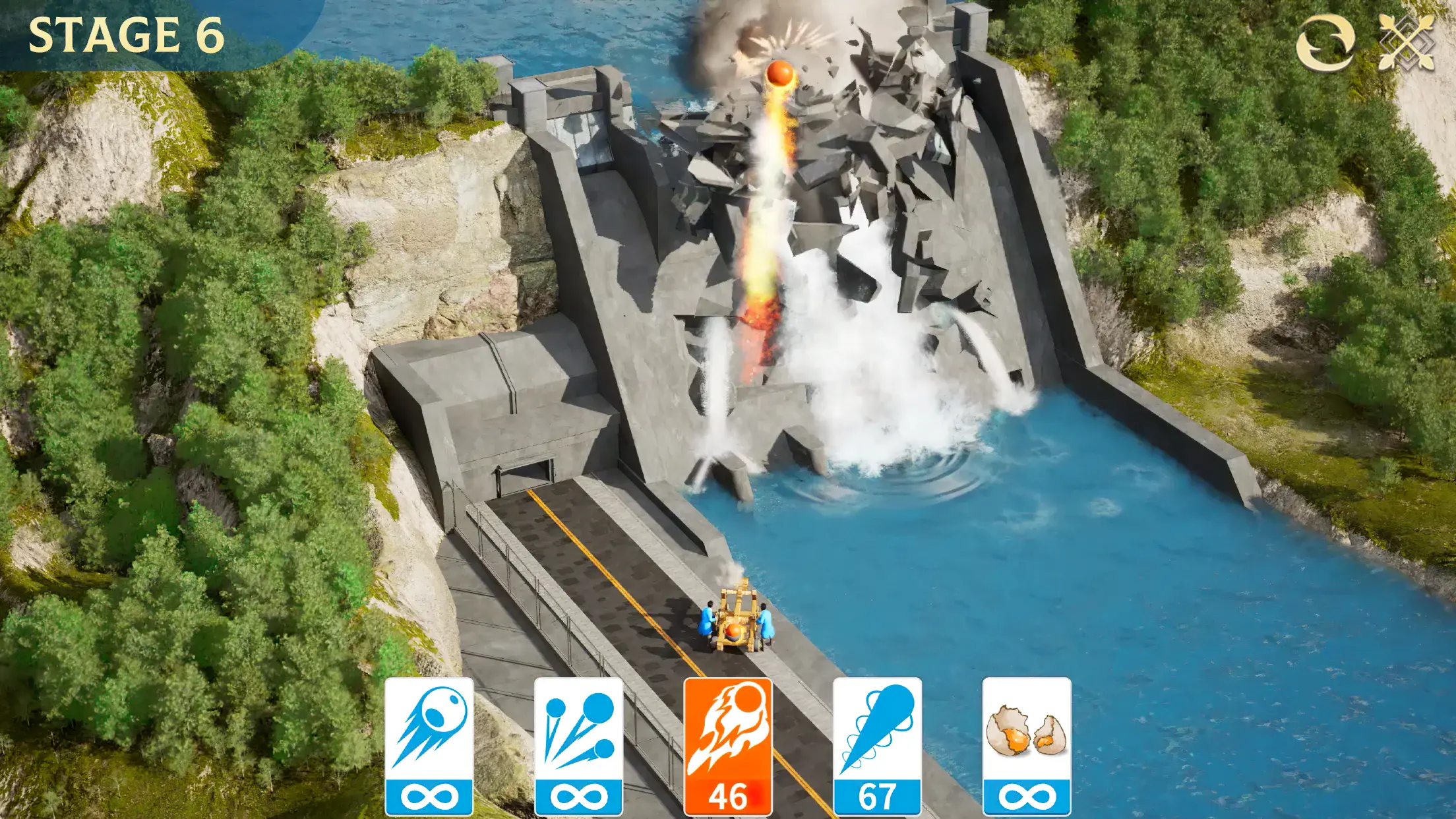Explore a whole new adventure with Boom Blast, a Strategy game created by KingsGroup Holdings. Experience great gameplay with BlueStacks, the most popular gaming platform to play Android games on your PC or Mac.
About the Game
Ready to smash, blast, and outsmart your way through a world full of crumbling walls and hidden secrets? Boom Blast from KingsGroup Holdings isn’t your typical strategy game—it’s a wild ride of puzzle demolition, cannon mayhem, and surprises lurking beneath every level. Whether you’re blowing up enemy fortresses or piecing together clues to buried mysteries, you’ll find something to keep your brain (and your trigger finger) busy.
Game Features
- A Cannon for Every Occasion
You’re in charge of the Doomsday Cannon, so yes, prepare to aim, shoot, and turn enemy hideouts into dust. Each level is a new challenge—none of those boring repeats. - 500 Levels of Strategic Destruction
No copy-paste puzzles here. Each stage asks you to figure out the best spot to blast and the cleverest way to get past obstacles, all while keeping your supply of ammo in mind. - Treasure Islands & Mysterious Rewards
It’s not just about wrecking stuff. There’s a lost island waiting for you, filled with hidden treasures, sneaky traps, and a fair bit of mystery. Sometimes your cannonballs won’t solve everything—you’ll need to crack codes and outthink the dangers. - Build, Defend, and Team Up
Once you reach the shore, it’s time to set up camp. Strengthen your stronghold, fend off sneaky attackers, and partner up with fellow Commandars to protect your turf. - Strategy Meets Arcade Action
Boom Blast mixes classic puzzle solving with real-time action, so you get to flex both your quick reflexes and your tactical brain. - Easy to Jump In, Hard to Put Down
Whether you’re landing the perfect shot or just tinkering with your camp, it’s all designed to be simple to pick up but tricky to master. The game runs especially smooth on BlueStacks if you’re looking for a seamless experience. - Unexpected Twists and Brain-Busting Puzzles
Not every obstacle can be smashed—sometimes you’ll face a riddle or secret that’ll really make you stop and think. - All About That Boom
If you love the sight and sound of a well-aimed cannonball hitting its mark, you’re in for a treat. The physics and explosions are nothing short of satisfying.
Ready to top the leaderboard? We bet you do. Let precise controls and sharp visuals optimized on BlueStacks lead you to victory.